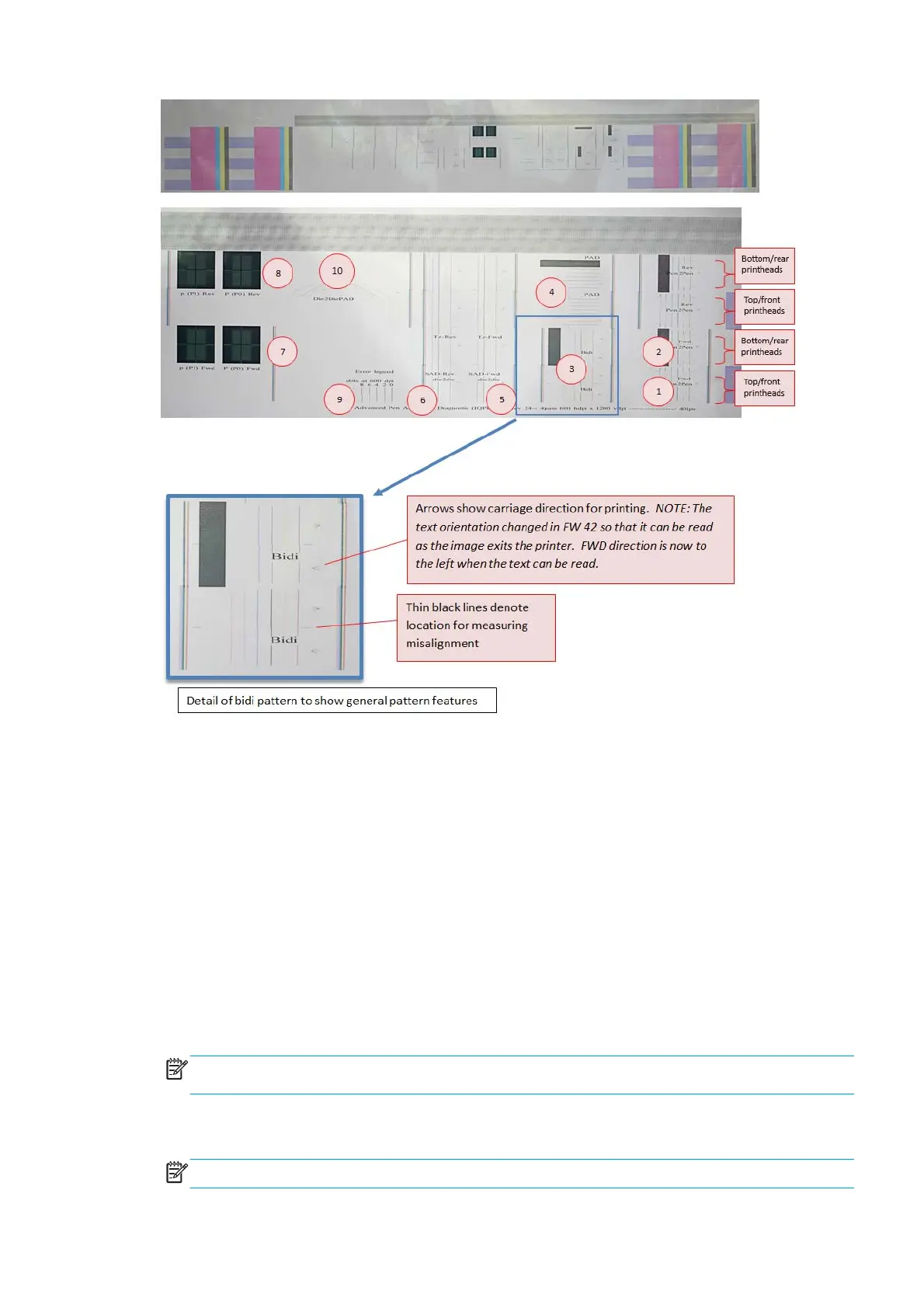For the regions labeled 1–4, there are two similar patterns on top of each other. These correspond to the two
sets of printheads in the printer. The top patterns are printed with the top/front printheads, the bottom
patterns are printed with the bottom/rear printheads. As there is only printhead for light cyan and light
magenta, and only one printhead for the optimizer, the light colors appear only in the top patterns, and the
optimizer appears only in the bottom patterns.
1. Printhead-to-printhead forward SAD: This is a measurement of how well each color is aligned with black
in the SAD (Scan Axis Direction) when printing in the forward direction (as shown by the arrows).
2. Printhead-to-printhead reverse SAD: The same measurement in the reverse direction.
3. Bidirectional error: This pattern shows the amount of SAD error between the forward and reverse
directions for each color. The pattern will be very misaligned (> 1 mm) if the alignment values have
been cleared for some reason, which will cause significant grain and ghosting defects in normal prints.
4. Printhead-to-printhead PAD: This is a measurement of how well each color is aligned with black in the
PAD (Paper Axis Direction) when printing in the forward direction. The alignment is the same in the
forward and reverse directions, so it is measured in only one direction.
NOTE: The top printheads are measured relative to the top black printhead and the bottom printheads
are measured relative to the bottom black printhead.
5. Die-to-die SAD forward: The die-to-die measurements apply to CMYK only, as there is only one die for
each of the other colors.
NOTE: The die is the part of the printhead that contains the nozzles. There is one die per printhead.
ENWW Advanced alignment diagnostic print 195
