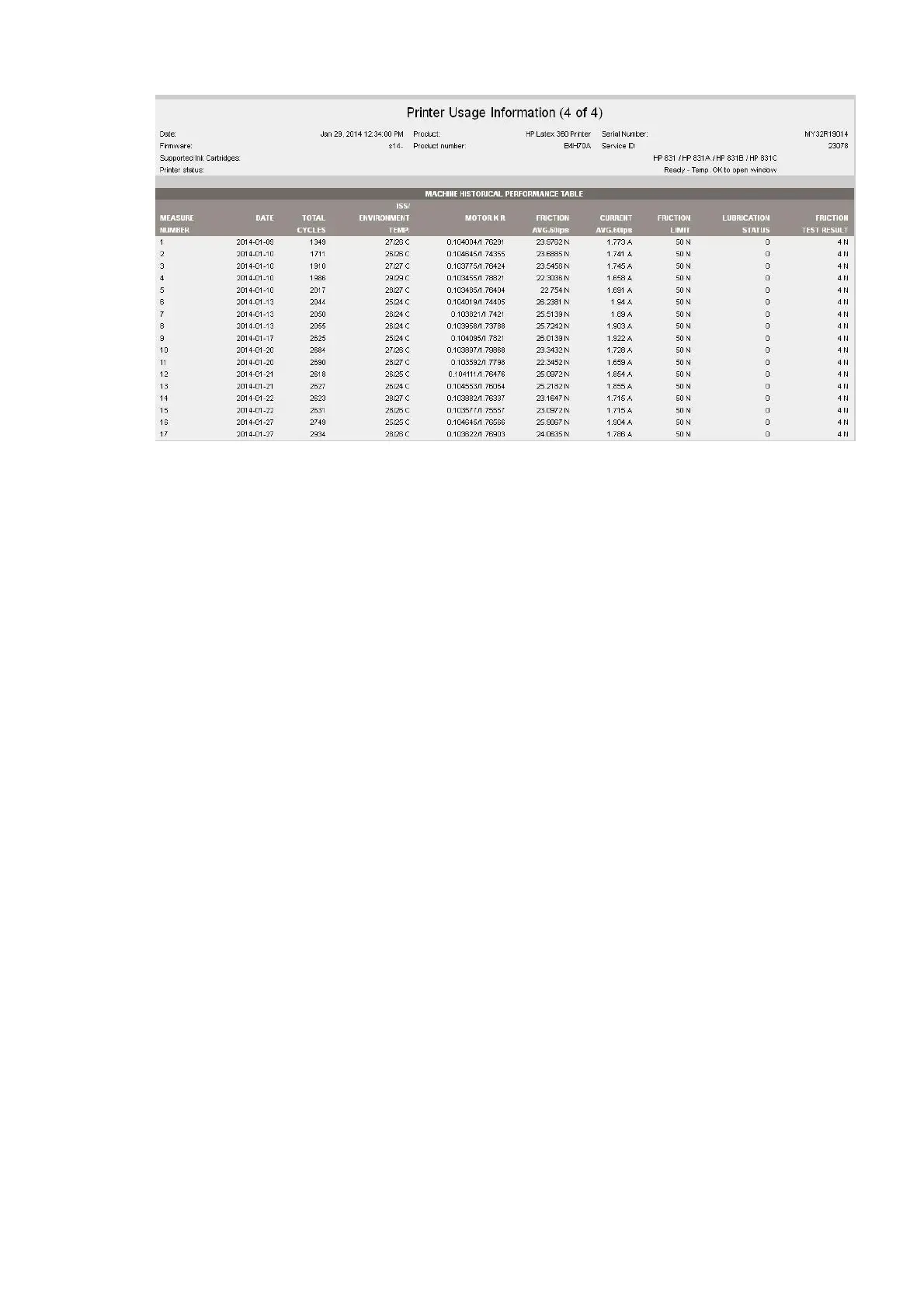Event logs
This page contains the following information:
●
Last 20 System Error Codes (which prevented the printer from booting)
●
Last 20 System Warnings (which did not prevent the printer from booting, but which required the user
to acknowledge the problem)
●
Printhead Error log
●
Cartridge Error log
●
GPIO Sensor Status
●
Current alerts
In this section the printer reports the current status of the printer: Is the window open? Are all the printheads
installed? And so on.
This also helps you to understand whether the sensors are working. For example, you could receive
information with loaded substrate, check the status of the “Substrate Presence Sensor”, remove the
substrate from the substrate path, or retrieve the service plot information again to check if the status has
changed.
This may help in several circumstances for advanced troubleshooting. For example, to see the pressure
sensor millivolts when receiving the service plot (without measuring it directly). This can help R&D engineers
understand the real status of the pressurization system (same for the sensors inside the ink cartridges).
ENWW How to interpret the service information pages 59
