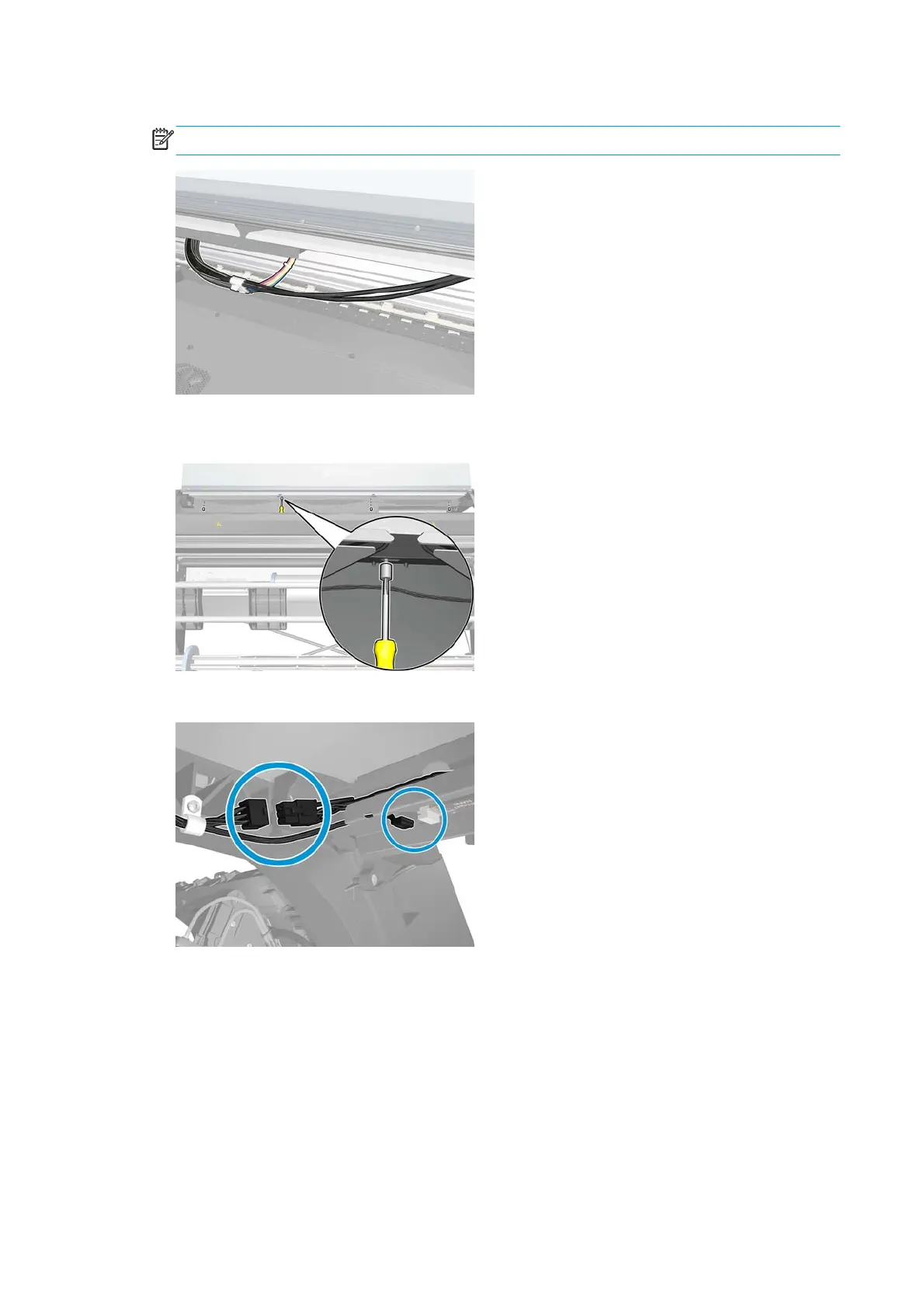8. Position the Ink Supply Tubes so they are resting on the Platen.
NOTE: Take care not to damage the plastic scan axis encoder.
9. Remove 4 (3 in 54”) T-20 screws that secure the Front Tube Shelf to the Top Cover.
10. Disconnect the cable of the Top Cover fans and LEDs cable, at the right arch.
256 Chapter 8 Removal and installation ENWW
