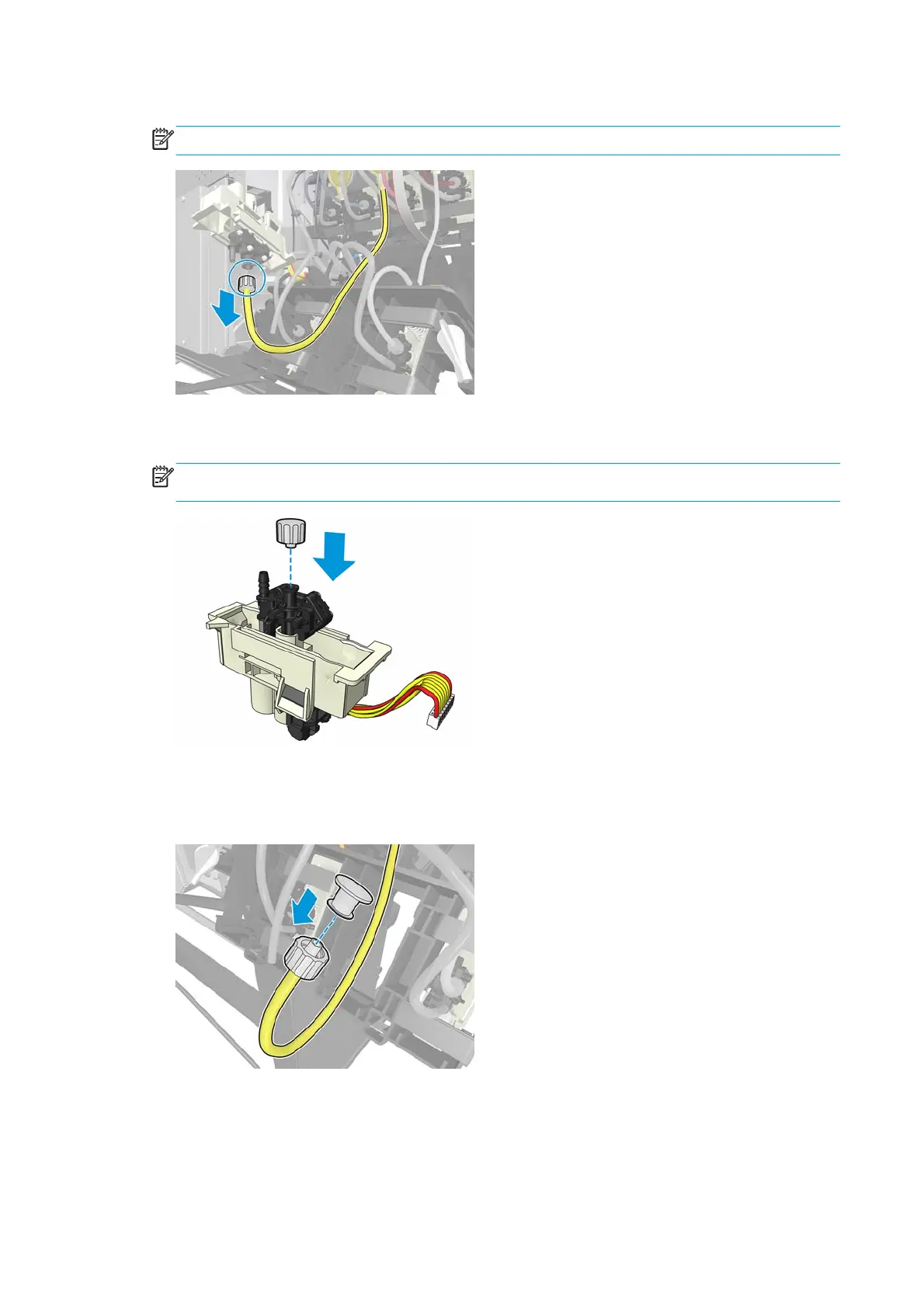7. Pull the air tube from the PIP.
NOTE: Pull firmly taking care not to damage the tube.
8. Disconnect the ink tube from the PIP. Put a plastic cap on the replaced PIP and on the ink tube you have
just disconnected.
NOTE: Ink may drip from the tube during this process. Hold the floater up to minimize ink drops, and
protect the floor under the PIP.
Installation
1. Connect the ink tube to the new PIP, and make sure the fitting is tightened. A loose fitting can cause ink
leakages.
328 Chapter 8 Removal and installation ENWW
