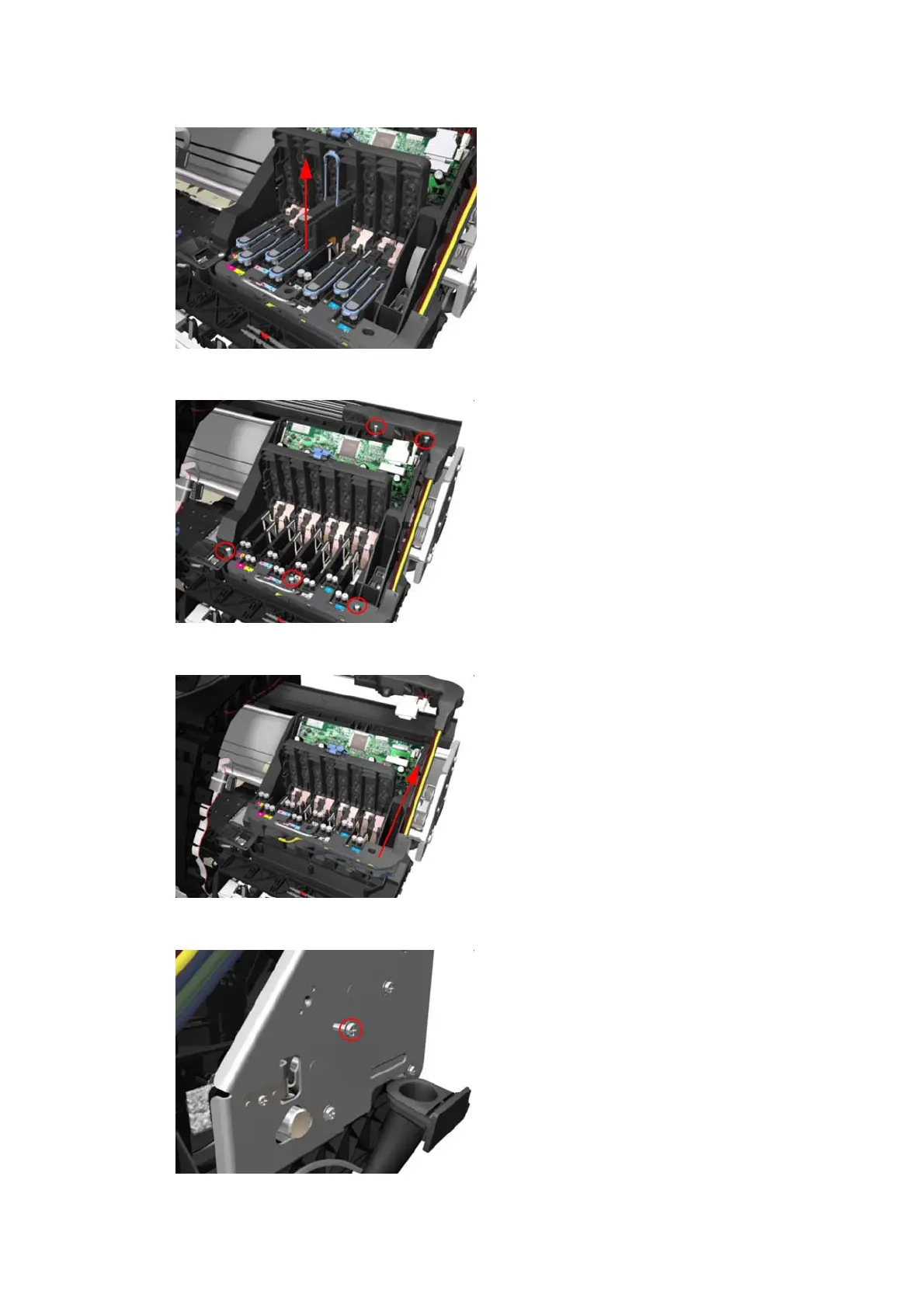10. Open the Carriage Cover and remove ALL the Printheads from the Carriage Assembly.
11. Remove fiveT-15 screws (Type G) that secure the Ink Supply Tubes to the Carriage Assembly.
12. Remove the Ink Supply Tubes from the Carriage Assembly and safely place to one side of the printer.
13. Remove the T-20 screw (Type A) that secures the belt tensioner to the chassis.
372 Chapter 8 Removal and installation ENWW
