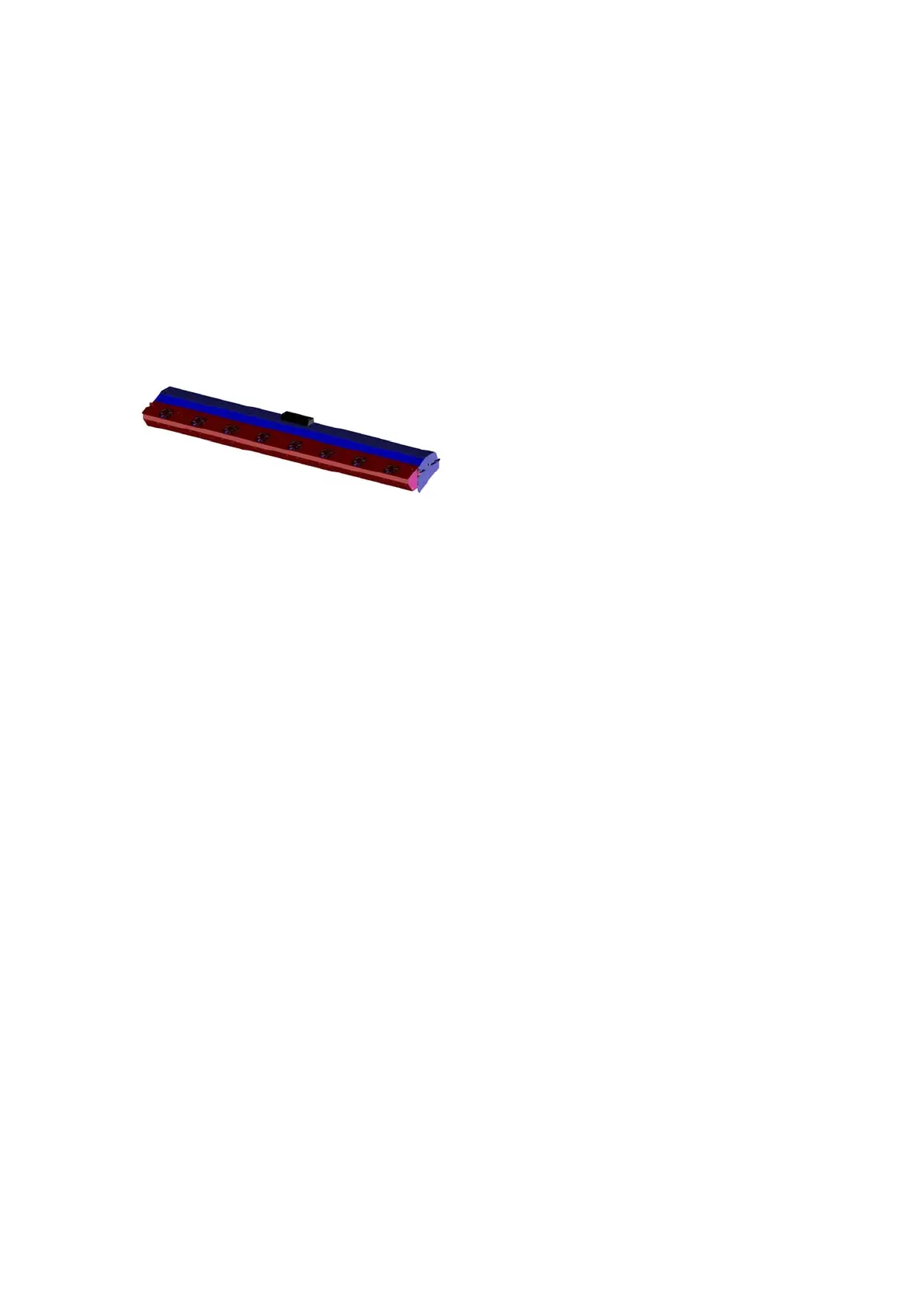Top Cover Fans
The Top Cover fans blow air from outside the printer along the inside of the window to avoid condensation
forming.
Curing Module
The Curing Module fixes the latex ink (cures) at around 80–116°C for satisfactory durability depending on the
substrate.
The four heaters (three in the 54” model) provide a total of 3090 W (2540 W). Each heater has a fan to build
up a chamber of hot air inside the Curing Module. This hot air, quite homogenous, is expelled onto the media
through an array of small holes.
For thermal efficiency, some air is redirected to the inlet of the heaters and passed through the pressure
chamber, before being expelled below the Air-curtain.
Air-Curtain
At the front of the Curing module is a row of fans that mixes the used air, full of vapor, with fresh ambient air.
This prevents the moisture in the air from forming droplets, which can cause condensation under certain
circumstances. It also lowers the air temperature that the operator is exposed to when standing in front of
the printer.
In the full SKU, with the higher throughput, heaters are included to heat up the ambient air before mixing it
with the air from the printer. These two resistors provide up to 2480 W during warm-up, reaching a working
temperature of 60°C while printing.
Pressure and thermal sensors
Each curing heater and fan has a thermal sensor. A pressure sensor, common for the entire curing module
and placed in a dedicated housing to assure adequate working temperature, is used to measure the pressure
inside the Curing Module. The sensor sends feedback to a servo in the Heater Control Assembly, and the
heater power and fan speed supplied to each module is adjusted according to target levels.
Thermal Switches
Each heater has a thermal switch. In the event of too high temperature, these will physically disconnect the
current from the heaters. These switches are integral parts of Print Zone and Curing heaters, while separate
in the air-curtain.
Impinging Deflector
At the inlet of each Curing Module heater, is a metal deflector. It prevents media jams, and also controls how
air is drawn in to assure media is exposed to uniform temperature.
Media Output Platen
The Media Output Platen is the part of the substrate path that is directly underneath the Curing Module. This
is a large sheet metal assembly that guides the media at optimal distance to assure complete curing. The
angle of the platen relative the Curing Module is important, as it affects how much air is leaving the printer,
and how much is being recirculated.
40 Chapter 1 Printer systems ENWW
