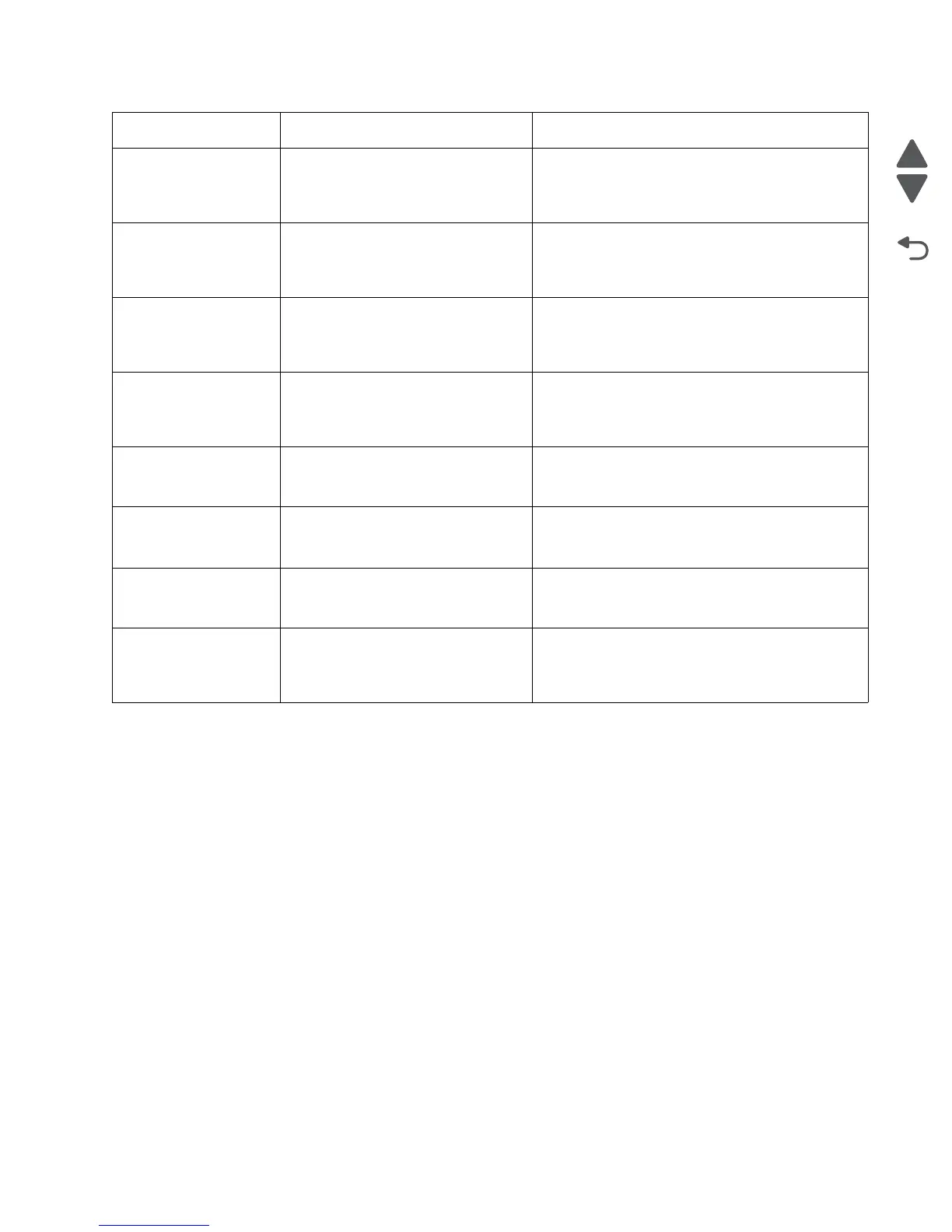Diagnostic information 2-61
5062
146.01–146.22
Autocomp Motor Error
Tray 1 motor has failed. • POR the printer.
• If the error message persists, go to “146.xx—
Autocomp (tray 1) motor error service
check” on page 2-86.
147.01–147.22
Staging Motor Error
The staging motor has failed. • POR the printer.
• If the error message persists, go to “147.xx—
Staging motor error service check” on
page 2-87.
149.01–149.22
Paper Path Redrive
Motor Error
The paper path redrive motor has
failed.
• POR the printer.
• If the error message persists, go to “149.xx—
Paper path redrive motor error service
check” on page 2-88.
150.01–150.22
Motor Error
Duplex motor has failed. • POR the printer.
• If the error message persists, go to “150.xx—
Duplex motor error service check” on
page 2-89.
151.01–151.09
ITU Motor Error
An error has occurred in the ITU
motor.
• POR the printer.
• If the error message persists, go to “151.xx—
ITU motor error service check” on page 2-90.
171.01–171.03
Main Fan Error
An error has occurred in the main fan. • POR the printer.
• If the error message persists, go to “171.xx—
Main fan error service check” on page 2-91.
172.01–172.03
LVPS Fan Error
An error has occurred in the LVPS
fan.
• POR the printer.
• If the error message persists, go to “172.xx—
LVPS fan error service check” on page 2-92.
173.01–173.03
Blower Fan Error
An error has occurred in the blower
fan.
• POR the printer.
• If the error message persists, go to “173.xx—
Blower fan error service check” on
page 2-93.
Error code Description Action