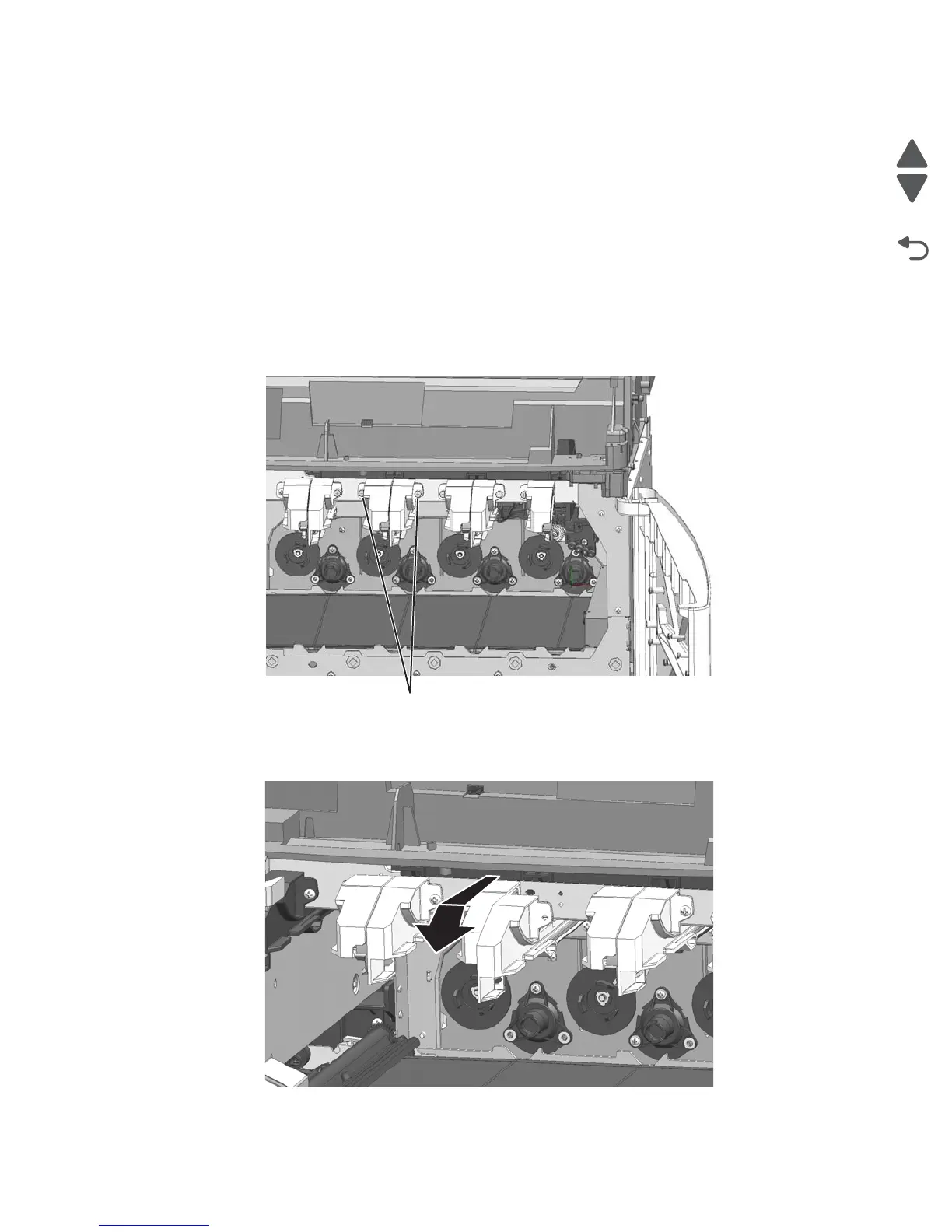Repair information 4-47
5062
Installation notes:
1. Connect the cable to the system board.
2. Tie the correct strings to the sensor ends of the cable.
3. From the inside of the printer, pull the strings to feed the sensor cables through to the memory
blocks.
4. Connect the sensor cables to the sensors.
Cartridge rail removal
See “Front” on page 7-7 for the part number.
1. Remove the print cartridges.
2. Remove the screw (A) from the rail you want to remove.
3. Slide the rail forward and drop it down to remove it.