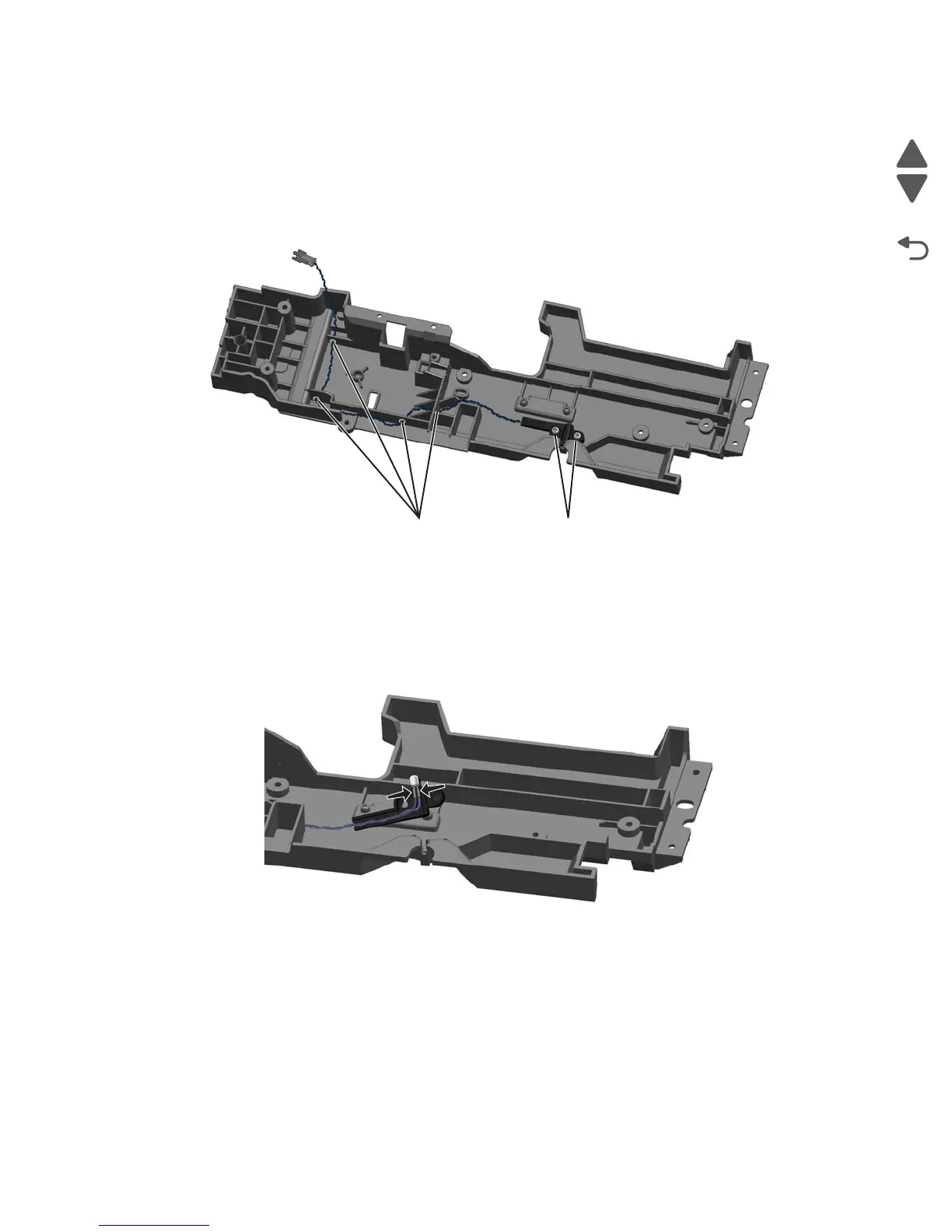Repair information 4-61
5062
Front access door beacon removal
See “Waste toner left cover with beacon” on page 7-3 for the part number.
1. Remove the waste toner left cover. See “Waste toner left cover removal” on page 4-34.
2. Remove the two screws (A) from the beacon cover, and then lift off the cover.
3. Carefully pull the cable through the holes (B) to remove it.
Installation notes:
• Feed the cable through the holes with the beacon-LED end first.
• Place the beacon LED into the beacon cover so that the LED extends from the end.
