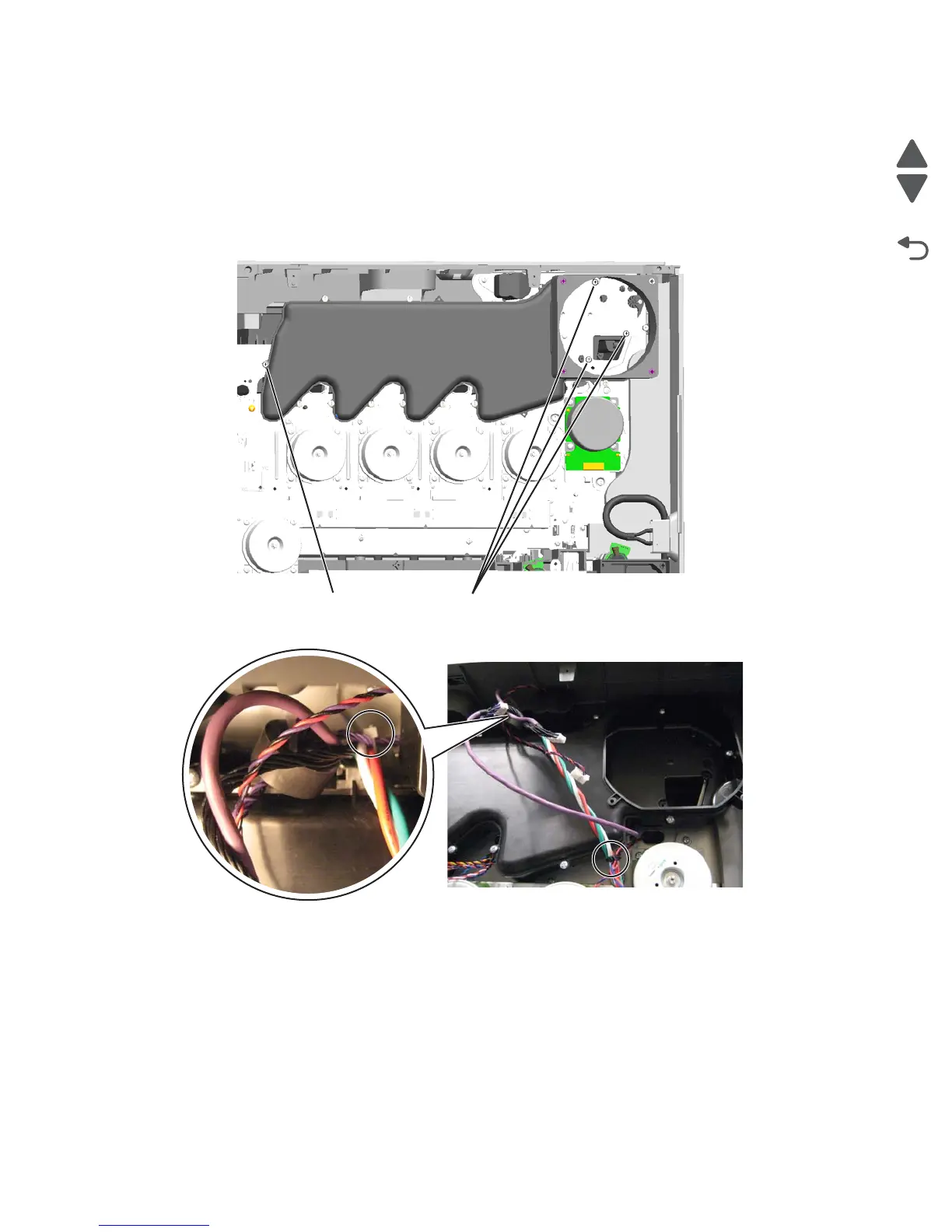4-60 Service Manual
5062
Exit cooling duct removal
See “Rear” on page 7-15 for the part number.
1. Remove the system board cage with board. See “System board cage with board removal” on
page 4-155.
2. Remove the main fan. See “Main fan removal” on page 4-92.
3. Remove one screw (A) and three screws (B).
4. Clip two cable ties and pull enough slack in the cables to remove the duct.