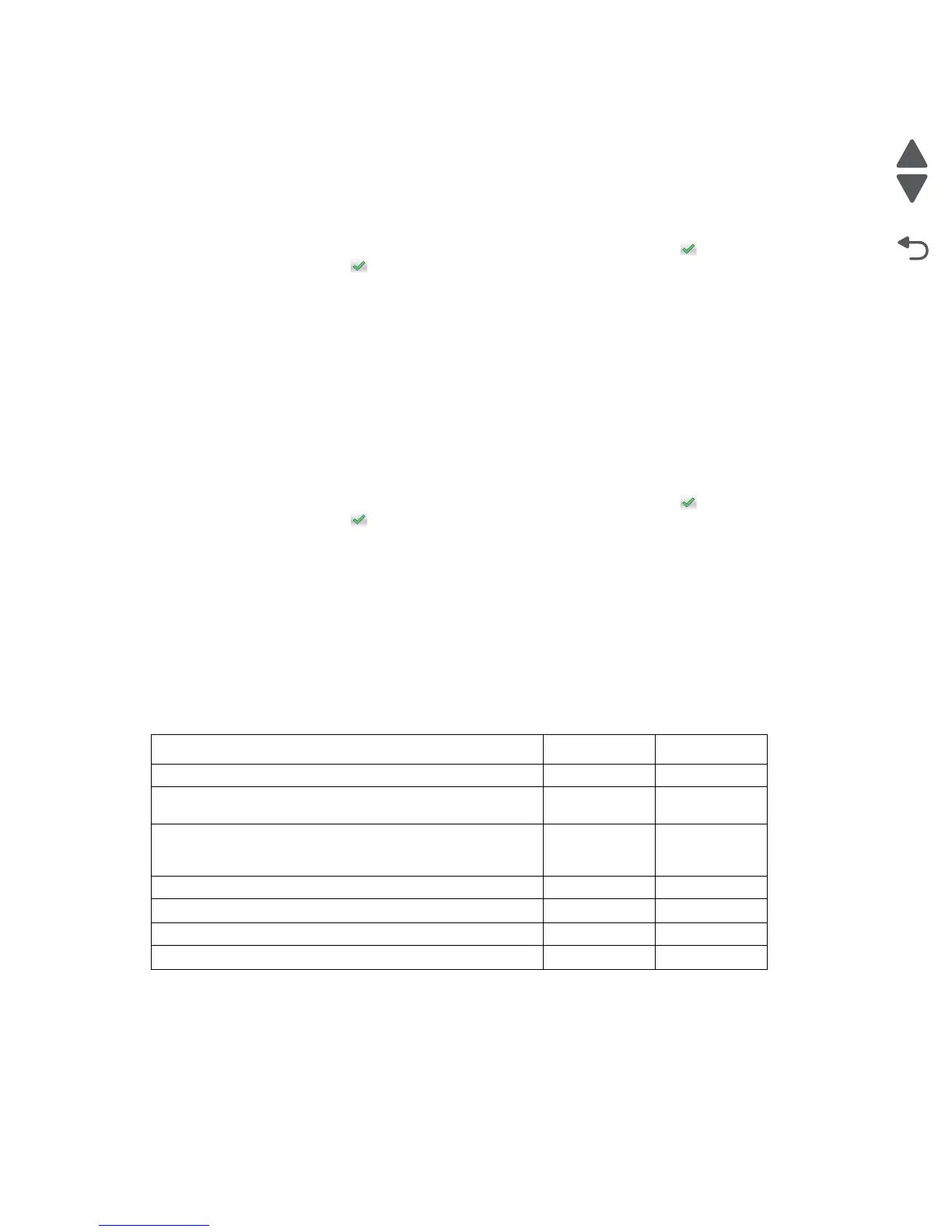3-22 Service Manual
5062
Disk Test/Clean
Warning: This test destroys all data on the disk and should not be attempted on a good disk. This test may run
approximately 1½ hours depending on the disk size.
1. From the Diagnostics menu, navigate to:
DEVICE TESTS > Disk Test/Clean
A Contents will be lost warning appears.
2. To exit the test immediately and return to DEVICE TESTS, select No and touch . To continue with the
test, select Yes and touch .
When the test starts, a progress bar appears. The test cannot be stopped or canceled once it has begun.
3. Once the test is complete, the power indicator turns on solid and a message appears indicating whether
the test passed or failed. Press Stop (
X) to return to DEVICE TESTS.
Flash Test
This test causes the file system to write and read data on the flash to test the flash.
Warning: This test destroys all data on the flash because the flash is reformatted at the end of the test.
1. Select Flash Test from DEVICE TESTS From the Diagnostics menu, navigate to:
DEVICE TESTS > Flash Test
A Contents will be lost warning appears.
2. To exit the test immediately and return to DEVICE TESTS, select No and touch . To continue with the
test, select Yes and touch .
When the test starts, a progress bar appears. The test cannot be stopped or canceled once it has begun.
3. Once the test is complete, the power indicator turns on solid and a message appears indicating whether
the test passed or failed. Press Stop (
X) to return to DEVICE TESTS.
PRINTER SETUP
Defaults
This setting is used by the printer to determine whether US or non-US factory defaults should be selected. The
following printer settings have different US and non-US values:
Warning: Modification of the printer setting Defaults causes the NVRAM space to be restored to the printer’s
factory settings.
Printer default values US value Non-US value
Paper Sizes setting in the General Settings menu U.S. Metric
Default Paper Size (paper feeding sources which do not have
hardware size sensing capabilities)
Letter A4
Default Envelope Size
(envelope feeding sources which do not have hardware size
sensing capability)
10 Envelope DL Envelope
Fax media size Letter A4
PCL Symbol Set PC-8 PC-850
PPDS Code Page 437 850
Universal Units of Measure Inches Millimeters
