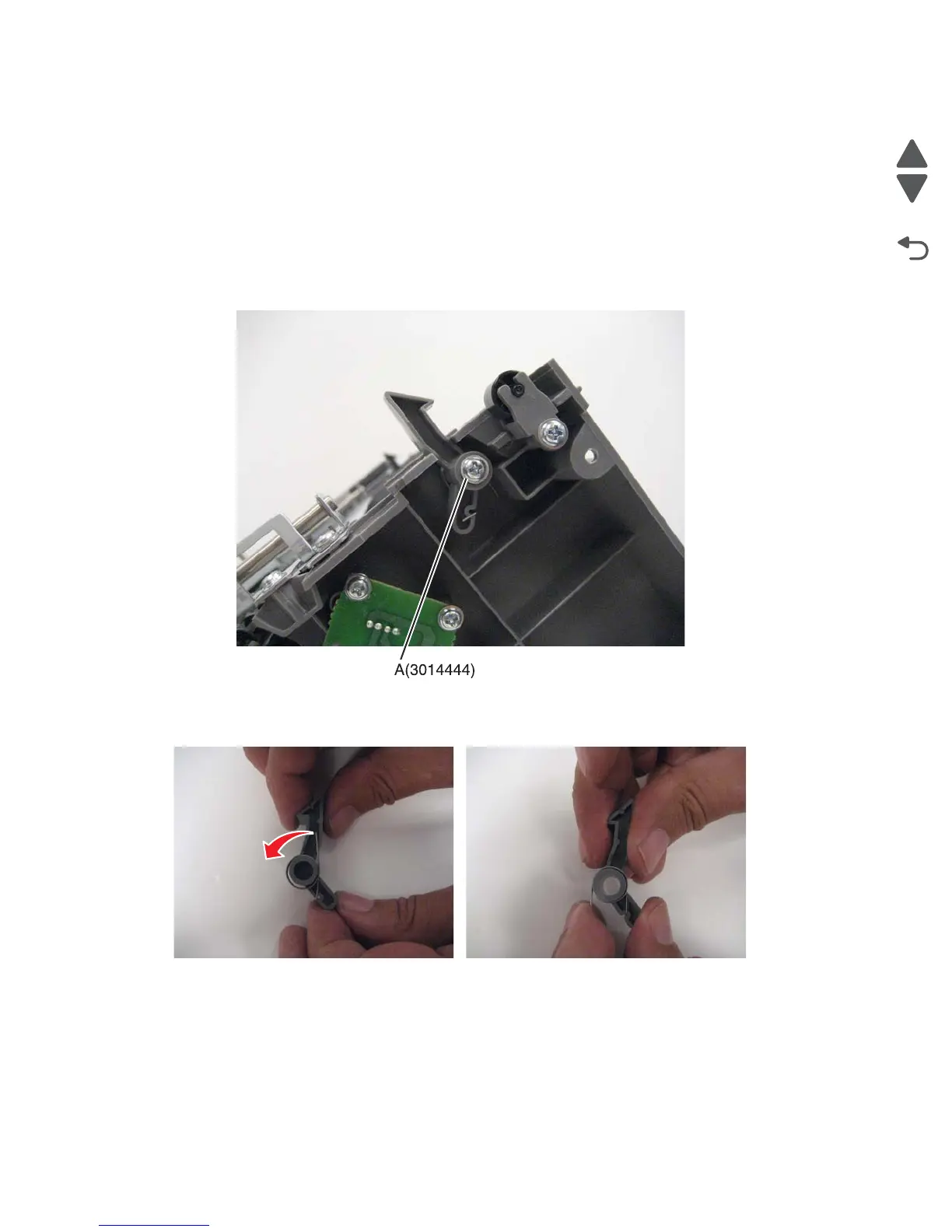4-300 Service Manual
5062
HTU option hook removal
1. Remove all output options from the printer.
Front hook
a.
Remove the front standard bin cover. See “HTU front standard bin cover removal” on
page 4-294.
b. Remove one screw (A), and then remove the hook.
Installation note: From the back of the hook, turn the spring arm 1/2 turn counterclockwise, and then hold the
arm in place while you install the hook.