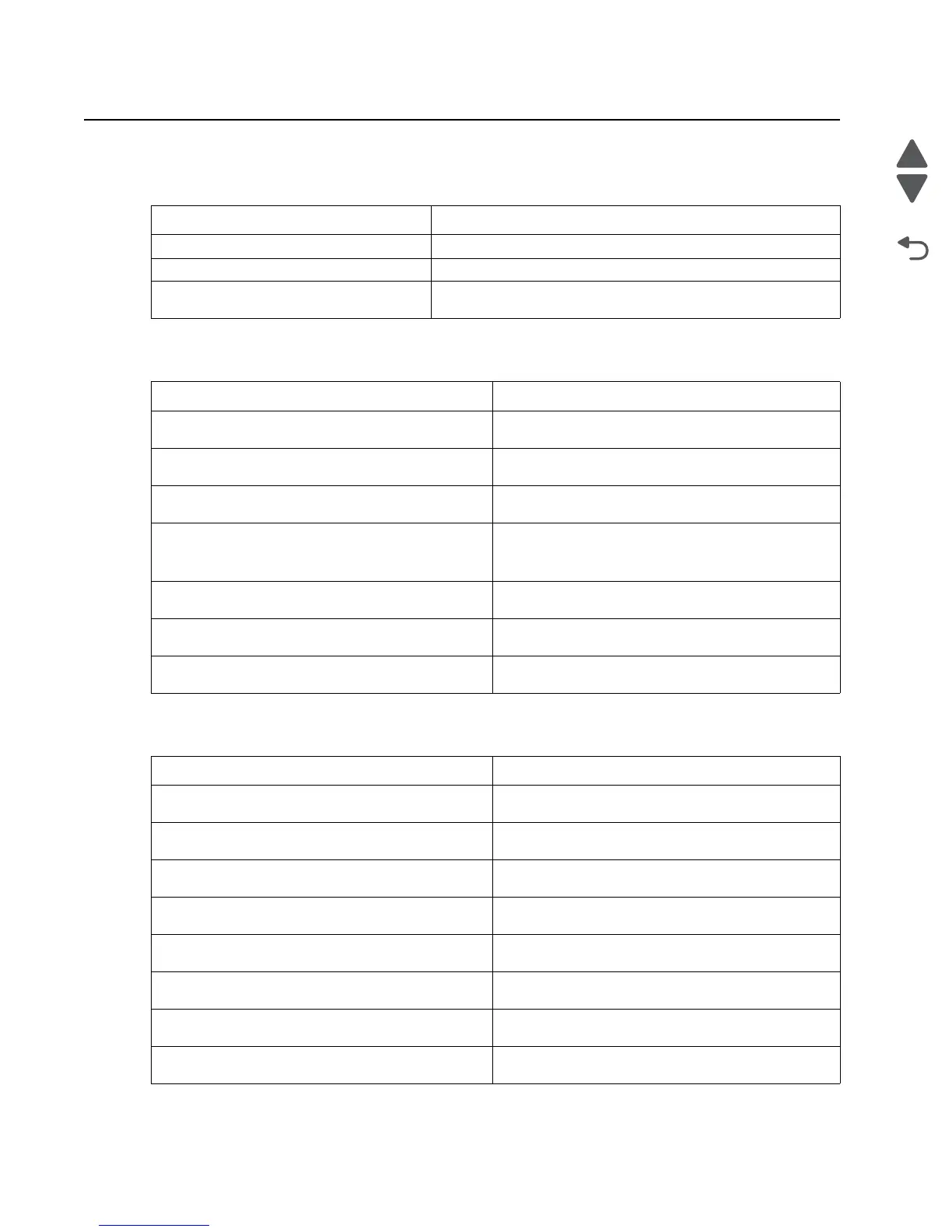2-66 Service Manual
5062
Symptoms
Symptom table—base printer
Symptom table—500-sheet tray input option
Symptom table—2000-Sheet High Capacity Feeder input option
Symptom Action
Dead printer Go to “Dead printer service check” on page 2-149.
Tray linking will not work. Go to “Tray linking service check” on page 2-171.
Paper pick mechanism—pick arm is stuck
in the down position
Go to “Pick arm stuck down service check” on page 2-164.
Symptom Action
Printer fails to recognize the option is installed. Go to “Input option not detected (550-sheet/2000-
sheet input option) service check” on page 2-152.
Printer keeps on prompting that the jam door is open
even if it’s close.
Go to “Jam clearance cover open (550-sheet/2000-
sheet input option) service check” on page 2-156.
Tray X does not recognize the media size loaded. Go to “Media size error (550-sheet/2000-sheet
input option) service check.” on page 2-158.
Tray missing message appears even if media tray is
installed.
Media tray won’t fit the drawer.
Go to “Media tray missing (550-sheet input option)
service check” on page 2-159.
Double feed Go to “Double feed (550-sheet/2000-sheet input
option) service check” on page 2-150.
Printout is skewed. Go to “Skew (550-sheet input option) service
check” on page 2-166.
Tray LED won’t light up during paper jam or tray
empty.
Go to “Tray jam indicator (550-sheet/2000-sheet
input option) service check” on page 2-171.
Symptom Action
Printer fails to recognize the option is installed. Go to “Input option not detected (550-sheet/2000-
sheet input option) service check” on page 2-152.
Printer keeps on prompting that the jam door is open
even if it’s close.
Go to “Jam clearance cover open (550-sheet/2000-
sheet input option) service check” on page 2-156
Tray X does not recognize the media size loaded. Go to “Media size error (550-sheet/2000-sheet
input option) service check.” on page 2-158.
Tray missing message appears even if media tray is
installed.
Go to “Media tray missing (2000-sheet input
option) service check” on page 2-160.
Double feed Go to “Double feed (550-sheet/2000-sheet input
option) service check” on page 2-150.
Printout is skewed. Go to “Skew (2000-sheet input option) service
check” on page 2-167.
Printer prompts that tray is empty even if there’s
paper in the tray.
Go to “Tray empty (2000-sheet input option)
service check” on page 2-169.
Tray LED won’t light up during paper jam or tray
empty.
Go to “Tray jam indicator (550-sheet/2000-sheet
input option) service check” on page 2-171.
