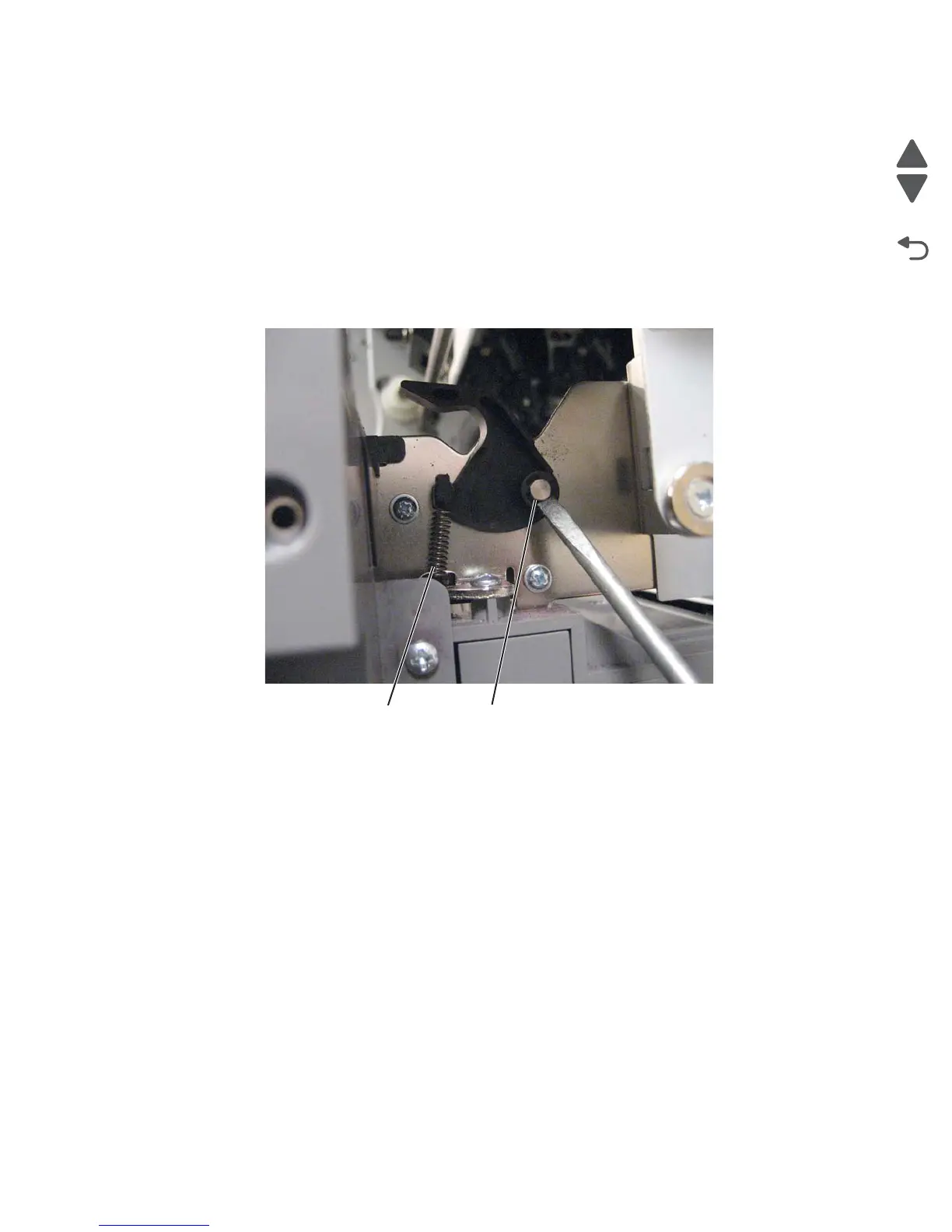Repair information 4-51
5062
Datum bell crank removal
See “Left” on page 7-11 for the part number.
1. Remove the ITU assembly. See “ITU assembly removal” on page 4-77.
2. Remove the fuser. See “Fuser assembly removal” on page 4-63.
Front crank
a.
Remove the waste toner left cover. See “Waste toner left cover removal” on page 4-34.
b. Remove the E-clip (A).
c. Unhook the spring (B), and pull to remove the bell crank.