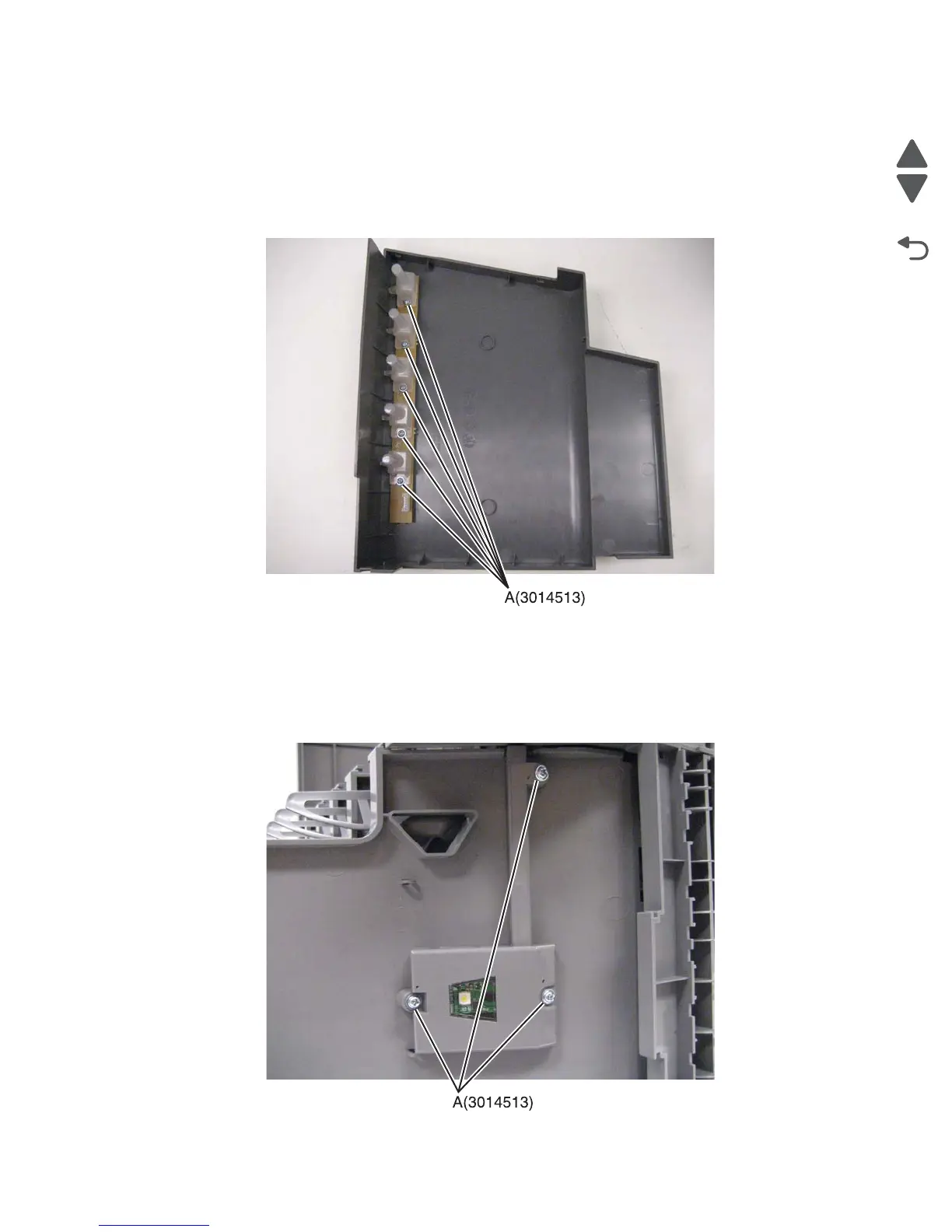Repair information 4-237
5062
5-bin mailbox bin-full beacon card and light pipe removal
See“5-bin mailbox assembly (covers)” on page 7-35 for the part number.
1. Remove the mailbox from the printer.
2. Remove the mailbox front cover. See “5-bin mailbox front cover removal” on page 4-242.
3. Remove the five screws (A), and then remove the beacon card and covers.
5-bin mailbox cave beacon removal
See“5-bin mailbox assembly (interior)” on page 7-37 for the part number.
1. Remove the mailbox from the printer.
2. Remove the three screws (A) from the bottom to remove the cable cover.
