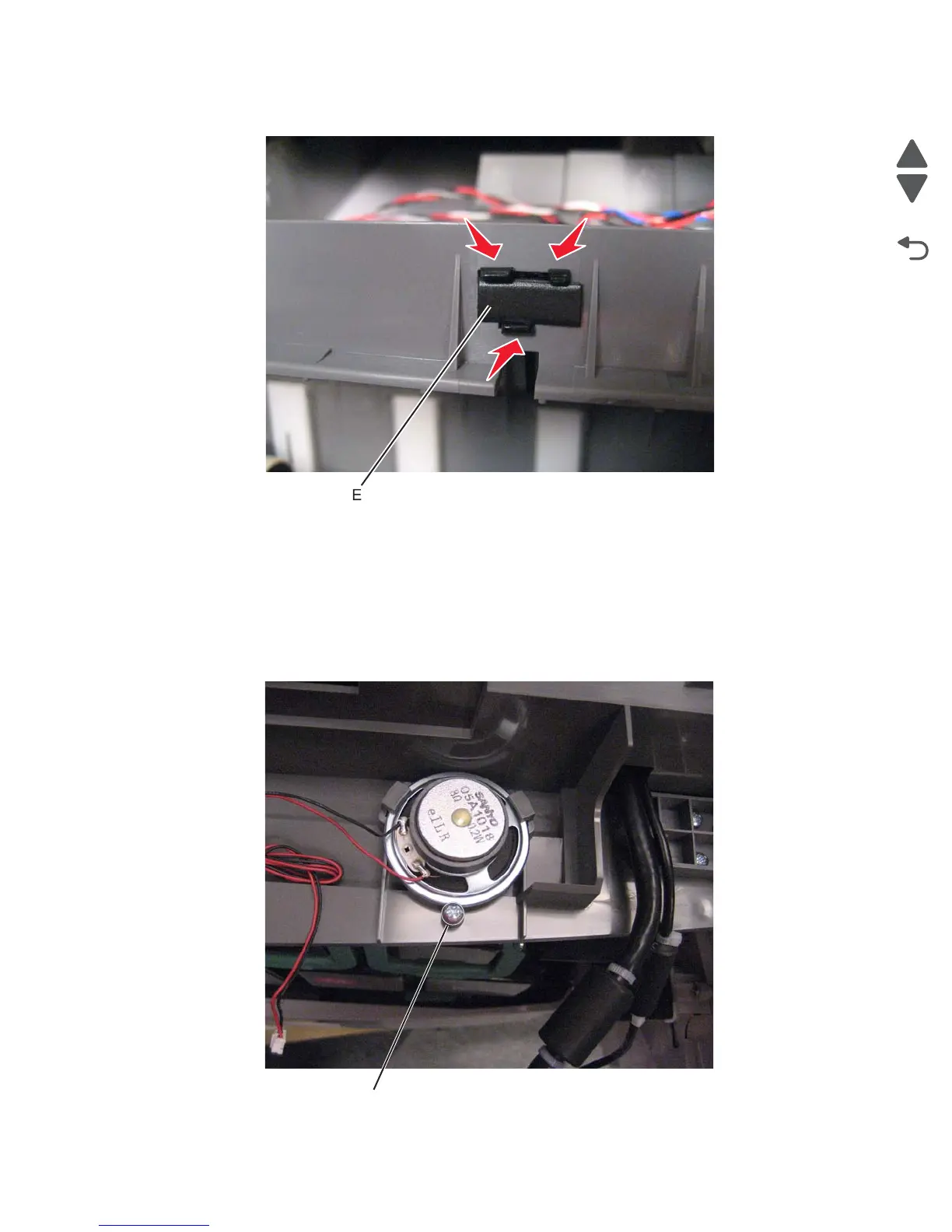Repair information 4-139
5062
3. Remove the sensor retainer (E), and then press the tabs to release the sensor.
4. Disconnect the sensor cable to remove the sensor.
Installation note: Reinstall a sensor retainer after you attach the new sensor.
Speaker removal
See “Top, right, and front covers” on page 7-3 for the part number.
1. Remove the operator panel assembly. See “Operator panel (OP) assembly removal” on page 4-110.
2. Remove the screw (A), and the pull to remove the speaker.