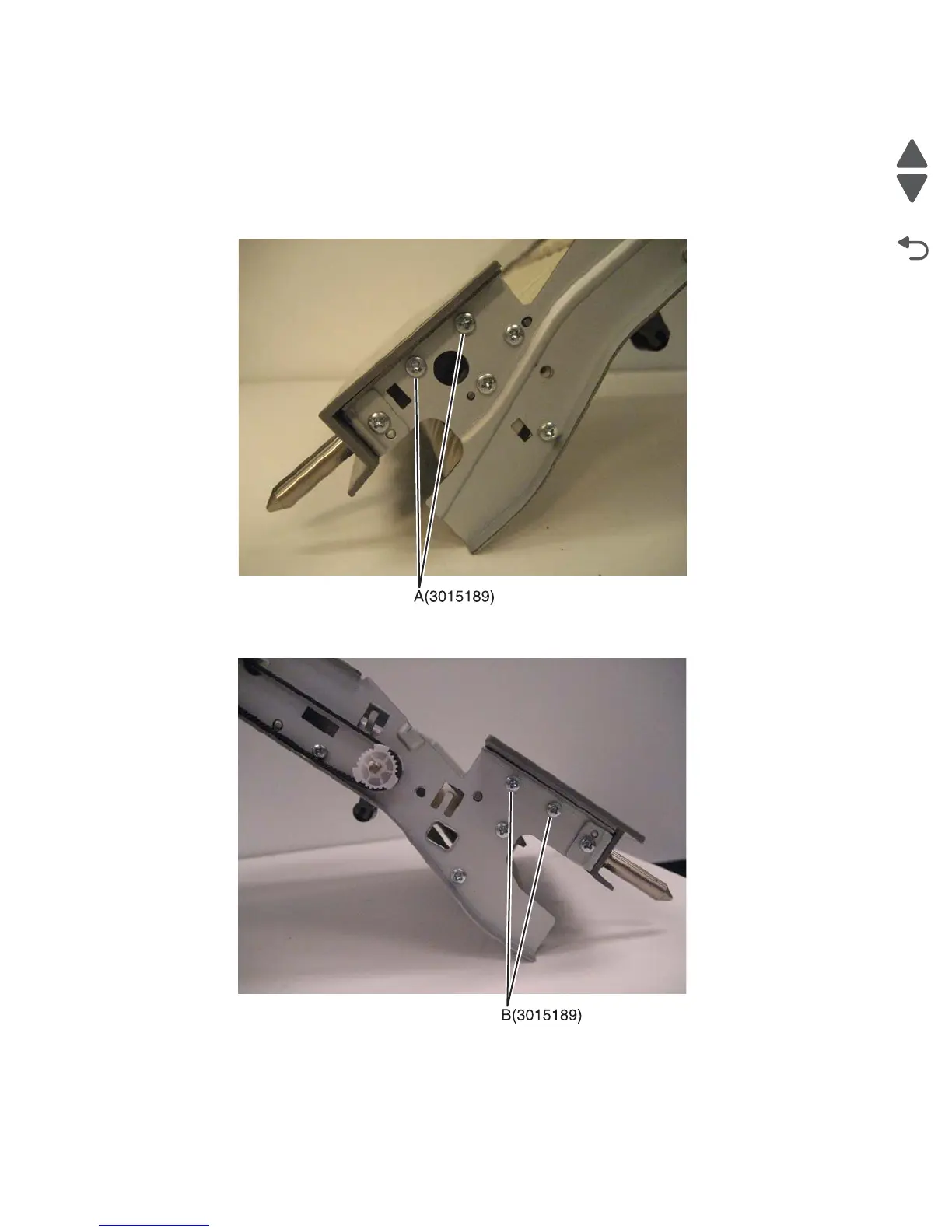4-328 Service Manual
5062
HTU top redrive cover removal
1. Remove all output options from the printer.
2. Remove the front redrive cover. See “HTU front redrive cover removal” on page 4-293.
3. Remove two screws (A).
4. Remove the rear redrive cover. See “HTU rear redrive cover removal” on page 4-310.
5. Remove two screws (B), and then remove the cover.
