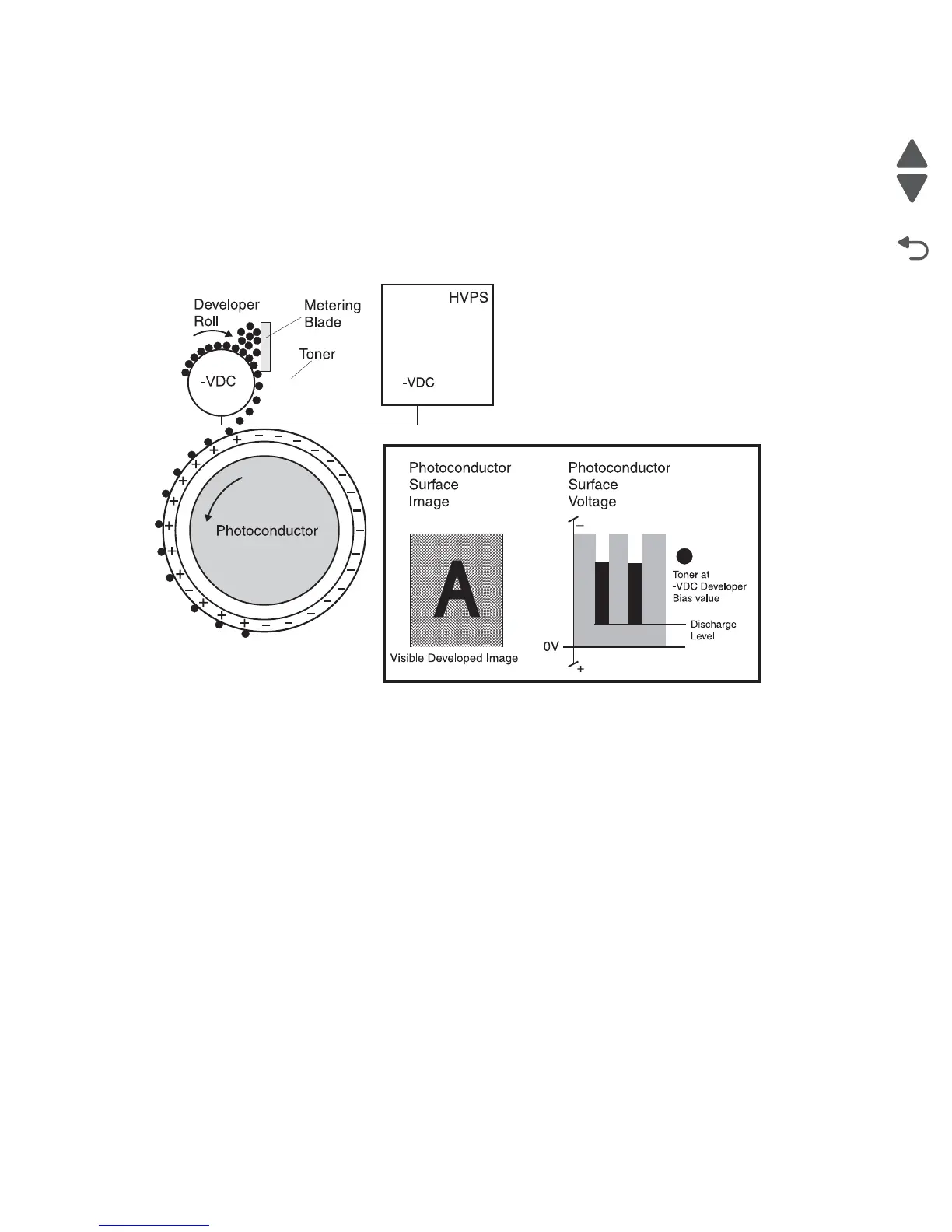3-36 Service Manual
5062
Step 3: Develop
Once the laser exposes the photoconductor, the HVPS sends charge to the developer roll. For each color, the
print cartridge engages the photoconductor so it is in contact with the surface. Because of the charge difference
between the toner on the developer roller and the electrostatic image created by the laser, the toner is attracted
to areas of the photoconductor surface exposed by the laser.
This process would be similar to using glue to write on a can and then rolling it over glitter. The glitter sticks to
the glue but won’t stick to the rest of the can.
Service tips
• Never touch the surface of the developer roller with your bare hand. The oil from your skin may cause
a charge differential on the surface, and toner will not stick properly. The result would be repeating
blotches of voids/light print on a page. Then the affected cartridge will have to be replaced.
• If the developer roller is damaged, it will not contact the surface of the photoconductor properly. The
result could be repeating marks, thin vertical voids, or thin vertical lines of color on the printed page.
Check the surface of the developer for damage.