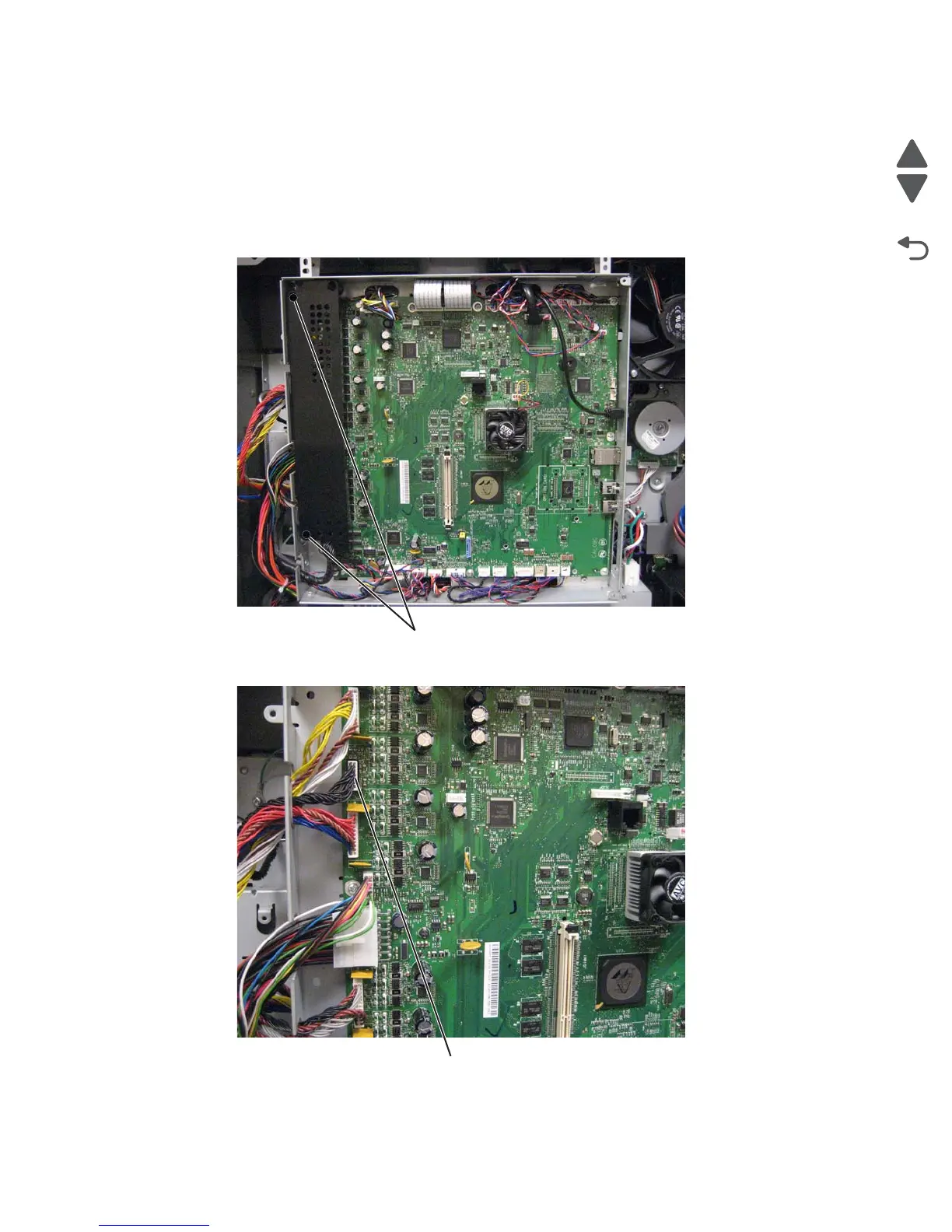4-78 Service Manual
5062
ITU autoconnect removal
See “Left” on page 7-11 for the part number.
1. Remove the rear cover. See “Rear cover removal” on page 4-20.
2. Remove the right cover. See “Right cover removal” on page 4-24.
3. Remove the ITU assembly. See “ITU assembly removal” on page 4-77.
4. Remove two screws (A) to remove the connector shield from the system board.
5. Disconnect the cable (B) from connector JITM1.