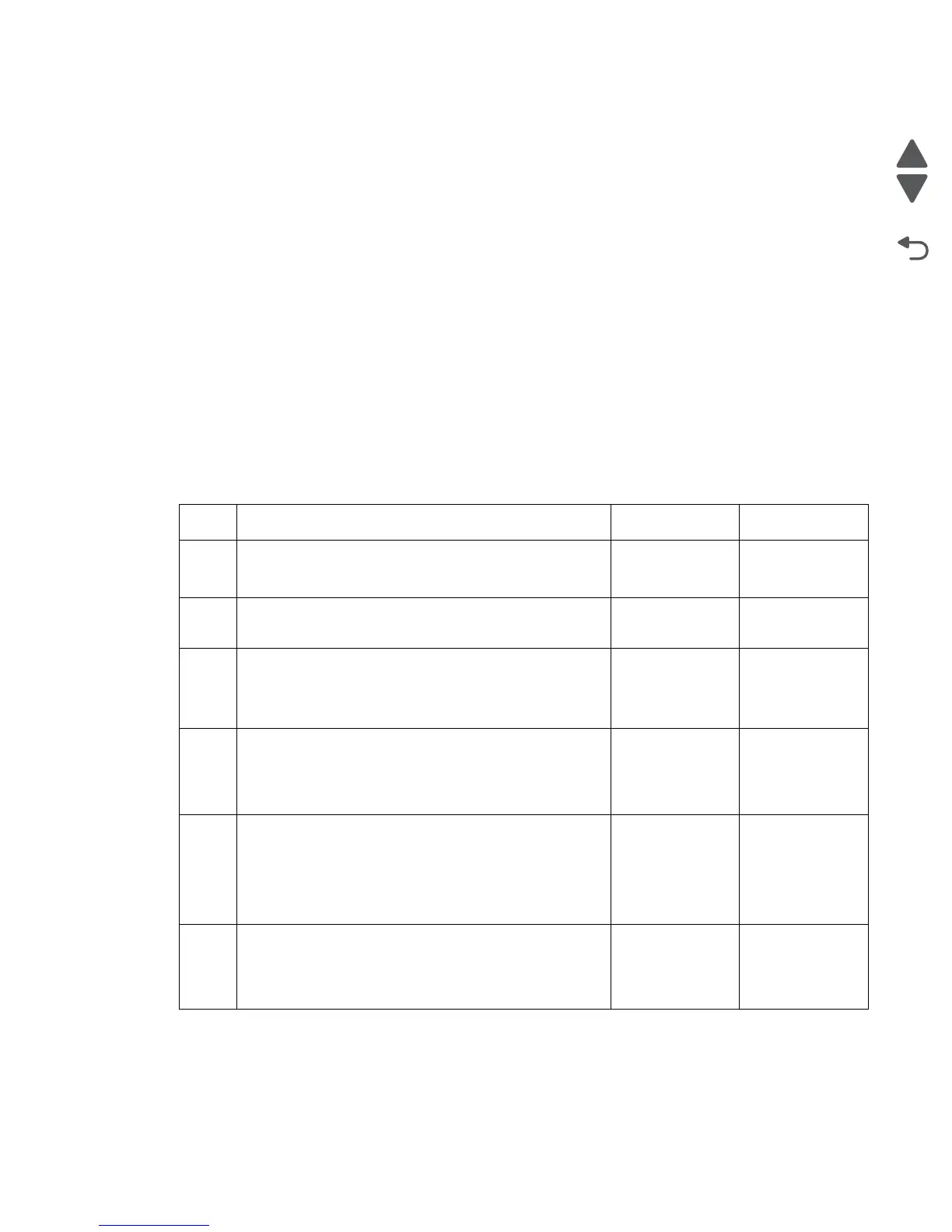Diagnostic information 2-33
5062
Blank page
Try one or more of the following:
• MAKE SURE THERE IS NO PACKING MATERIAL LEFT ON THE PRINT CARTRIDGE
Remove the print cartridge and make sure the packing material is properly removed. Reinstall the print
cartridge.
• MAKE SURE THE PRINT CARTRIDGE IS NOT LOW ON TONER
When a cartridge low message appears, make sure that toner is distributed evenly among all four print
cartridges or whichever color has the shadow images:
1. Remove the print cartridge.
Warning: Be careful not to touch the photoconductor drum. Doing so may affect the print quality of
future print jobs.
2. Firmly shake the cartridge side-to-side and front-to-back several times to redistribute the toner.
3. Reinsert the print cartridge.
Note: If print quality does not improve, replace the print cartridge of the color that is not printing.
Additional checks—blank page
Step Questions / actions Yes No
1 Are all the packing material for the cartridge in
question removed?
Go to step 2. Remove the
packing
material.
2
Replace the cartridge for the color in question.
Does this fix the problem?
Problem solved. Go to step 3.
3
Check the high voltage contact from the HVPS to the
photoconductor charge roll. See “Cartridge contact
block assembly removal” on page 4-42.
Are the spring(s) defective?
Replace the
cartridge contact
block assembly.
Go to step 4.
4
Turn off the printer and check the continuity of the HVPS
cable.
Is there continuity?
Go to step 5. Replace the
cable assembly.
5
Replace the HVPS. See “High-voltage power supply
(HVPS) board removal” on page 4-71.
Does this fix the problem?
Problem solved. Go to step 6.
6
Replace the printhead. See “Printhead removal,
installation, and alignment” on page 4-123.
Does this fix the problem?
Problem solved. Replace the
system board.
See “System
board removal”
on page 4-151.