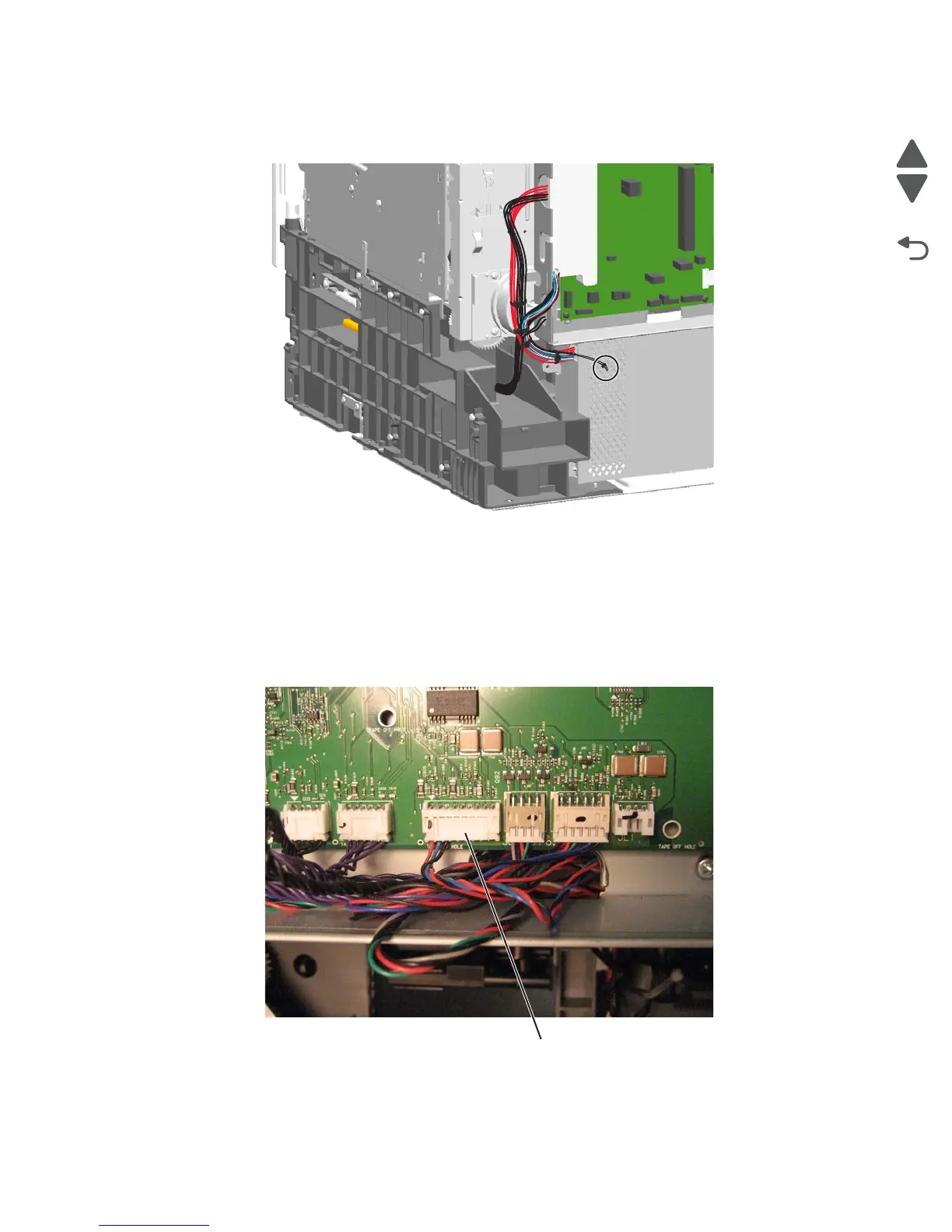Repair information 4-89
5062
Installation note: If you are replacing the LVPS FRU, then clip the cable tie to remove the thermistor from the
old LVPS, and then attach the thermistor to the replacement LVPS with a new cable tie (10B1648).
LVPS exit duct removal
See “Rear” on page 7-15 for the part number.
1. Remove the LVPS. See “Low-voltage power supply (LVPS) removal” on page 4-86.
2. Remove the LVPS fan. See “LVPS fan removal” on page 4-90.
3. Disconnect the MPF sensor cable (A) from JMFP1 on the system board.