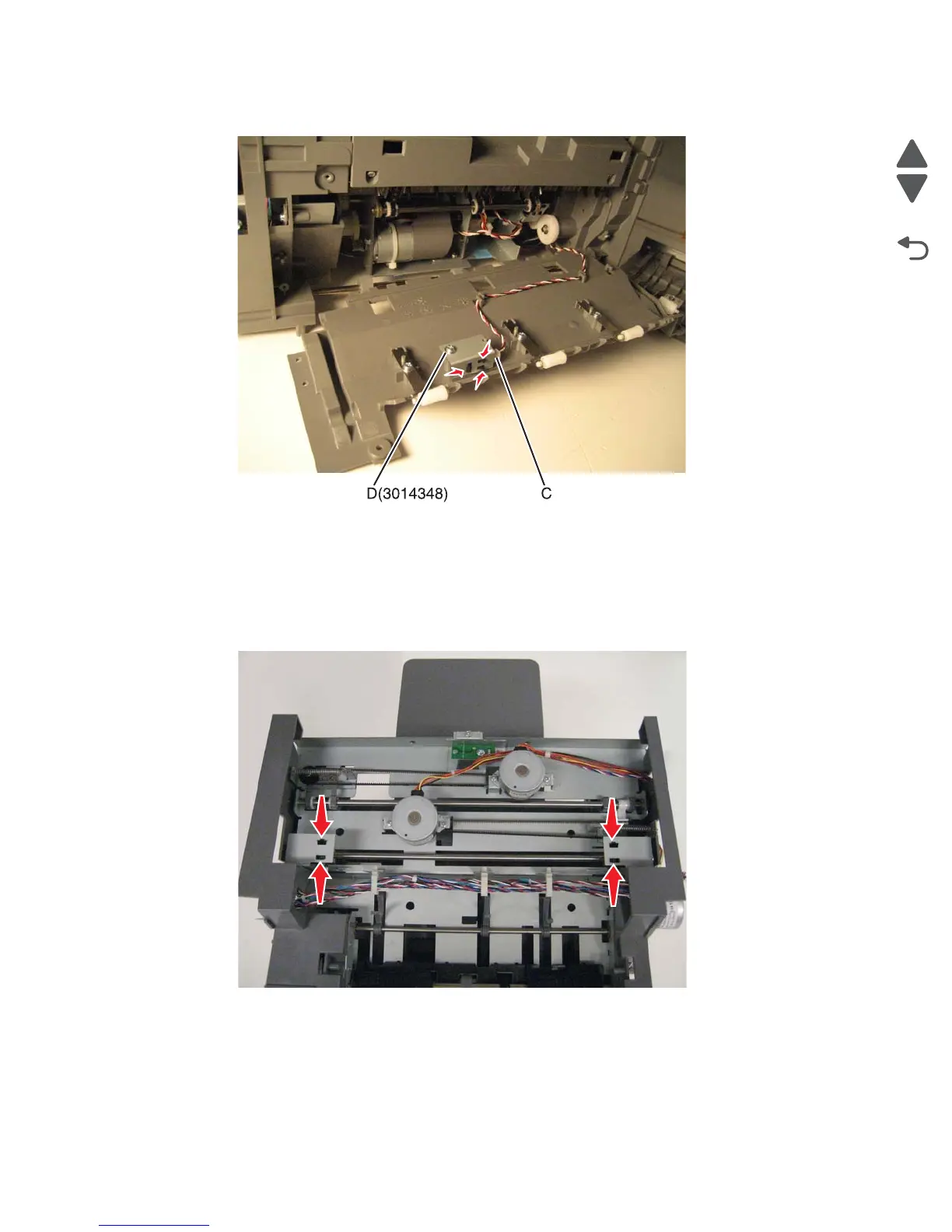4-276 Service Manual
5062
9. Press the tabs to remove the sensor.
Finisher or stacker sensor (tamper HP left and right) removal
1. Remove the option from the printer.
2. Remove the option top cover. See “Finisher or stacker top cover removal” on page 4-280.
3. Disconnect the cable from the sensor.
4. Pinch the tabs (A) to remove the sensors.
