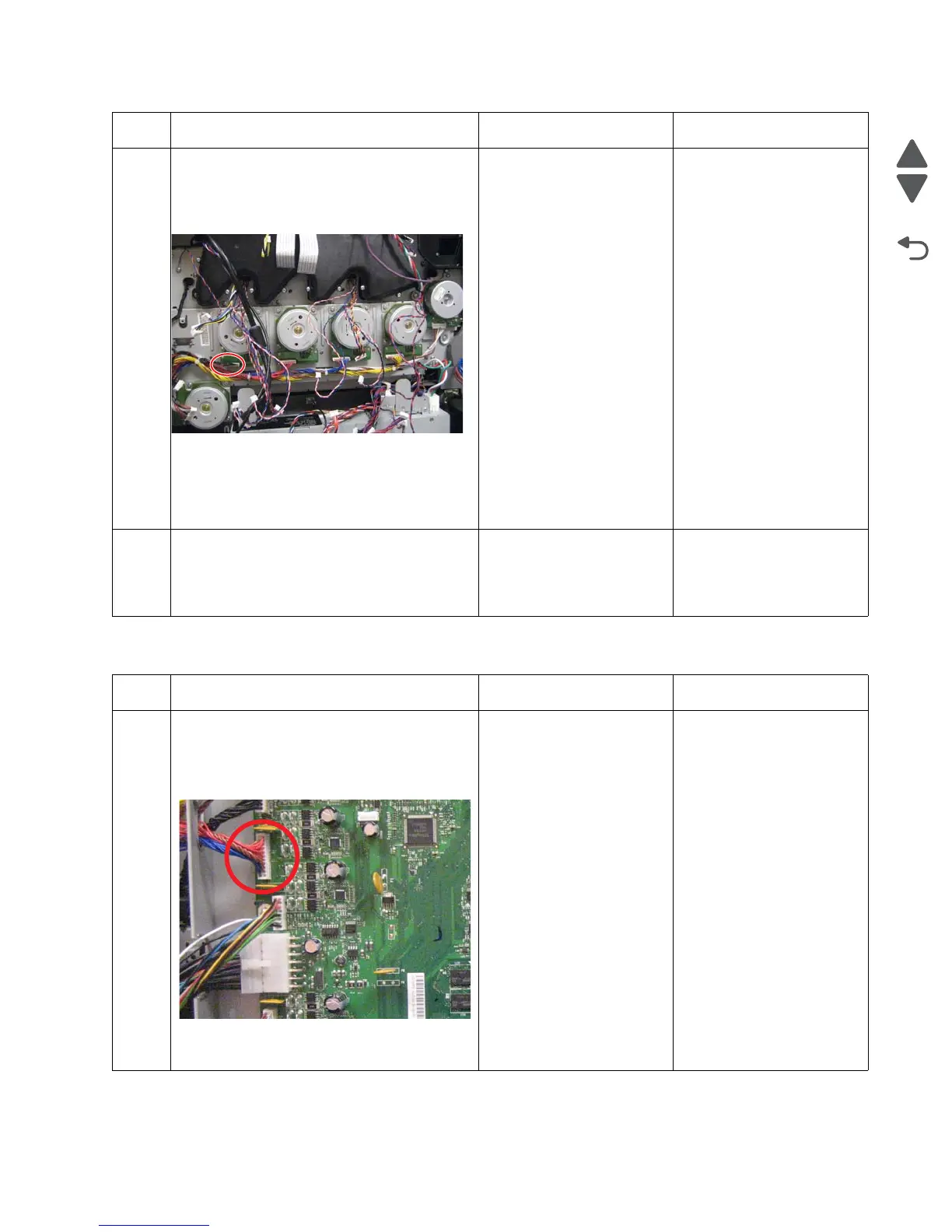Diagnostic information 2-81
5062
142.xx—Cyan cartridge motor error service check
4
Remove the system board cage. See
“System board cage with board removal”
on page 4-155.
Check the cable connected to the black
cartridge motor.
Is the cable connected properly?
Go to step 5. Reseat the cable.
5
Replace the EP drive assembly. See “EP
drive assembly removal” on page 4-56.
Does the error reoccur?
Replace the system board.
See “System board
removal” on page 4-151.
Problem solved.
Step Questions / actions Yes No
1 Turn the printer off, open the system board
shield, and remove the connector shield.
Check the cable in the connector JCM1
(BLDC C&M cable) for proper connection to
the system board.
Is the cable properly connected?
Go to step 2. Reseat the cable.
Step Questions / actions Yes No