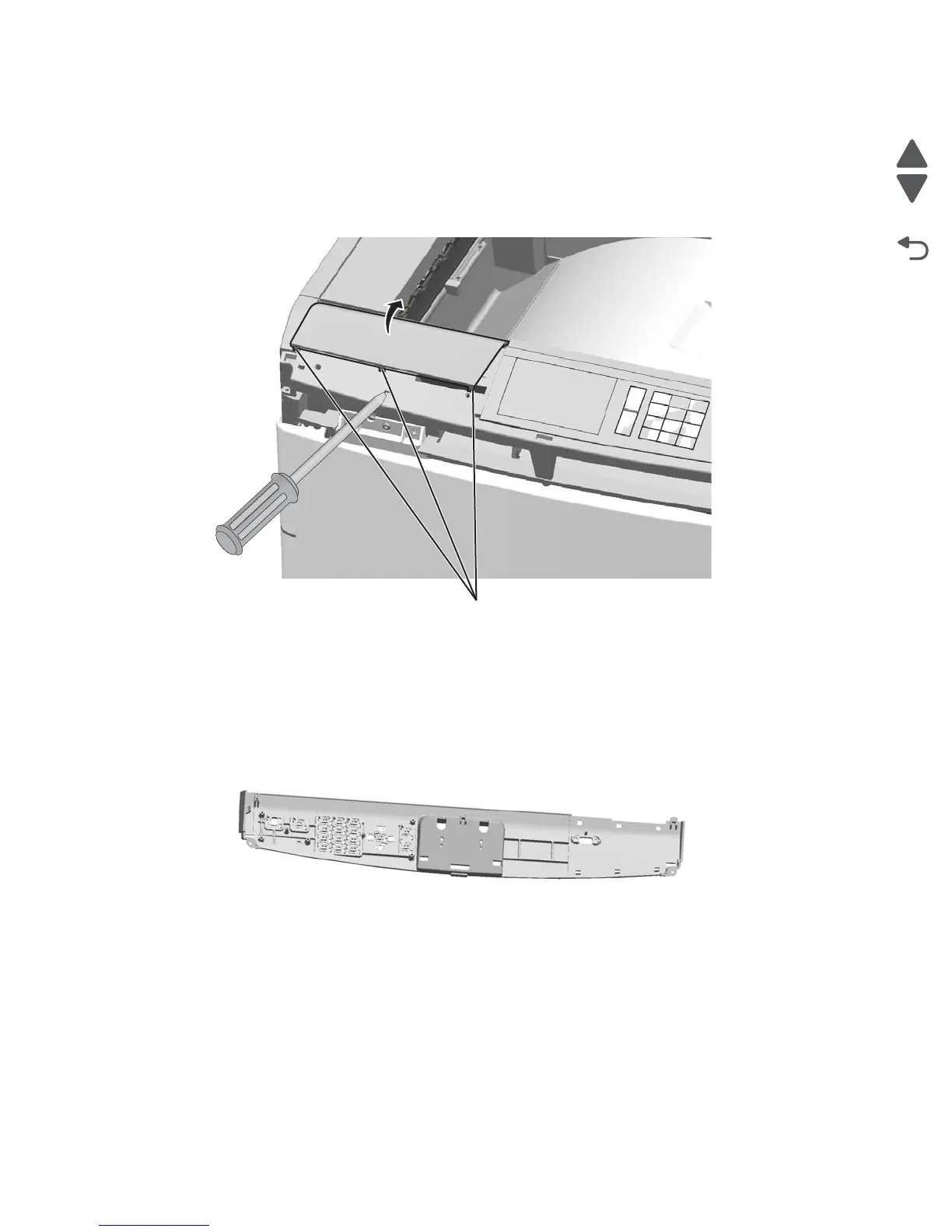4-18 Service Manual
5062
OP panel bezel removal
See “Top, right, and front covers” on page 7-3 for the part number.
1. Remove the logo panel. See “Logo panel removal” on page 4-85.
2. Use a flat-blade screwdriver to pry up the three tabs (A), and then remove the bezel.
Note: Three bezels are in the FRU. Be sure the bezel you install matches the one you remove.
OP panel cover removal
See “Top, right, and front covers” on page 7-3 for the part number.
1. Remove the OP panel display. See “OP panel display removal” on page 4-113.
2. Remove any other cables or cards from the operator panel cover.
Note: Your operator panel assembly may have more or fewer cables and cards than the one shown in this
manual.
