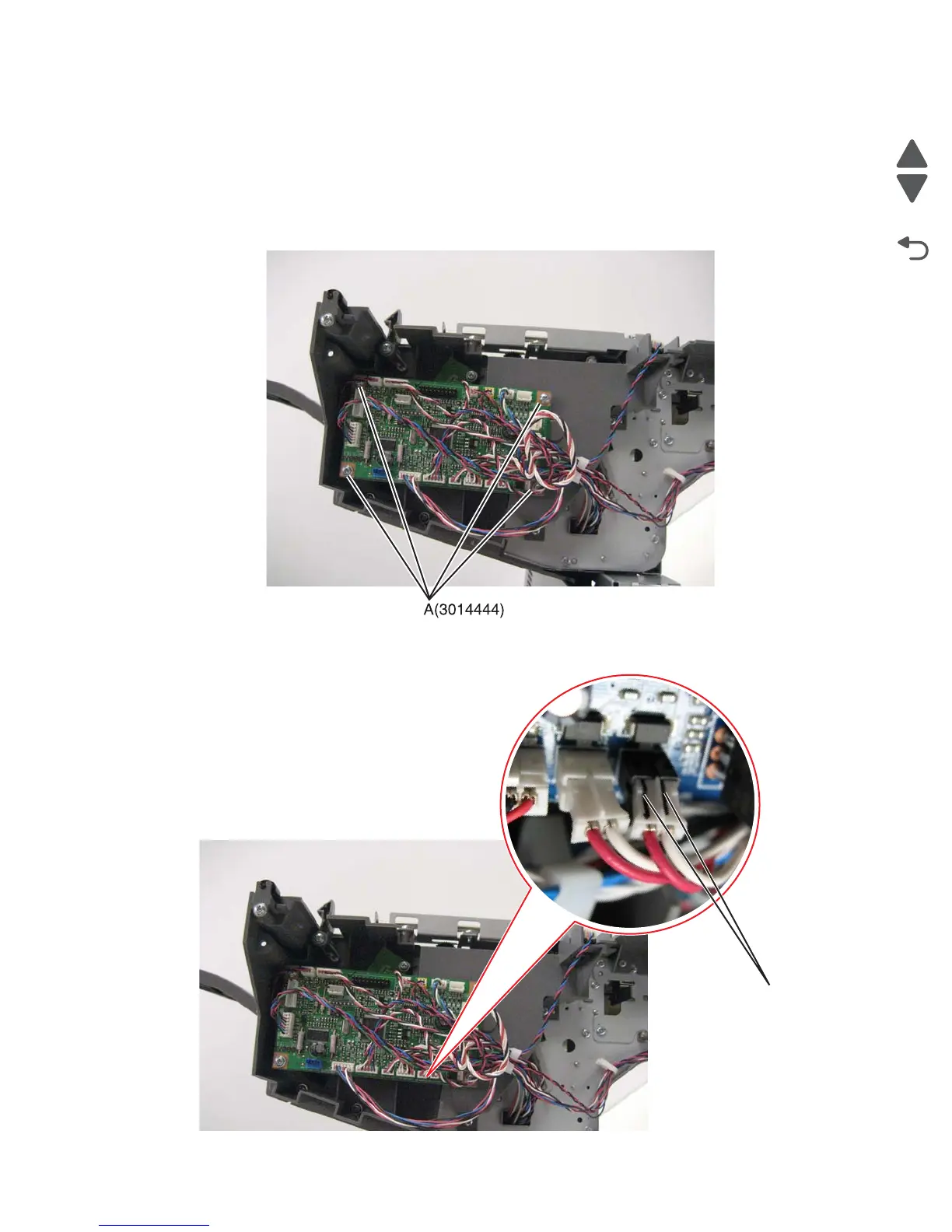Repair information 4-289
5062
HTU controller card removal
1. Remove all output options from the printer.
2. Remove the rear standard bin cover. See “HTU rear standard bin cover removal” on page 4-312.
3. Disconnect all cables connected to the controller card.
4. Remove the four screws (A).
Installation note: Be sure to connect the solenoid cables into the correct connector. There are black lines (A) on
the cable connector that goes into the black connector on the system board.