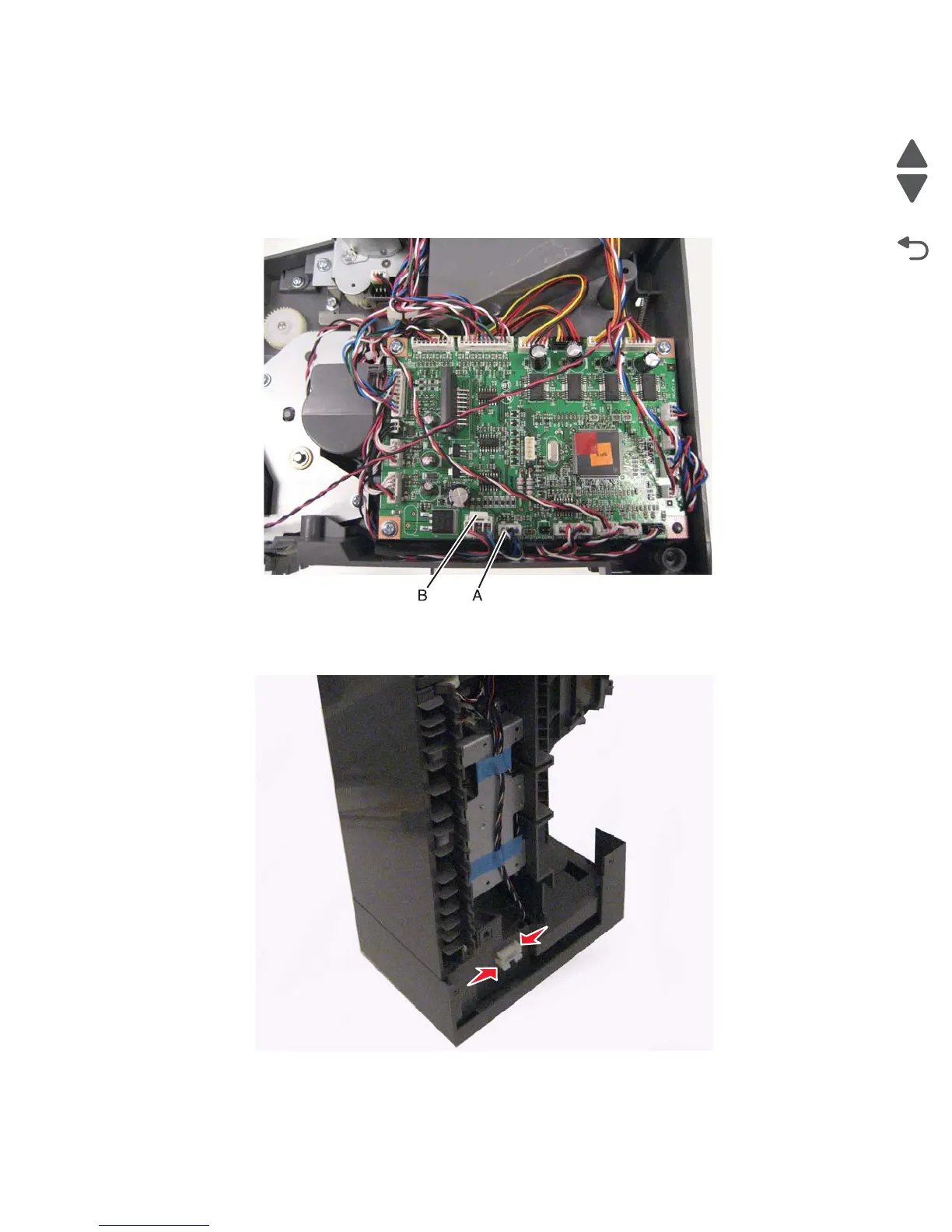Repair information 4-265
5062
Finisher or stacker option cable removal
1. Remove the option from the printer.
2. Remove the rear cover. See “Finisher or stacker rear cover removal” on page 4-269.
3. Remove the front cover. See“Finisher or stacker front cover removal” on page 4-260.
4. Disconnect the cable (A), and press the latch to disconnect the cable (B) from the controller card.
5. Route the cables through option.
6. Press the tabs to disconnect the option connector, and route the cables through to remove it.