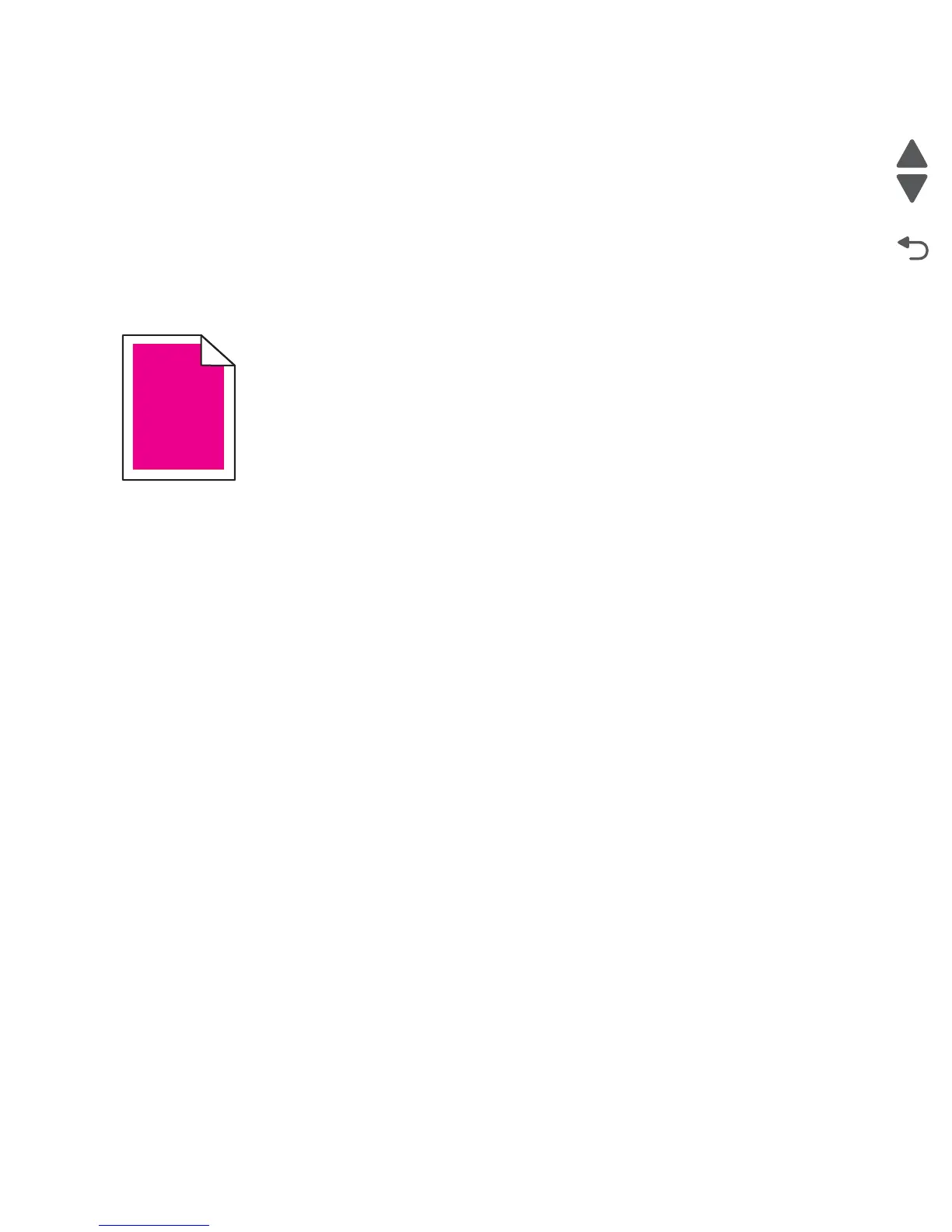Diagnostic information 2-35
5062
• CHECK THE PAPER SIZE SETTING
Make sure the paper size setting matches the paper loaded in the tray:
1. From the operator panel Paper menu, check the Paper Size setting.
2. Before sending the job to print, specify the correct size setting:
• For Windows users, specify the size from Print Properties.
• For Macintosh users, specify the size from the Page Setup dialog.
• RESEAT THE CARTRIDGES
Colors not properly aligned
Color has shifted outside of the appropriate area or has been superimposed over another color area. Try one or
more of the following:
• PERFORM COLOR ADJUST FROM THE PRINTER QUALITY MENU
• REMOVE AND REINSTALL THE PRINT CARTRIDGE
• ADJUST THE COLOR ALIGNMENT FROM THE CONFIGURATION MENU
1. Enter the Configuration menu: Turn the printer off, hold down 2 and 6 while turning the printer back
on, and release the buttons when the splash screen appears.
2. Touch Color Alignment > Print Alignment Page.
The color alignment pages print.
3. Touch Color Alignment.
4. On the printed alignment pages, find the straightest of the 20 lines beside the letter A.
5. From the Color Alignment menu, touch the left or right arrow to select that number.
6. Repeat steps 2 and 5 to align sets B through L.
7. Reprint the alignment page and repeat the alignment as needed.
8. Touch Back > Exit Config Menu.
• REALIGN THE COLOR PORTION OF THE PRINTHEAD
See “Color alignment (cyan, yellow, and magenta)” on page 4-131.