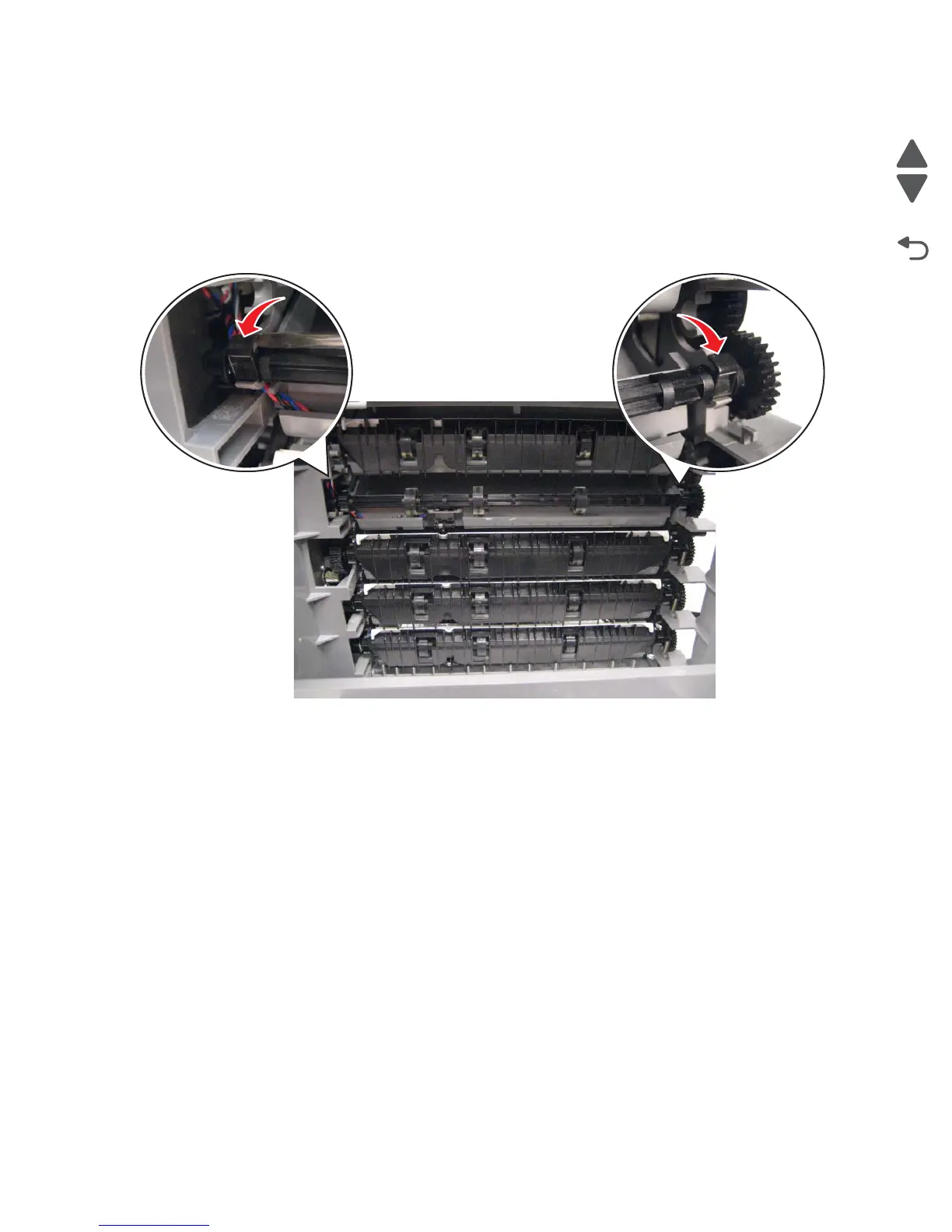Repair information 4-251
5062
5-bin mailbox roller removal
See“5-bin mailbox assembly (interior)” on page 7-37 for the part number.
1. Remove the 5-bin mailbox option from the printer.
2. Remove the output bin deflector that covers the roller to be removed. See “5-bin mailbox tray extension
removal” on page 4-254.
3. Rotate the clips forward that are holding the roller in place.
4. Lift the roller out of the option.
