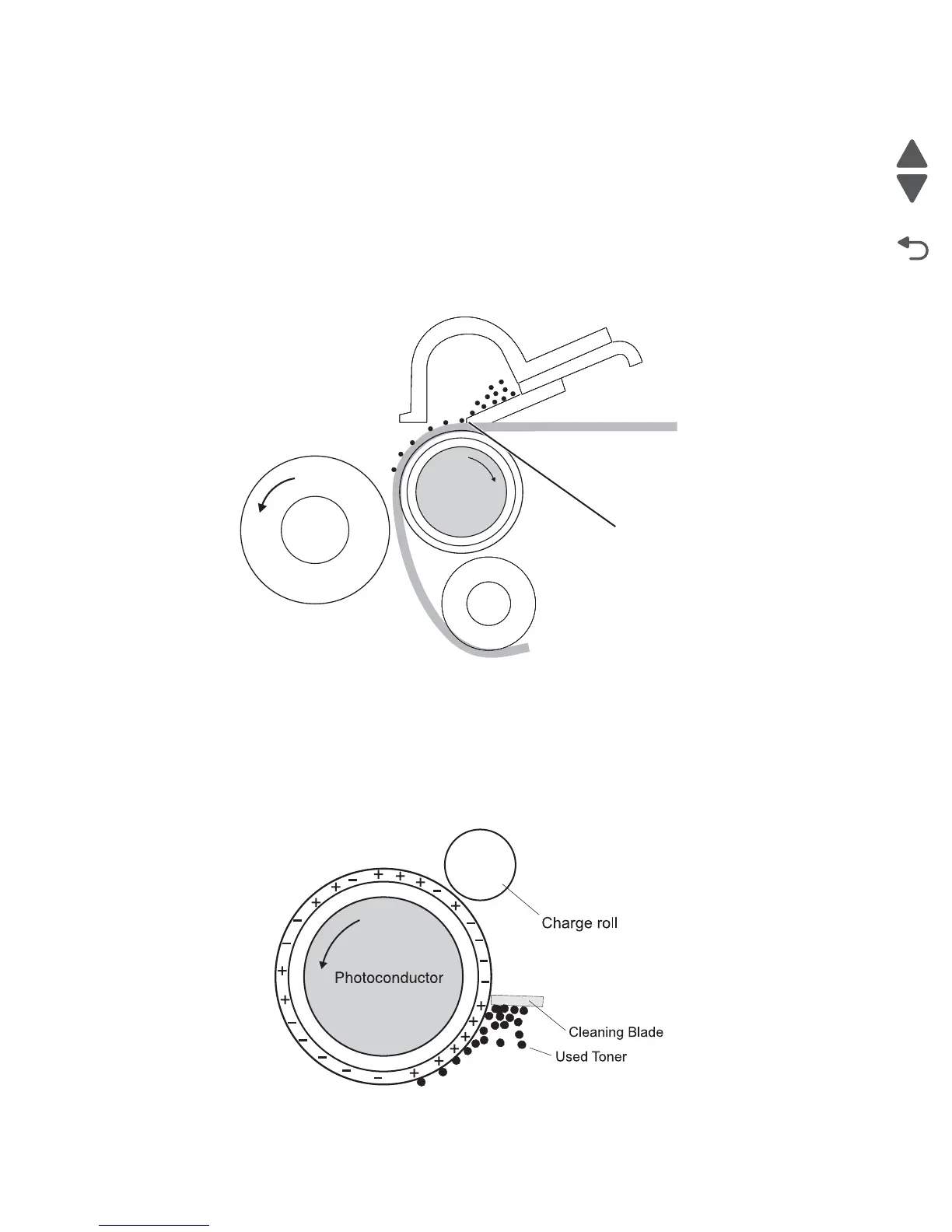3-40 Service Manual
5062
Step 6: Clean/Erase
There are two main cleaning processes that take place during the EP Process. One process cleans the transfer
belt, and the other cleans the photoconductors.
Transfer Unit Clean
Once the toner image on the transfer belt has been transferred to the page, the transfer belt rotates around and
is cleaned by the cleaning blade (G). This occurs for every page that is printed.
After the toner is moved to the cleaning blade, the toner is moved to the waste toner area using an auger
system.
Photoconductor Clean/Erase
After each plane of color has been transferred to the transfer belt from the photoconductors, a cleaning blade
(H) scrapes the remaining toner from the surface of each photoconductor. This is the clean/erase process.
Now the photoconductor surface is prepared to begin the EP Process once again. This cleaning/erasing cycle
happens after each plane of color is transferred to the transfer belt.