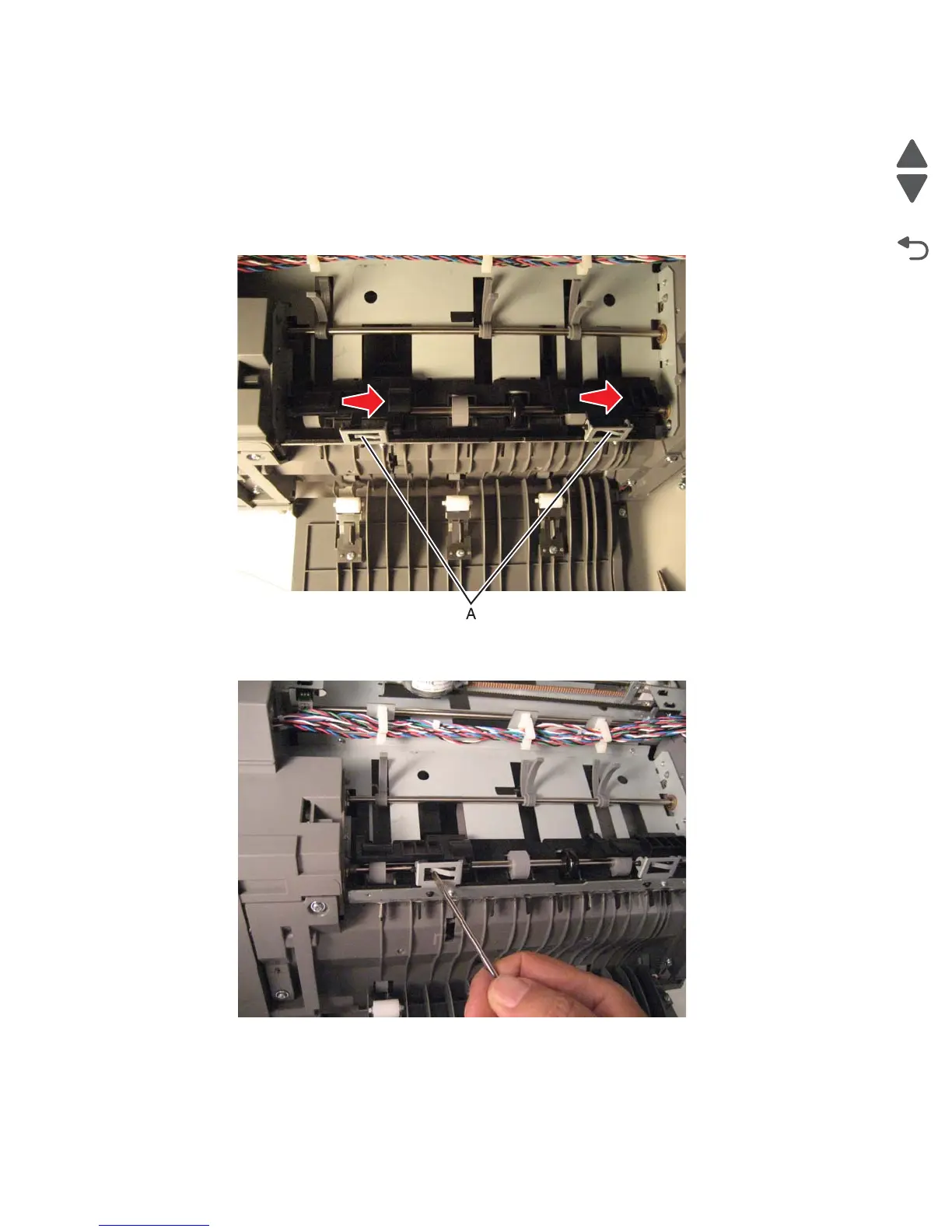4-264 Service Manual
5062
Finisher or stacker media stack flap and media stack flap actuator removal
See “Finisher/High-capacity output stacker assembly (continued)” on page 7-27 for the part number.
1. Remove the option from the printer.
2. Remove the top cover. See “Finisher or stacker top cover removal” on page 4-280.
3. Use plyers to straighten the locking tab (A) of the actuator you are replacing, and then slide the actuator to
the right to remove it.
Installation note: Use a flat-blade screwdriver to bend the locking tab back into place after you position the
actuator.
