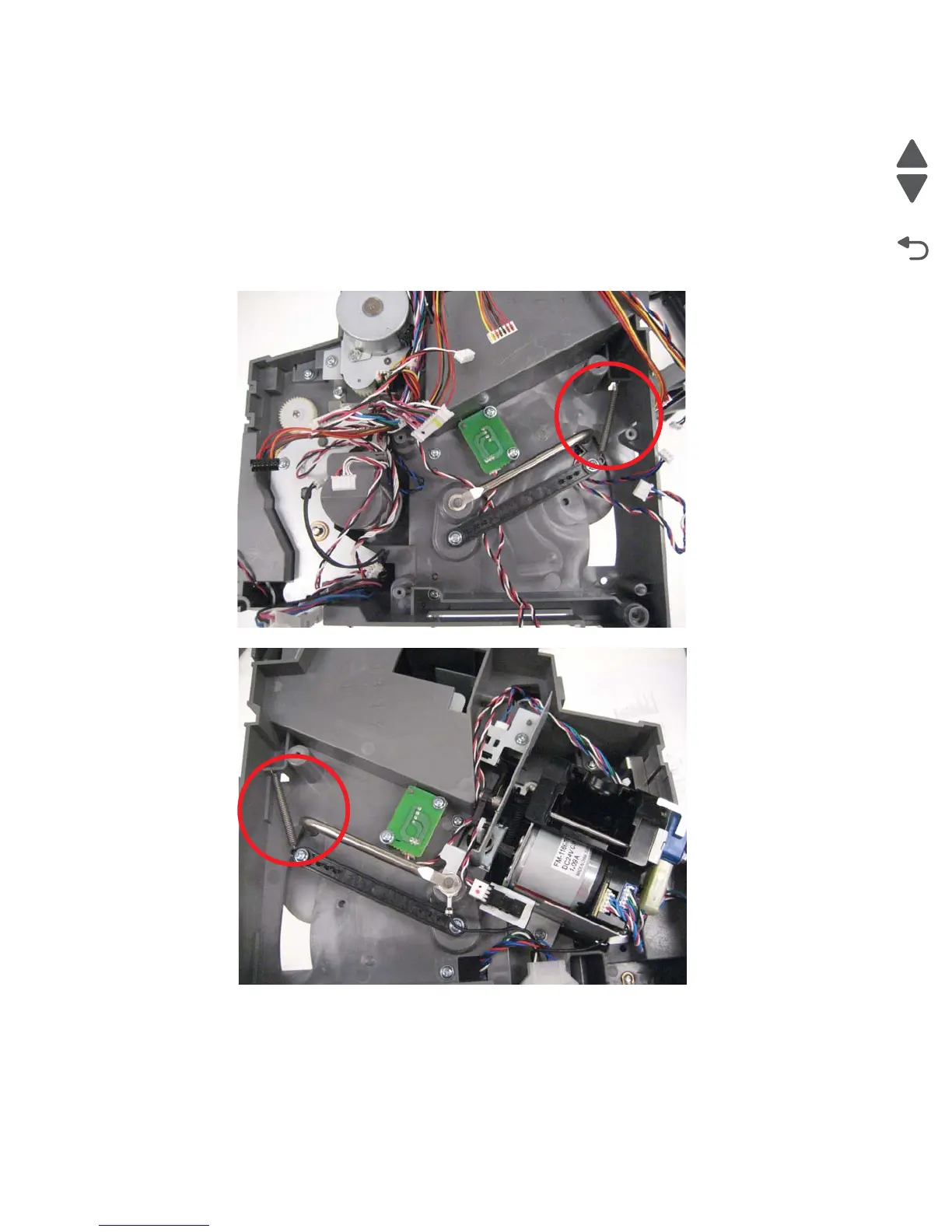4-256 Service Manual
5062
Finisher or stacker bin-full spring removal
See “Finisher/High-capacity output stacker assembly” on page 7-25 for the part number.
1. Remove the option from the printer.
2. To remove the front spring, remove the front cover. See “Finisher or stacker front cover removal” on
page 4-260.
To remove the rear spring, remove the controller card. See “Finisher or stacker controller card
assembly removal” on page 4-258.
3. Using a spring hook, remove the spring.
