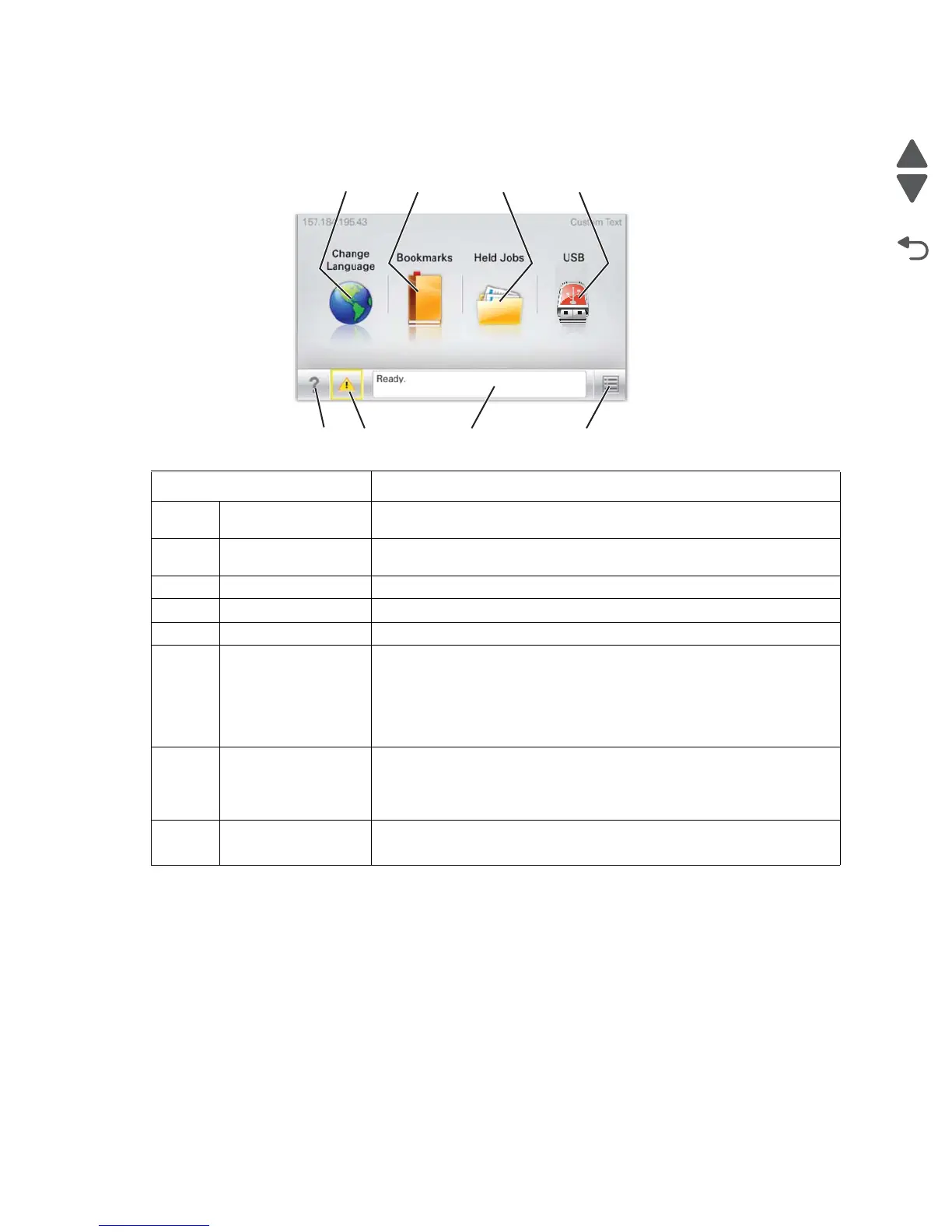3-2 Service Manual
5062
Understanding the home screen
Buttons appearing on the home screen may vary depending on home screen customization settings.
Item Description
1 Change Language Allows you to change the primary language and reports on the display,
and will remain in effect until changed
2 Bookmarks Allows you to create, organize, and save a set of bookmarks (URLs) into a
tree view of folders and file links
3 Held Jobs Displays all held jobs
4 USB Displays files on a flash drive
5 Menus Opens the administrative menus
6 Status message bar Shows the current printer status such as Ready or Busy
Note: Make sure Ready appears before performing any printer task.
• Shows printer conditions such as Toner Low or Cartridge Low
• Shows intervention messages and gives instructions for the printer
to continue processing
7 Status/Supplies
Displays a warning or error message whenever the printer requires
intervention to continue
processing
Touch this to access the messages screen for more information on the
message, and how to clear it.
8 Tips Opens context-sensitive Help information on the touch screen
Note: All menus have a Tips button.