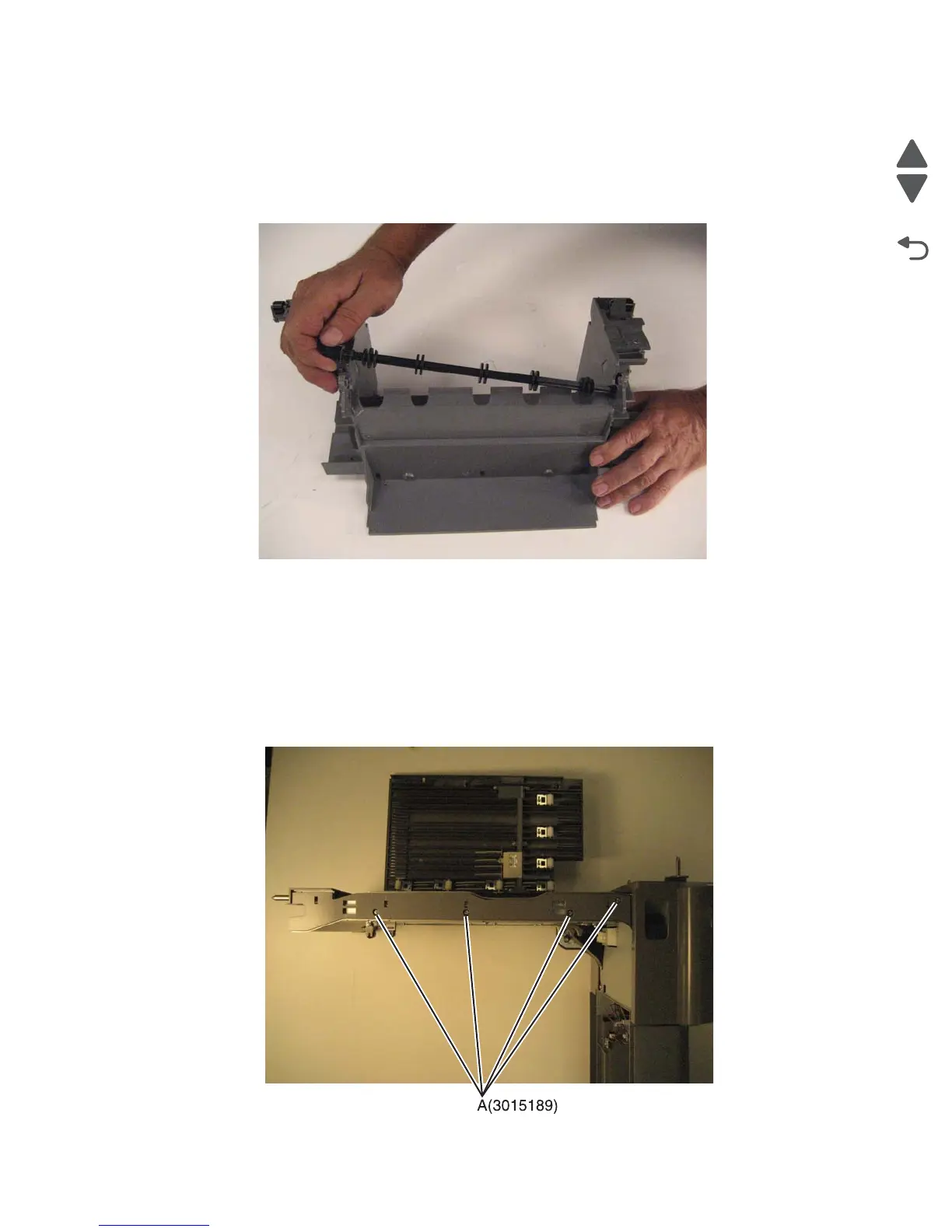Repair information 4-293
5062
HTU exit roller removal
1. Remove the upper exit shaft. See “HTU upper exit shaft removal” on page 4-331.
2. Unsnap the left side of the roller from the cover and remove the roller.
HTU front redrive cover removal
1. Remove all output options from the printer.
2. Lay the HTU on its back, and open the access door.
3. Remove four screws (A), and remove the cover.
