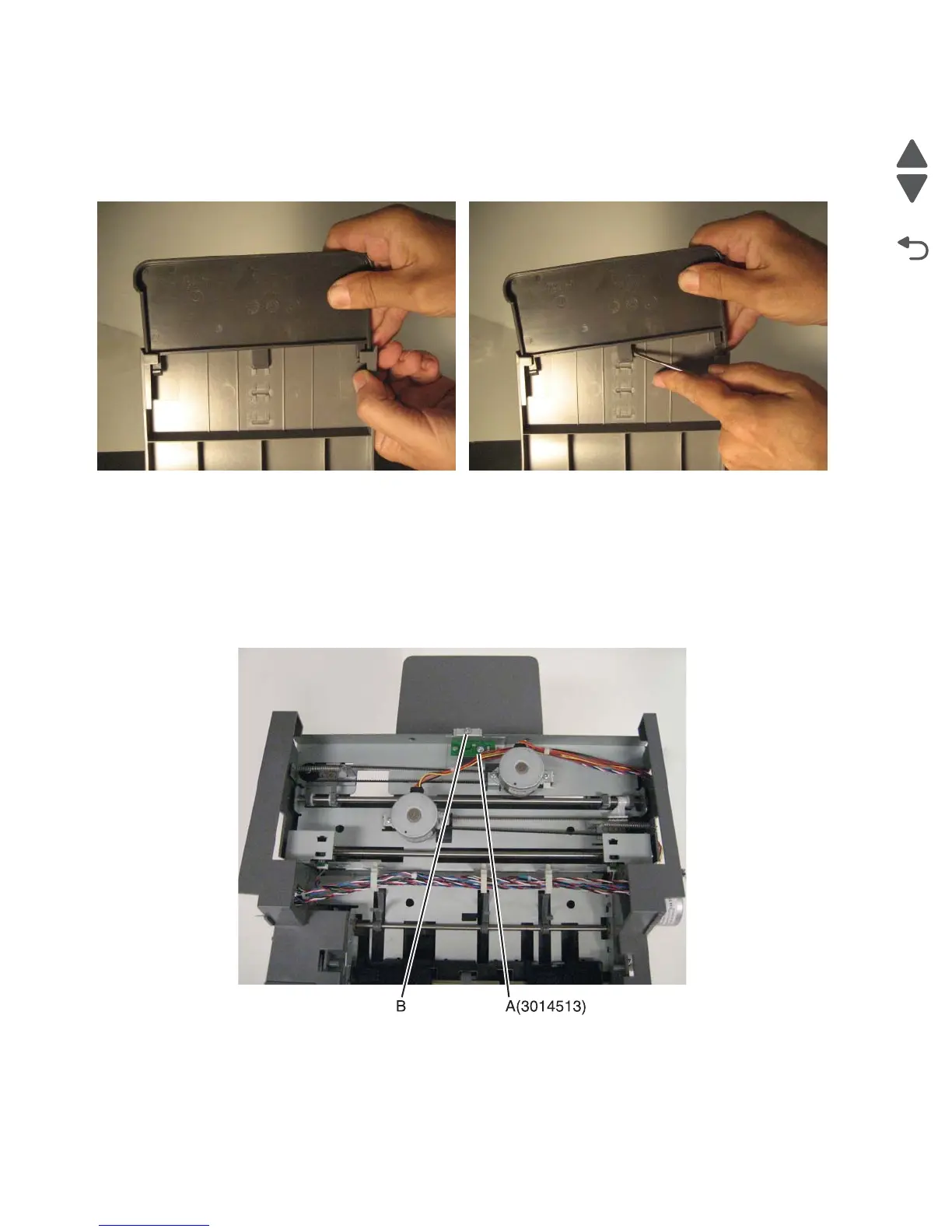4-266 Service Manual
5062
Finisher or stacker output bin extension removal
See “Finisher/High-capacity output stacker assembly” on page 7-25 for the part number.
While pulling out the extension, push in the left and right tabs, and pry up the center tab.
Finisher or stacker output bin LED and LED lens removal
See “Finisher/High-capacity output stacker assembly” on page 7-25 for the part number.
1. Remove the option from the printer.
2. Remove the top cover. See “Finisher or stacker top cover removal” on page 4-280.
3. Remove the screw (A), and then disconnect the cable to remove the beacon LED.
4. Remove the screw (B) to remove the lens.
