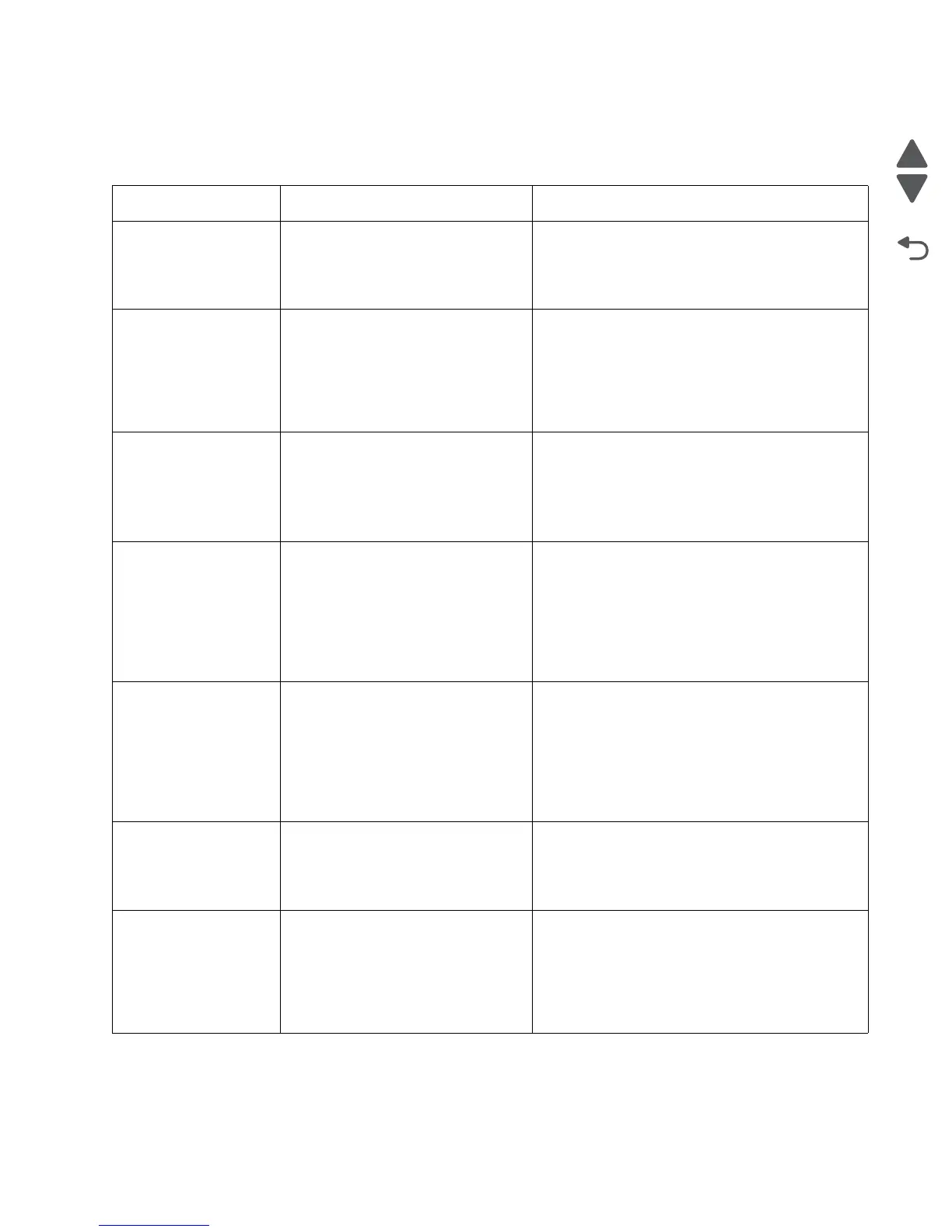Diagnostic information 2-23
5062
431–432 paper jams
Additional checks—431–432 paper jams
Error code Description Action
431.01 5-bin mailbox input sensor is made
when the printer powers up.
1. Clear away anything in the paper path that might
cause the paper to jam.
2. If clearing a paper jam does not fix the problem,
go to “431.xx—5-bin mailbox input sensor
error service check” on page 2-121.
431.02 5-bin mailbox input sensor early
arrival paper jam
Possible cause:
5-bin mailbox input sensor loose in
HTU
1. POR the machine.
2. Check if the 5-bin mailbox input sensor is
damage or loose. See “5-bin mailbox sensor
(input) assembly removal” on page 4-252.
431.03,
431.08
5-bin mailbox input sensor is never
made or is made late.
Possible cause:
• Faulty 5-bin mailbox input sensor
1. Clear away anything in the paper path that might
cause the paper to jam.
2. If clearing a paper jam does not fix the problem,
go to “431.xx—5-bin mailbox input sensor
error service check” on page 2-121.
431.04 5-bin mailbox input sensor early
leaving paper jam.
Possible cause:
• Incorrect paper settings
• Defective 5-bin mailbox input
sensor
1. Clear away anything in the paper path that might
cause the paper to jam.
2. Be sure the paper settings match the media.
3. Go to “431.xx—5-bin mailbox input sensor
error service check” on page 2-121.
431.05,
431.07
5-bin mailbox input sensor breaks late
or never breaks paper jam.
Possible cause:
• Incorrect paper settings
• Defective 5-bin mailbox input
sensor
1. Clear away anything in the paper path that might
cause the paper to jam.
2. Be sure the paper settings match the media.
3. Go to “431.xx—5-bin mailbox input sensor
error service check” on page 2-121.
432.01 5-bin mailbox passthru sensor is
made when the printer powers up.
1. Clear away anything in the apper path that might
cause the paper to jam.
2. If clearing a paper jam does not fix the problem,
go to “432.xx—5-bin mailbox pass thru
sensor error service check” on page 2-123.
432.02 5-bin mailbox passthru sensor early
arrival paper jam.
Possible cause:
• Loose 5-bin mailbox passthru
sensor
1. POR the machine.
2. Check if the 5-bin mailbox passthru sensor is
damage or loose. See “5-bin mailbox sensor
(pass thru) assembly removal” on
page 4-252 to access the sensor.