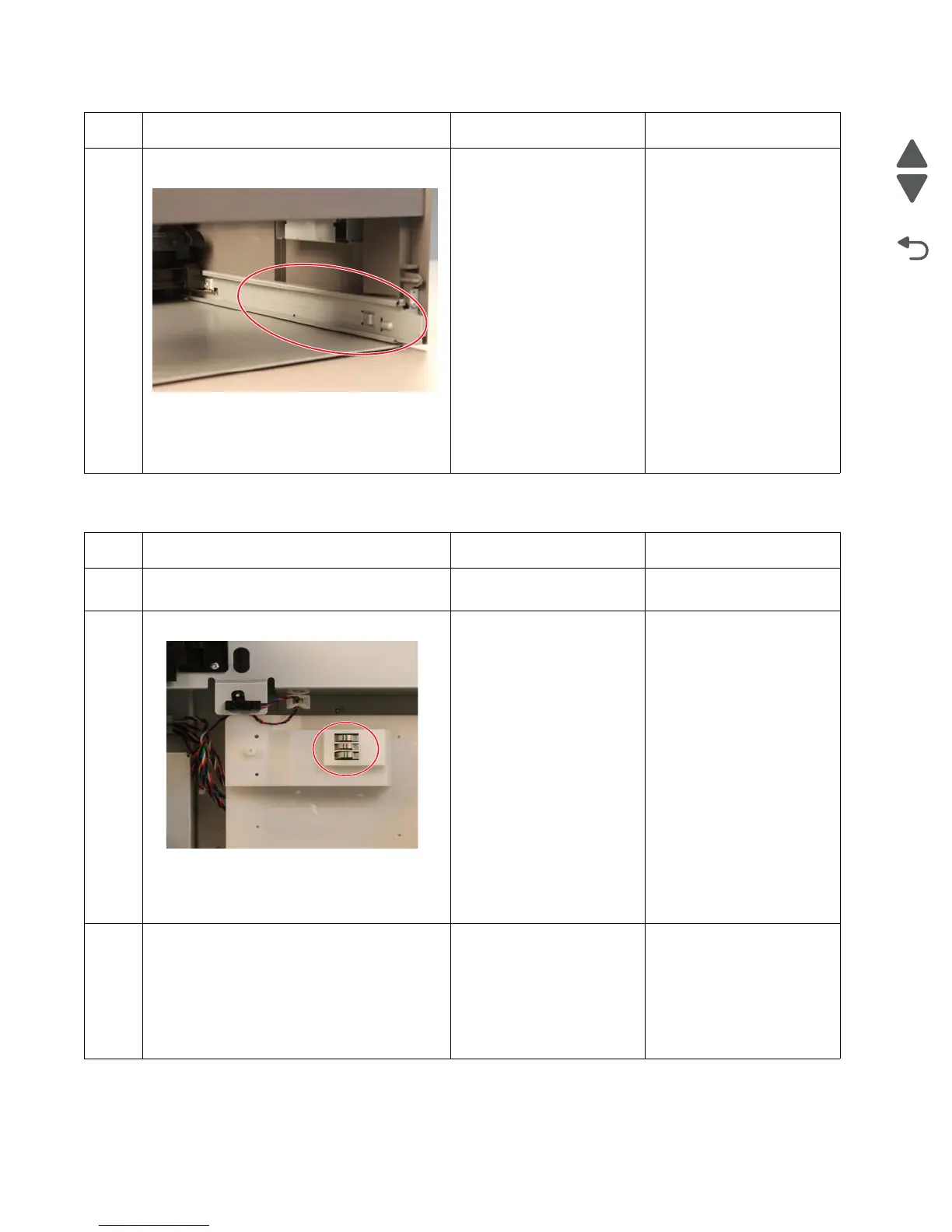2-160 Service Manual
5062
Media tray missing (2000-sheet input option) service check
3
Check for any damage or obstruction on the
tray slides assembly.
Is the 550-sheet drawer assembly free of
damage or obstruction?
Replace the 550-sheet
drawer assembly. See
“550-sheet drawer
assembly removal” on
page 4-166.
Clear any obstructions.
Step Questions / actions Yes No
1 Does the 2000-sheet high-capacity feeder
media tray assembly close properly?
Go to step 2. Go to step 4.
2
Check the media size actuator.
Is the media actuator not deformed or not
damaged?
Go to step 3. Replace the 2000-sheet
high-capacity feeder
drawer assembly.
3
Check each of the tact switch at the back of
the controller card if it ticks when pressed.
Is the tact switch not damaged?
Go to step 4. Replace the 2000-sheet
high-capacity feeder
controller card assembly.
See “2000-sheet high-
capacity feeder controller
card assembly removal”
on page 4-185.
Step Questions / actions Yes No
