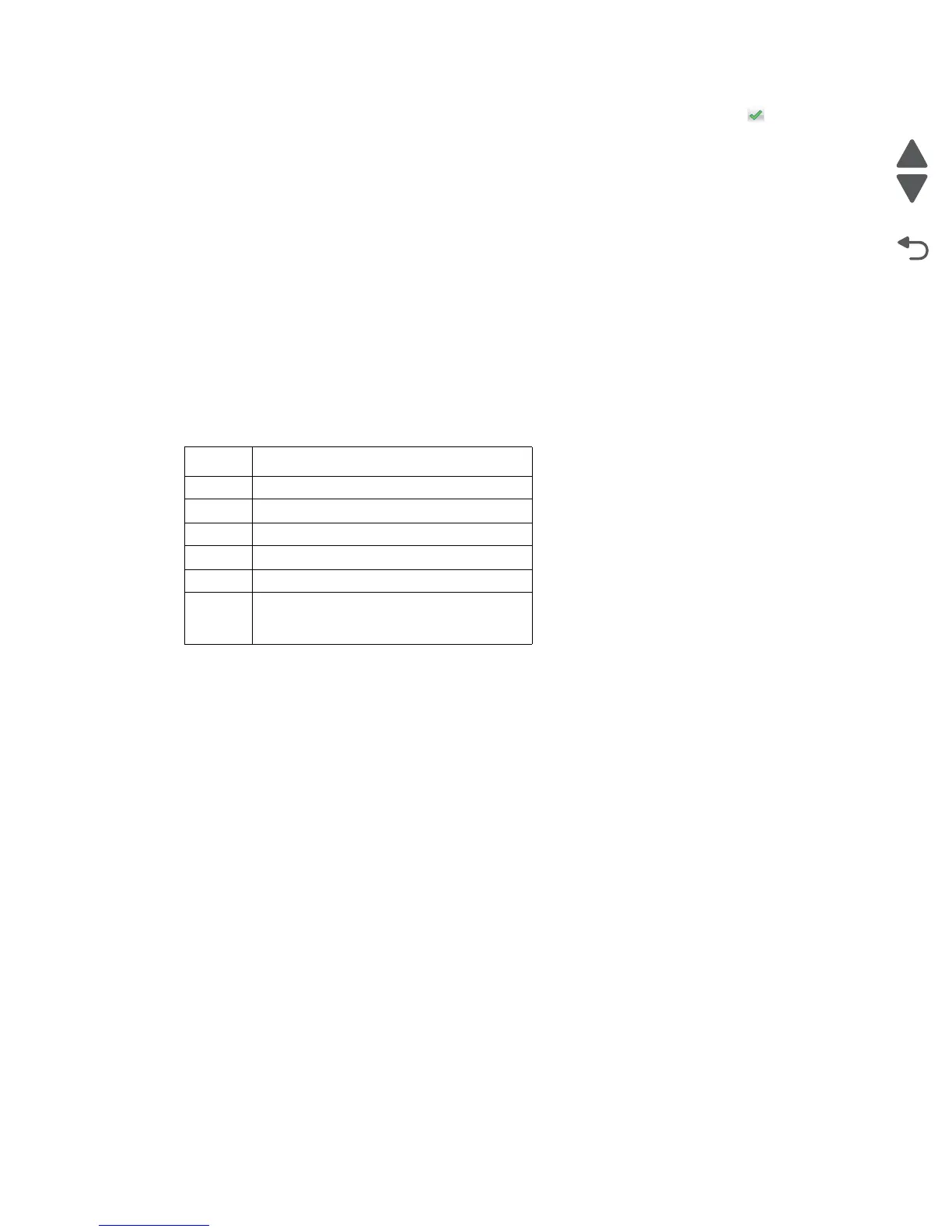3-12 Service Manual
5062
5. Touch (-) to decrease the value or (+) to increase the value. Once the value appears, touch to save the
value or Back to cancel.
6. Reprint the Quick Test to evaluate the changes. Continue until each adjustment is correct.
7. Repeat steps 4 through 6 if required.
8. Continue until all three colors are aligned. A separate Quick Test prints for each color.
Touch Back to exit the Linearity menu.
Drift Sensors
This check is used to display the status of the thermal system used to compensate for printhead drift.
To perform the test:
1. From the Diagnostics menu, navigate to:
Alignment Menu > Drift Sensors
2. Select a color to test.
Test results:
• If Error appears, replace the system board. See “System board removal” on page 4-151.
• If a number, Open, or Short appears, check the following:
a. Check the cable of the appropriate thermistor (cyan, magenta, yellow, or black) to make sure it is
installed correctly to the system board and to the thermistor board. If correct, go to step b.
b. Check the continuity of the appropriate cable. Replace the cable if there is no continuity. If continuity
is correct, go to step c.
c. Replace the appropriate thermistor assembly. If this does not fix the problem, replace the system
board.
Press Stop (
X) to return to the Alignment Menu.
Value: Description:
OK Communication is good
Error RIP to A/D communication error
Open Open thermistor error
Short Short thermistor error
Range Range error
Number Detected temperature in Celsius of last
reading. Indicates the system is functioning
properly.
