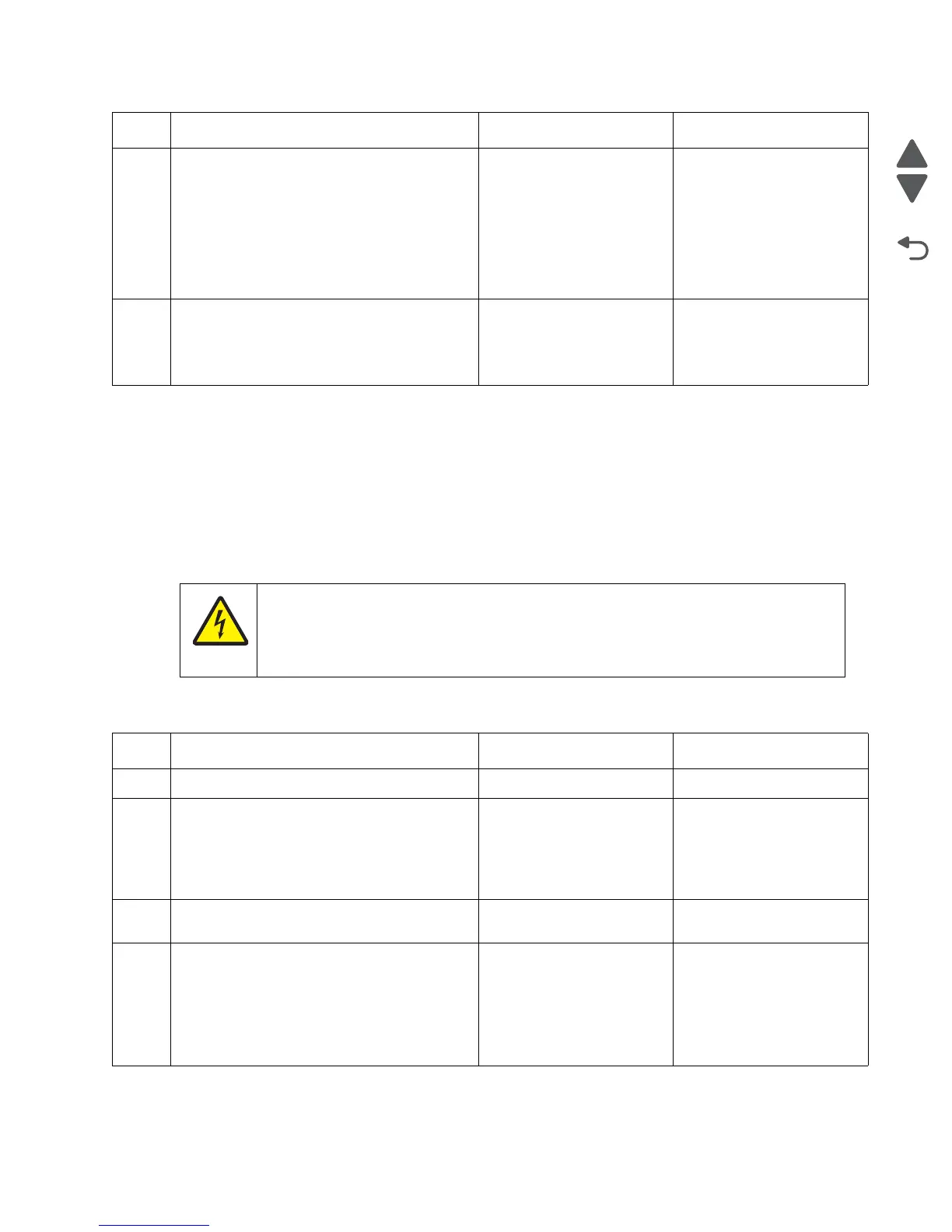Diagnostic information 2-149
5062
Dead printer service check
A dead printer is a condition where the display is blank, the LED on the operator panel is off, no fans turn, no
motors turn, and the fuser lamp does not come on.
If a 550-sheet option assembly is installed, remove the option and check the base printer for correct operation. If
the base printer operates correctly, replace the 550-sheet option assembly.
Warning: Observe all necessary ESD precautions when removing and handling the system board or any
installed option cards or assemblies. See “Handling ESD-sensitive parts” on page 4-1.
Remove any input and output paper handling options from the printer.
5
Check the cable for damage.
Is the cable properly connected?
Replace the duplexer
cable.
To access the cable, see
“LVPS exit duct removal”
on page 4-89
and
“Left cover removal” on
page 4-11.
Go to step 6.
6
Replace the duplex assembly. See “Duplex
assembly removal” on page 4-53.
Does the problem persists?
Replace the system board.
See “System board
removal” on page 4-151.
Problem solved.
Step Questions / actions Yes No
1 Is the AC line cord damaged? Replace the line cord. Go to step 2.
2
Turn the printer off, open the system board
shield, and remove the connector shield.
Check the system board for +5 V dc between
JLVPS1 pin 6 and ground.
Is the voltage correct?
Replace the system board.
See “System board
removal” on page 4-151.
Go to step 3.
3
Is the JLVPS1 cable correctly installed at
JLVPS1 on the system board?
Go to step 4. Reseat the cable.
4
1. Turn the printer off.
2. Disconnect the JLVPS1 cable from the
system board.
3. Turn the printer on, and then measure the
voltage between the JLVPS1 cable pin 6
and the pin 15 (black wire).
Does this measure approximately +5 V dc?
Go to step 5. Replace the LVPS. See
“Low-voltage power
supply (LVPS) removal”
on page 4-86.
Step Questions / actions Yes No
CAUTION
When you see this symbol, there is a danger from hazardous voltage in the area of the product
where you are working. Unplug the product before you begin, or use caution if the product
must receive power in order to perform the task.