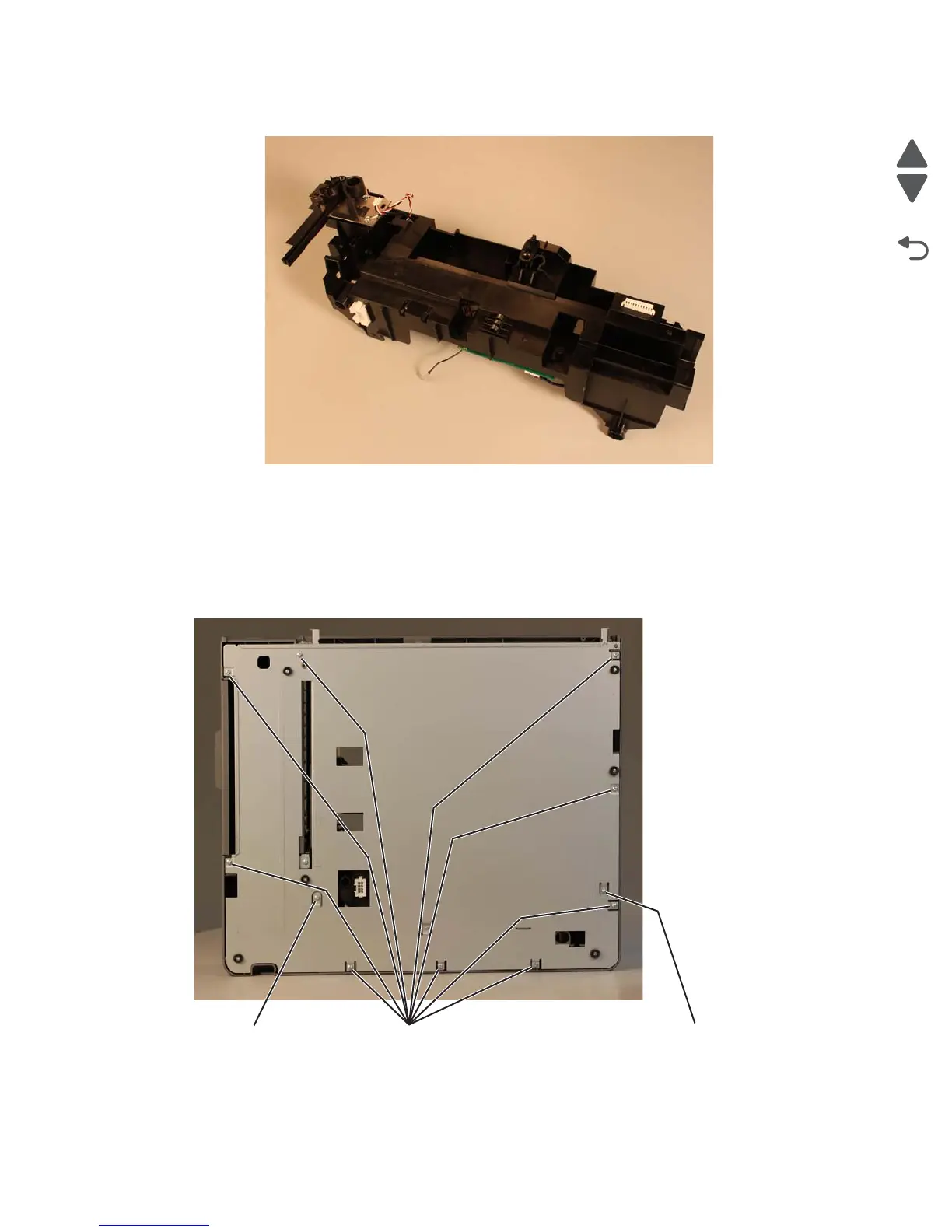Repair information 4-173
5062
11. Remove the 550-sheet tray drive assembly.
550-sheet tray left anti-tip latch removal
See“Optional 550-sheet drawer assembly” on page 7-19 for the part number.
1. Remove the media tray assembly. See “550-sheet media tray assembly removal” on page 4-166.
2. Place the drawer on a vertical position to have access to the bottom cover screws.
3. Remove the nine screws (A) and the two screws (B) securing the bottom cover to the drawer.
A (88A0323)B (88A0233)
B (88A0233)
