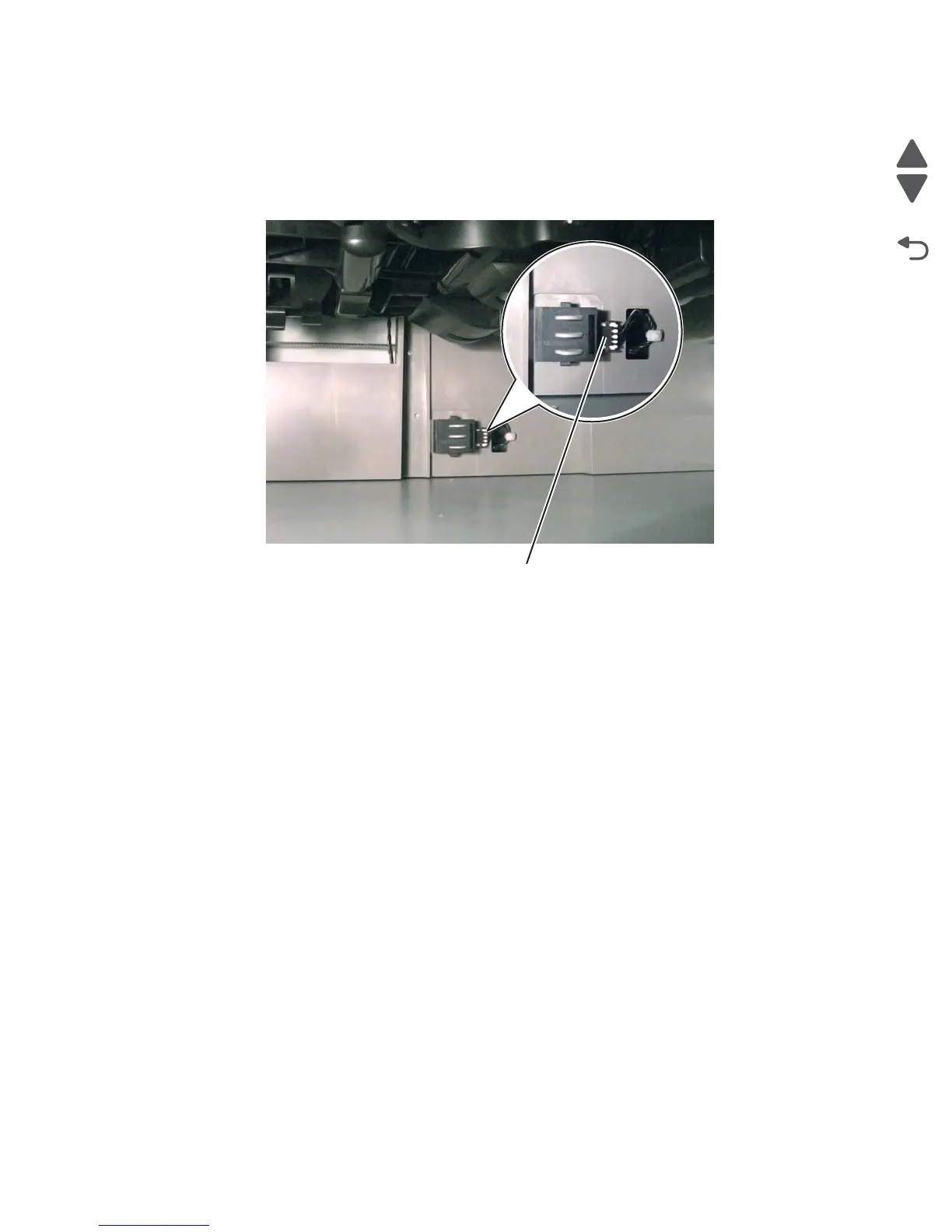Repair information 4-117
5062
Paper auto-size sensor removal
See “Front” on page 7-7 for the part number.
1. Remove the standard media tray. See “Standard media tray removal” on page 4-150.
2. Push down on the sensor to remove it from the rear frame, and then disconnect the cable (A).
Paper path redrive assembly with sensors removal
See “Left (continued)” on page 7-13 for the part number.
1. Remove the OP panel. See “Operator panel (OP) assembly removal” on page 4-110.
2. Remove the main fan. See “Main fan removal” on page 4-92.
3. Remove the fuser. See “Fuser assembly removal” on page 4-63.
