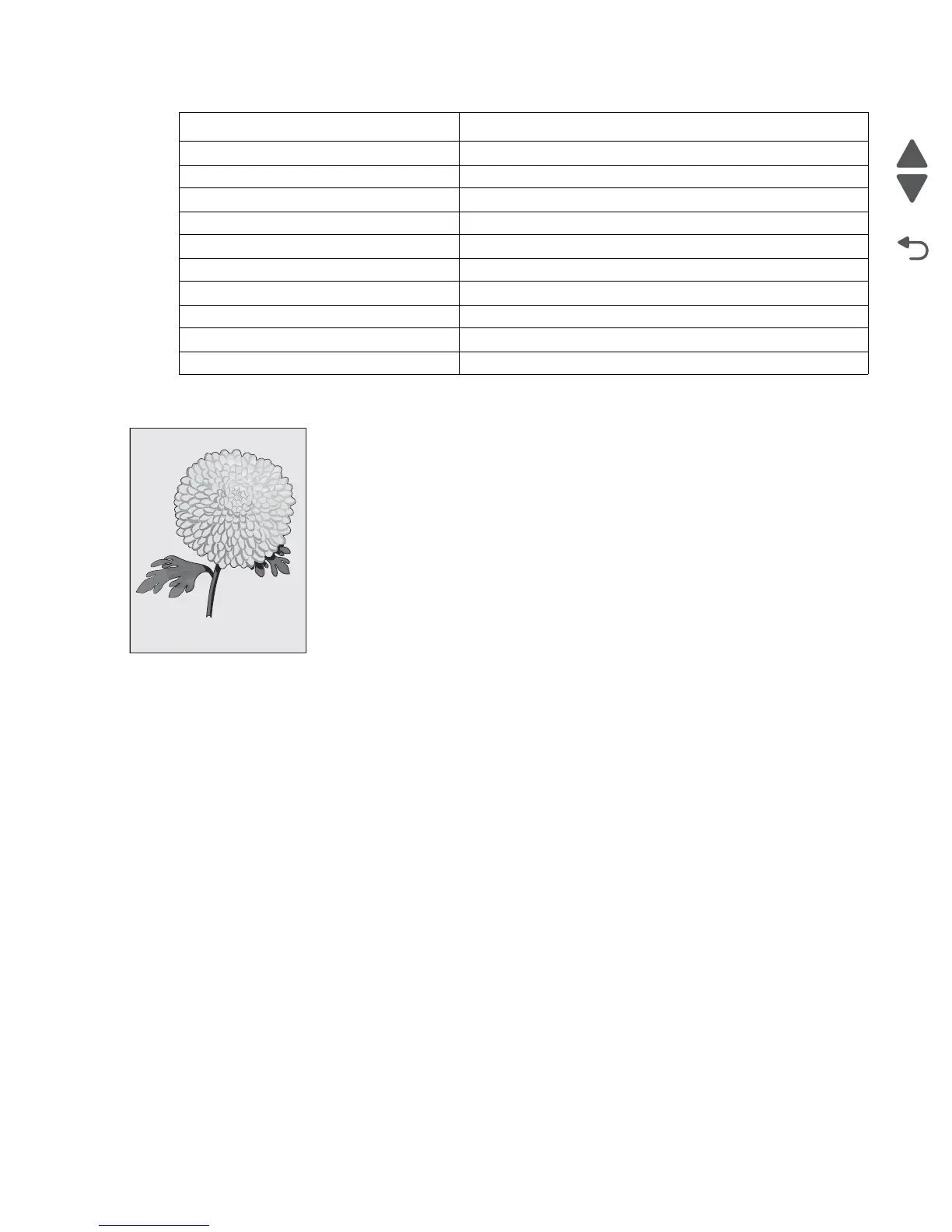Diagnostic information 2-31
5062
Background (fog)
Try one or more of the following:
• MAKE SURE PRINT CARTRIDGES ARE INSTALLED CORRECTLY AND ARE NOT DEFECTIVE
Reinstall or replace the print cartridge.
• MAKE SURE THE TRANSFER BELT IS NOT WORN OR DEFECTIVE
Replace the transfer belt. For more information, see the instruction sheet that came with the replacement
part.
• MAKE SURE THE FUSER IS NOT WORN OR DEFECTIVE
Replace the fuser. For more information, see the instruction sheet that came with the replacement part.
• MAKE SURE THERE IS NO TONER IN THE PAPER PATH
Clean any visible toner from the paper path.
• RECALIBRATE THE PRINTER
Perform color adjust from the operator panel Quality menu.
• CHECK THE SOFTWARE PROGRAM OR APPLICATION
The software program or application may have specified an off-white background.
Print is too light Go to “Print is too light” on page 2-41
Random marks Go to “Random marks” on page 2-42
Repeating defects Go to “Repeating defects” on page 2-43
Shadow images Go to “Shadow images” on page 2-44.
Skew Go to “Skew” on page 2-45
Solid color or black pages Go to “Solid color or black pages” on page 2-47.
Toner rubs off Go to “Toner rubs off” on page 2-48
Transparency print quality is poor Go to “Transparency print quality is poor” on page 2-49
Vertical banding Go to “Vertical banding” on page 2-49.
Vertical lines Go to “Vertical lines” on page 2-50
Symptom Action
Leading edge
Trailing edge