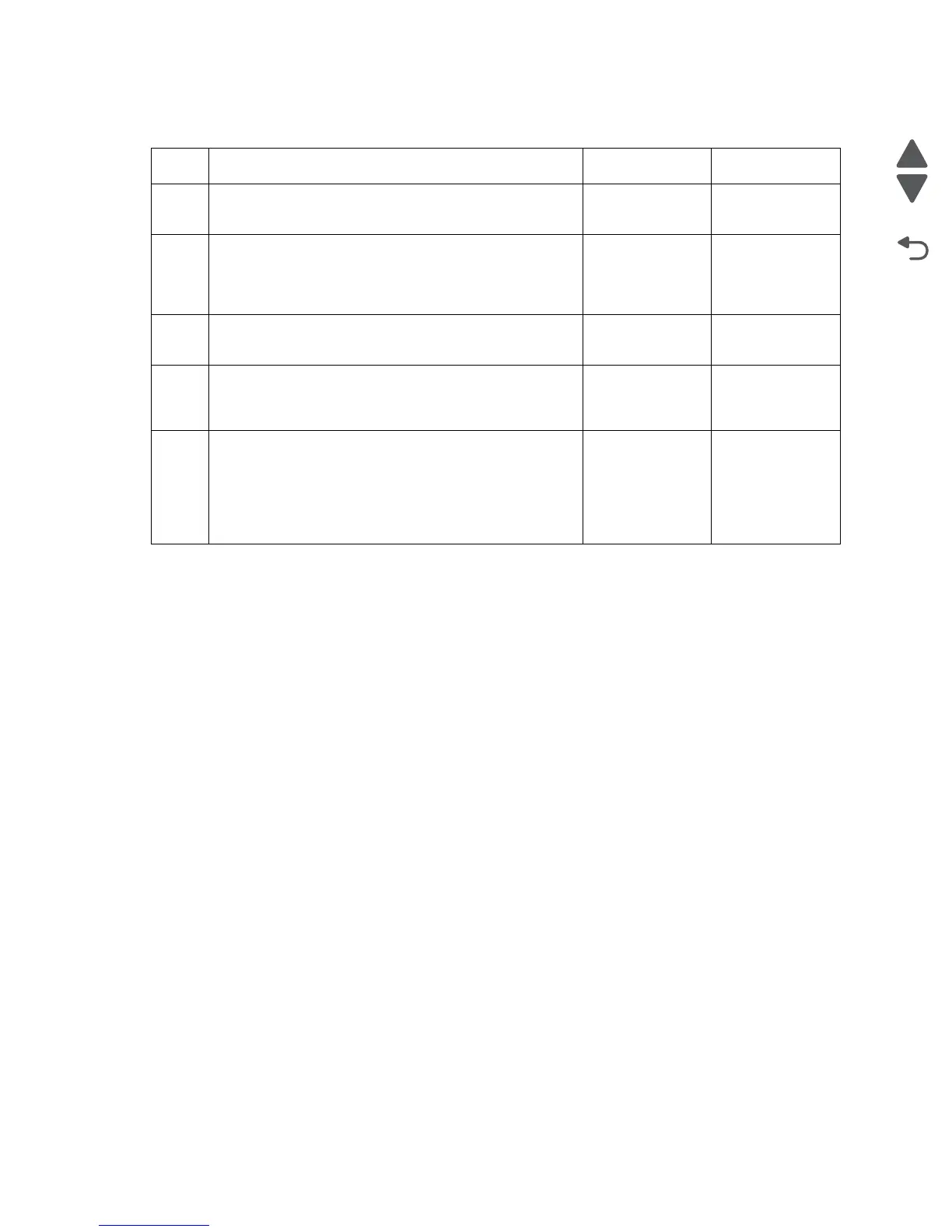2-32 Service Manual
5062
Additional checks—background
Step Questions / actions Yes No
1
Replace the print cartridge.
Does this fix the problem?
Problem solved. Go to step 2.
2
Check the high voltage contact from the HVPS to the
transfer module. See “ITU block assembly removal”
on page 4-80.
Is the problem found?
Replace the ITU
block assembly.
Go to step 3.
3
Reseat the JHVPS1 connector on the system board.
Does this fix the problem?
Problem solved. Go to step 4.
4
Replace the HVPS. See “High-voltage power supply
(HVPS) board removal” on page 4-71.
Does this fix the problem?
Problem solved. Go to step 5.
5
Clean the printhead.
Does this fix the problem?
Problem solved. Replace the
printhead. See
“Printhead
removal,
installation,
and alignment”
on page 4-123.