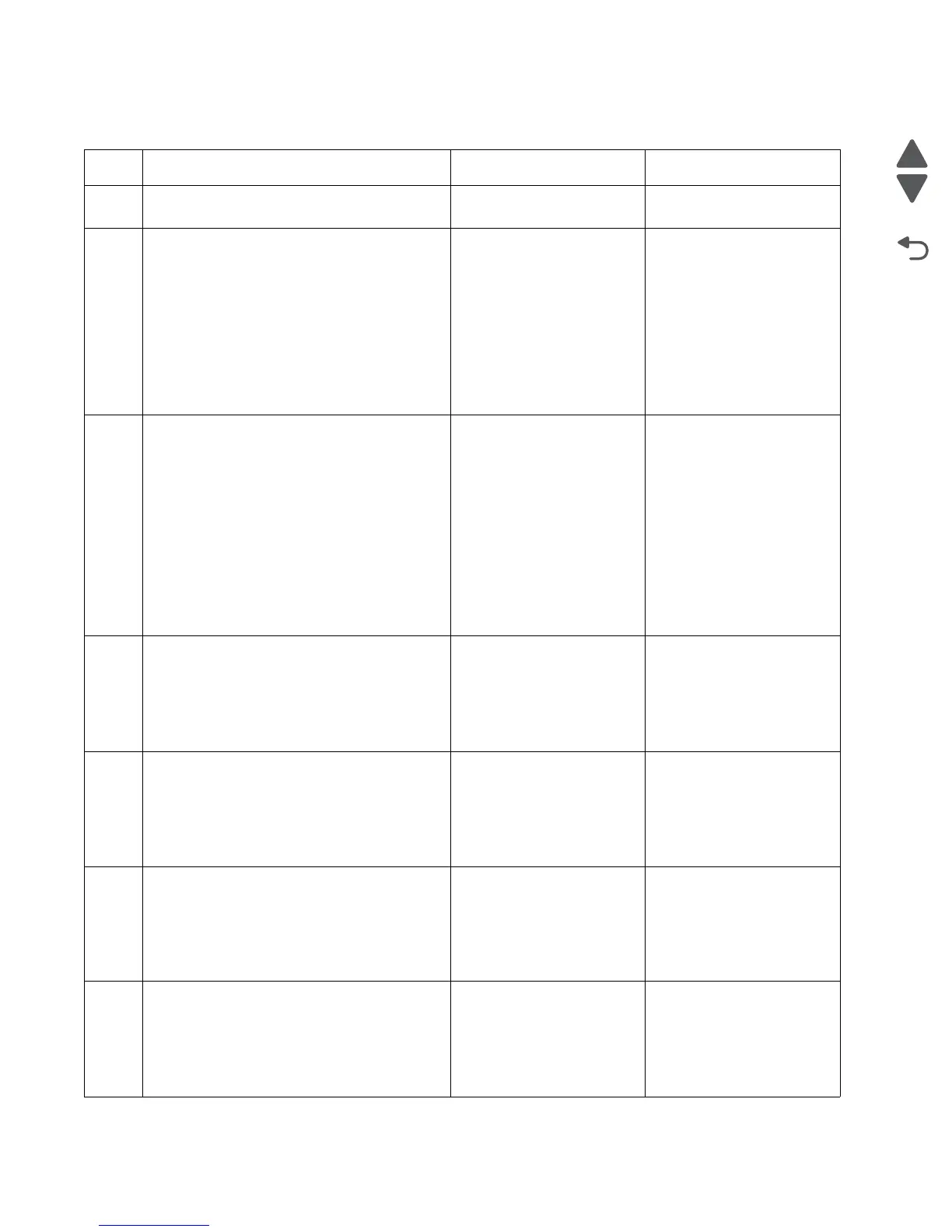2-142 Service Manual
5062
990.xx—POST error service check
Step Questions / actions Yes No
1 Is the option with the error, a 2000-sheet
option?
Go to step 3. Go to step 2.
2
Properly connect the following connectors on
the 550-sheet controller card and on the other
end.
• Paper level sensor connector
• Jam door clearance sensor
• Pass thru sensor connector
• Pick Motor connector
• Feed Motor connector
Does the problem persist?
Replace the 550-sheet
drawer assembly. See
“550-sheet drawer
assembly removal” on
page 4-166.
Problem solved.
3
Be sure that the following connectors are
properly connected on the 2000-sheet
controller card and on the other end.
• Elevator home sensor
• Paper level sensor connector
• Jam door clearance sensor connector
• Pass thru sensor connector
• Pick motor connector
• Feed motor connector
• Elevator motor connector
Are all connectors properly connected?
Go to step 4. Properly connect all
connectors.
4
Replace the 2000-sheet high-capacity feeder
elevator home sensor. See “2000-sheet
high-capacity feeder elevator home sensor
removal” on page 4-190.
Does the problem persist?
Go to step 5. Problem solved.
5
Replace the 2000-sheet high-capacity feeder
pass thru sensor. See “2000-sheet high-
capacity feeder pass thru sensor removal”
on page 4-217.
Does the problem persist?
Go to step 6. Problem solved.
6
Replace the 2000-sheet high-capacity feeder
jam door clearance sensor. See “2000-sheet
high-capacity feeder jam door clearance
sensor removal” on page 4-199.
Does the problem persist?
Go to step 7. Problem solved.
7
Replace the 2000-sheet high-capacity feeder
lift drive motor assembly. See “2000-sheet
high-capacity feeder lift drive motor
assembly removal” on page 4-212.
Does the problem persist?
Go to step 8. Problem solved.