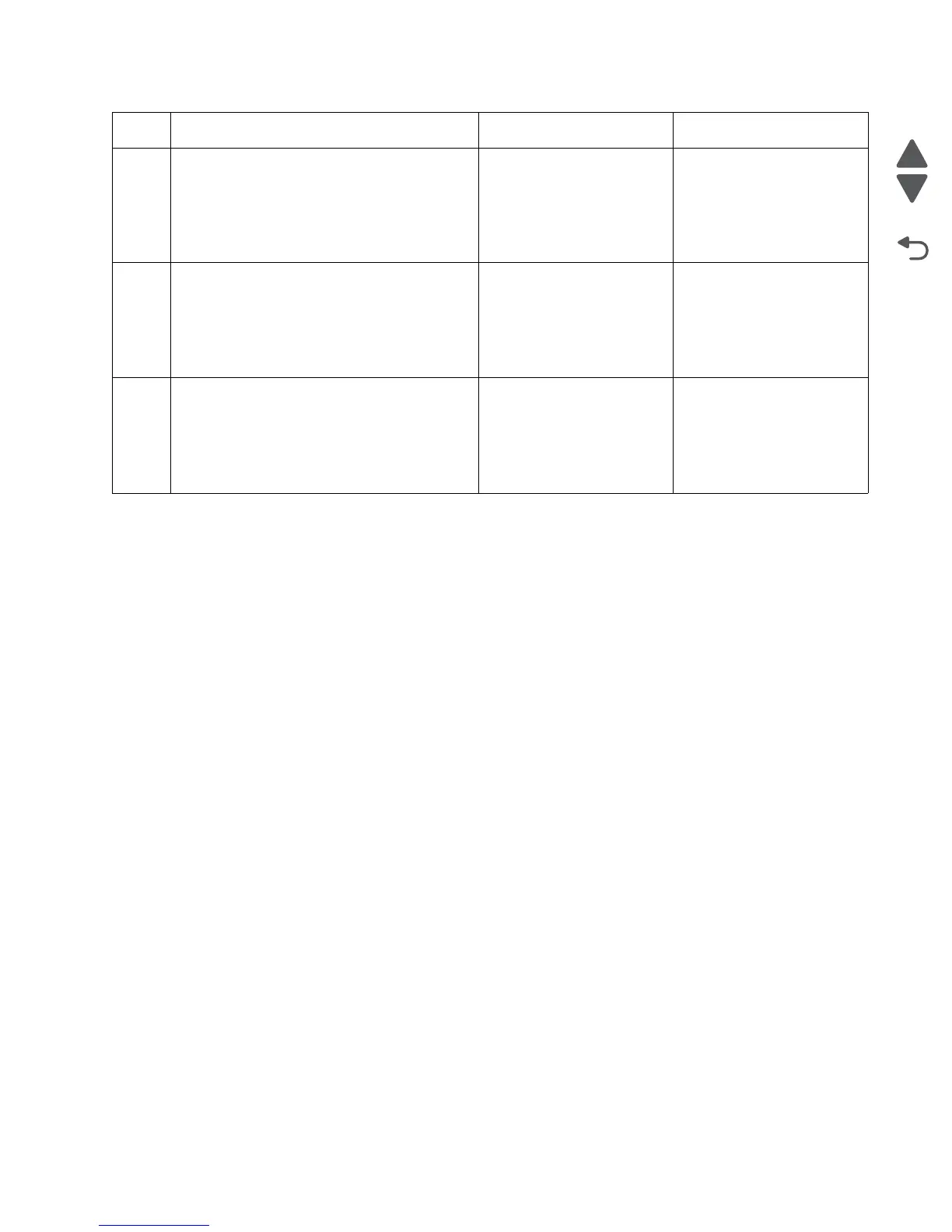Diagnostic information 2-143
5062
8
Replace the 2000-sheet high-capacity feeder
pick assembly. See “2000-sheet high-
capacity feeder pick assembly removal”
on page 4-218.
Does the problem persist?
Go to step 9. Problem solved.
9
Replace the 2000-sheet high-capacity feeder
drive assembly. See “2000-sheet high-
capacity feeder drive assembly removal”
on page 4-186.
Does the problem persist?
Go to step 10. Problem solved.
10
Replace the 2000-sheet high-capacity feeder
controller card assembly. See “2000-sheet
high-capacity feeder controller card
assembly removal” on page 4-185.
Does the problem persist?
Replace the 2000-sheet
high-capacity feeder input
option.
Problem solved.
Step Questions / actions Yes No