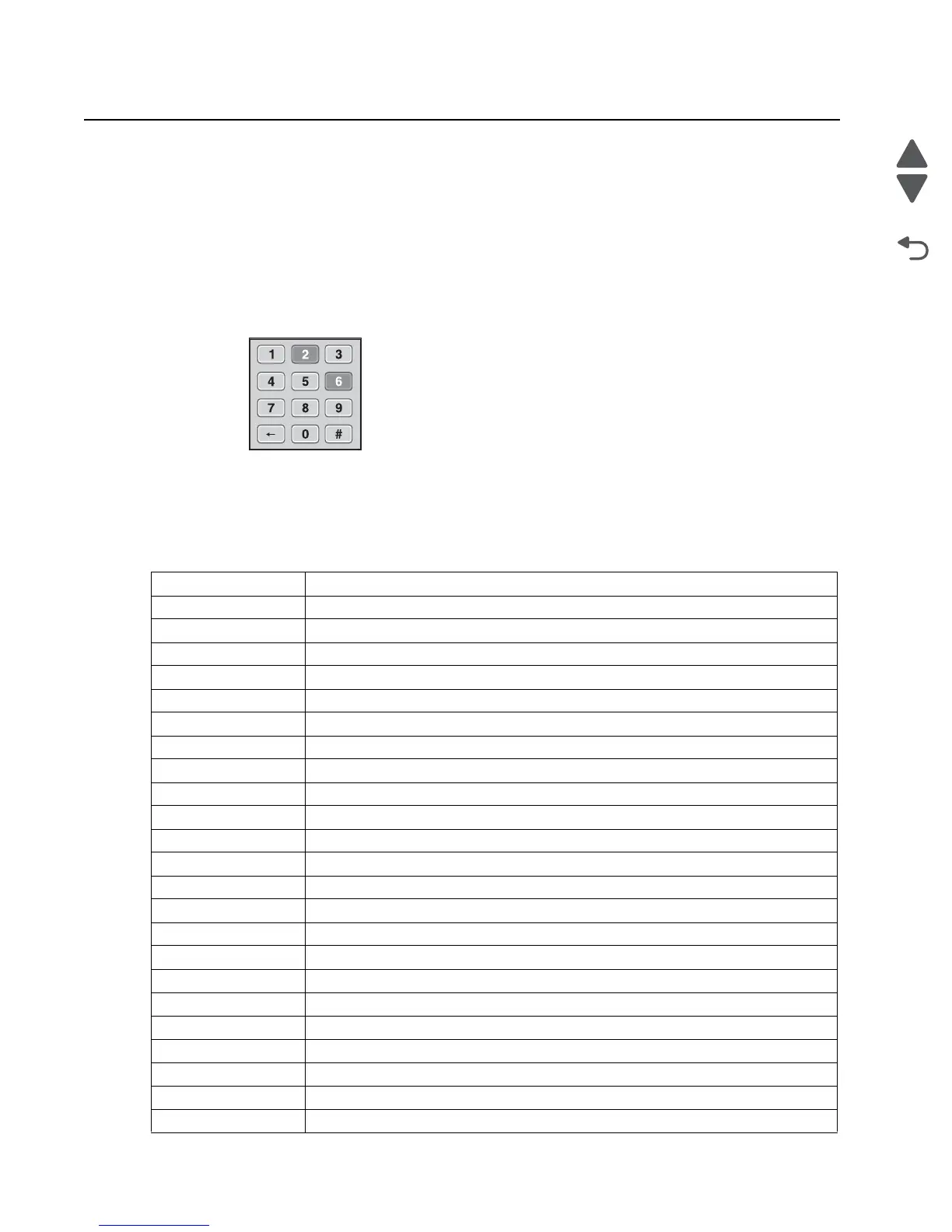3-26 Service Manual
5062
Configuration Menu
The Configuration Menu contains a set of menus, settings, and operations which are infrequently used by a
user. Generally, the options made available in this menu are used to configure a printer for operation.
Note: An asterisk (*) in the value list in the following menus indicates the default value.
Entering the Configuration Menu
1. Turn off the printer.
2. Press and hold 2 and 6.
3. Turn on the printer.
4. Hold the buttons until the splash screen appears.
The following are available from the Configuration Menu:
Configuration Menu
Black Only Mode See “Black Only Mode” on page 3-27.
Print Quality Pages See “Print Quality Pages” on page 3-27.
Reports See “Reports” on page 3-27.
Color Trapping See “Color Trapping” on page 3-27.
Tray Insert Msg See “Tray Insert Msg” on page 3-27.
SIZE SENSING See “SIZE SENSING” on page 3-28.
Panel Menus See “Panel Menus” on page 3-28.
PPDS Emulation See “PPDS Emulation” on page 3-28.
Download Emuls See “Download Emuls” on page 3-28.
Factory Defaults See “Factory Defaults” on page 3-28.
Energy Conserve See “Energy Conserve” on page 3-28.
Color Adjustment See “Color Adjustment” on page 3-28.
Auto Align Adj See “Auto Align Adj” on page 3-29.
Color Alignment See “Color Alignment” on page 3-29.
Motor Calibration See “Motor Calibration” on page 3-29.
Paper Prompts See “Paper Prompts” on page 3-29.
Envelope Prompts See “Envelope Prompts” on page 3-29.
Action for Prompts See “Action for Prompts” on page 3-29.
Jobs On Disk See “Jobs On Disk” on page 3-29.
Disk Encryption See “Disk Encryption” on page 3-29.
Wipe Disk See “Wipe Disk” on page 3-30.
Font Sharpening See “Font Sharpening” on page 3-30.
Require Standby See “Require Standby” on page 3-30.
UI Automation See “UI Automation” on page 3-30.