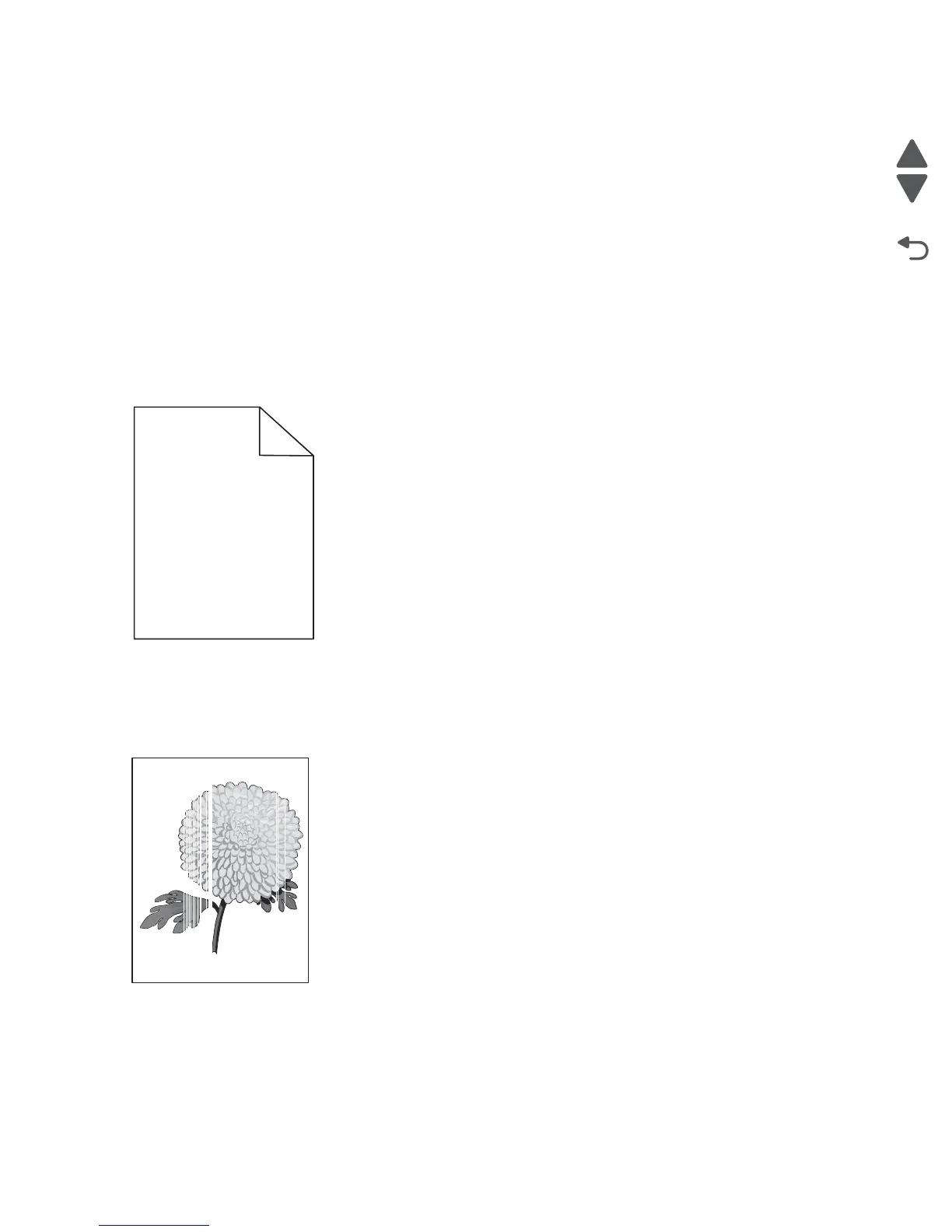Diagnostic information 2-49
5062
Transparency print quality is poor
Try one or more of the following:
• CHECK THE TRANSPARENCIES
Use only transparencies that meet the printer specifications.
• CHECK THE PAPER TYPE SETTINGS
Make sure the paper type settings match the paper loaded in the tray or feeder:
1. From the operator panel Paper menu, check the Paper Type setting.
2. Before sending the print job, specify the correct paper type setting:
• For Windows users, specify the paper type from Print Properties.
• For Macintosh users, specify the paper type from the Print dialog.
Uneven print density
• MAKE SURE THERE IS NO DEFECTIVE OR WORN PRINT CARTRIDGE.
Replace the print cartridge.
Vertical banding
Replace the print cartridge.
Leading edge
Trailing edge
