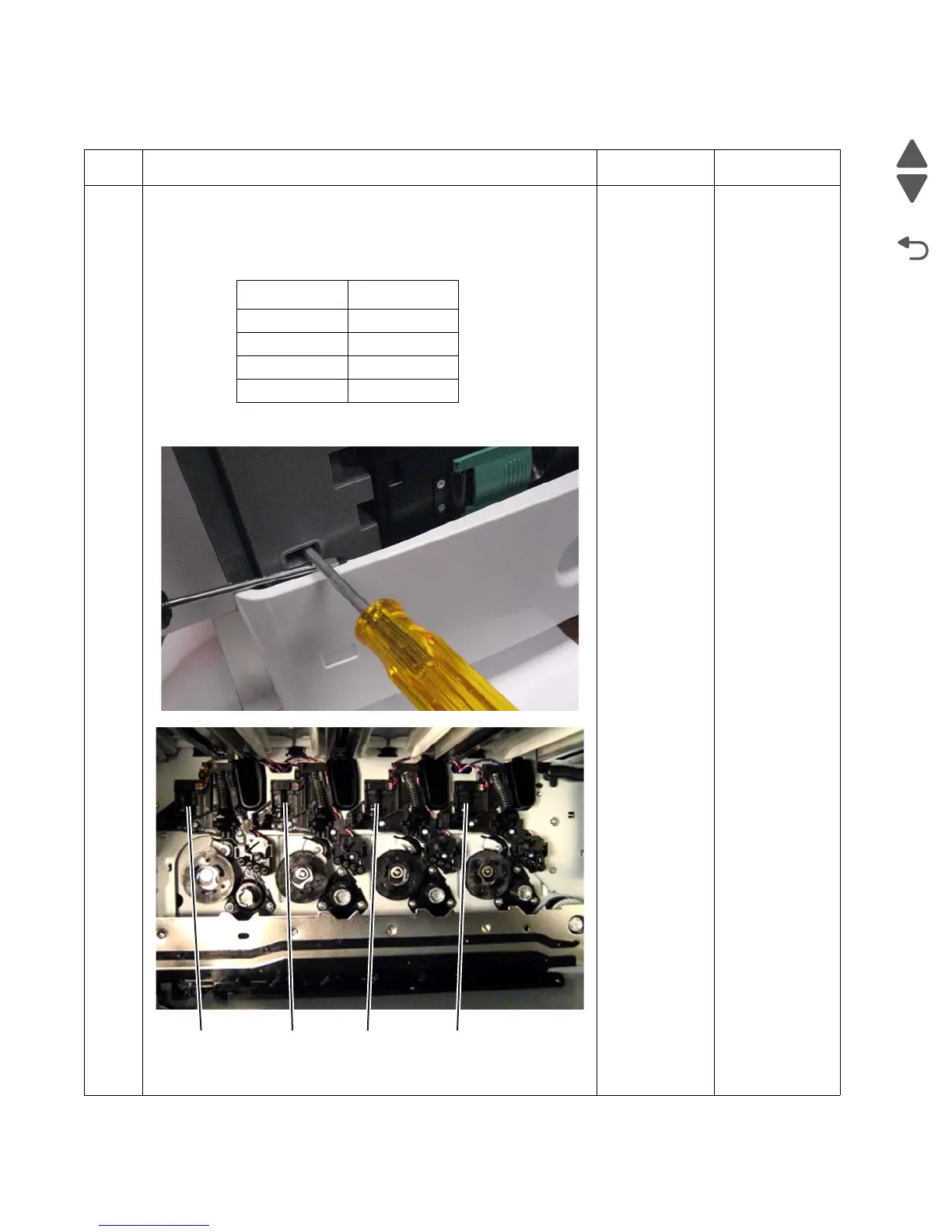2-74 Service Manual
5062
133.xx—Cartridge sensor error service check
Step Questions / actions Yes No
1 a. Power off the printer.
b. Enter the Diagnostics mode, (press and hold 3 and 6, while
turning on the printer).
c. Select Base Sensor Test.
d. Select the failing sensor:
e. Remove all the cartridges.
f. Defeat the front access door switch with a screwdriver as shown.
g. Depress the arm of the failing sensor.
Replace the
cartridge.
Go to step 2.
Error code Sensor
133.01 K TMC sensor
133.02 C TMC sensor
133.03 M TMC sensor
133.04 Y TMC sensor
