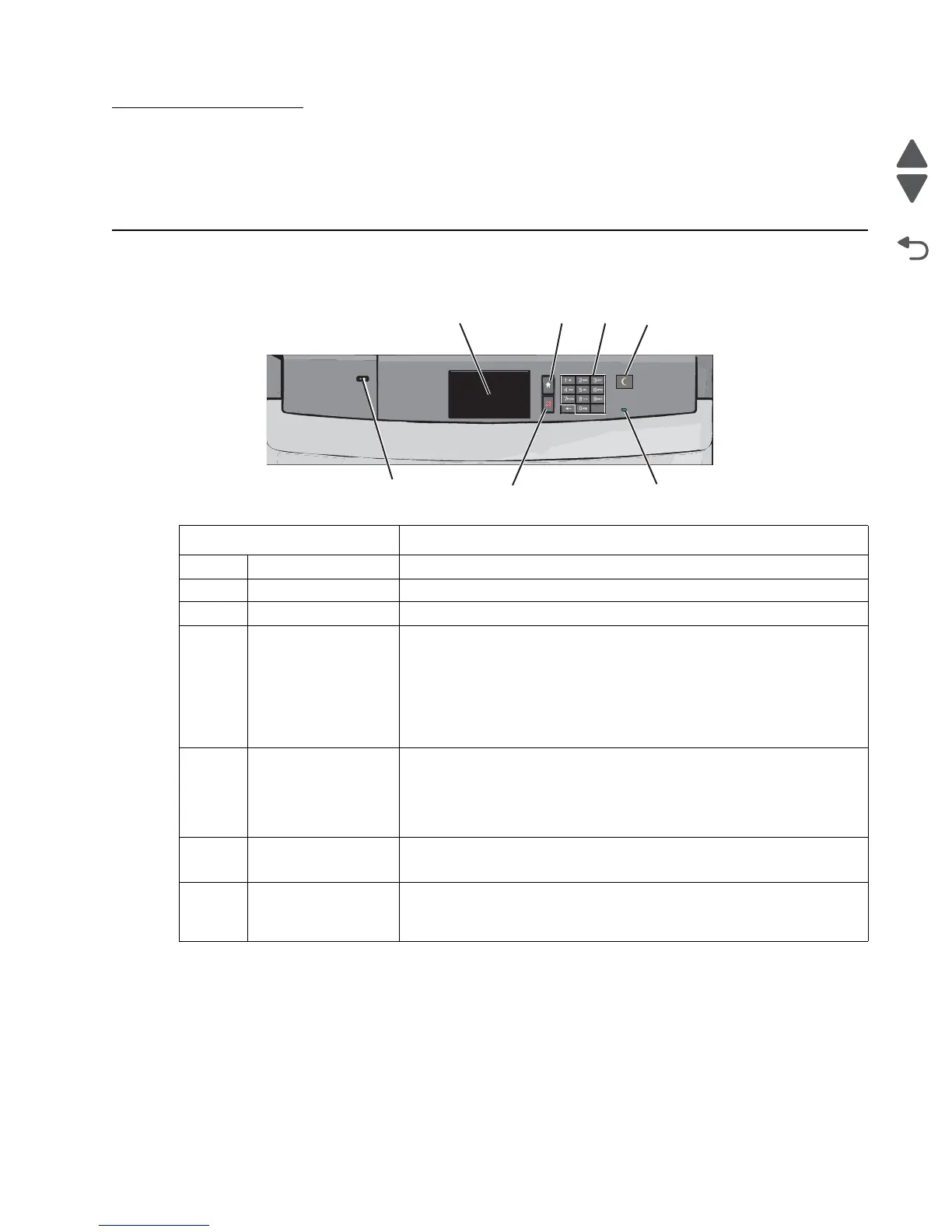Diagnostic aids 3-1
5062
3. Diagnostic aids
This chapter provides basic information to help you navigate the printer menus and explains the tests and
procedures used to identify printer failures and verify repairs have corrected the problem.
Understanding the operator panel and menus
Operator panel
Item Description
1 Display Shows the status of the printer
2 Home Returns you to the home screen
3 Keypad Allows you to enter numbers, letters, or symbols on the printer
4 Sleep Enables Sleep Mode or Hibernate Mode
The following actions wake the printer from Sleep Mode:
• Touching the screen or any hard buttons
• Opening an input tray, cover, or door
• Sending a print job from a computer
• Performing a Power-on Reset (POR)
5 Indicator light Off—The printer is off.
Blinking green—The printer is warming up, processing data, or printing.
Solid green—The printer is on but idle.
Solid red—Operator intervention is required.
6 Stop/Cancel Stops all printer activity
Note: A list of options appears once Stopped appears on the display.
7 PictBridge and host
USB port (Optional)
Allows you to connect a PictBridge-enabled digital camera, a USB
Bluetooth adapter, or a flash drive to the printer
Note: Only the front USB port supports flash drives.