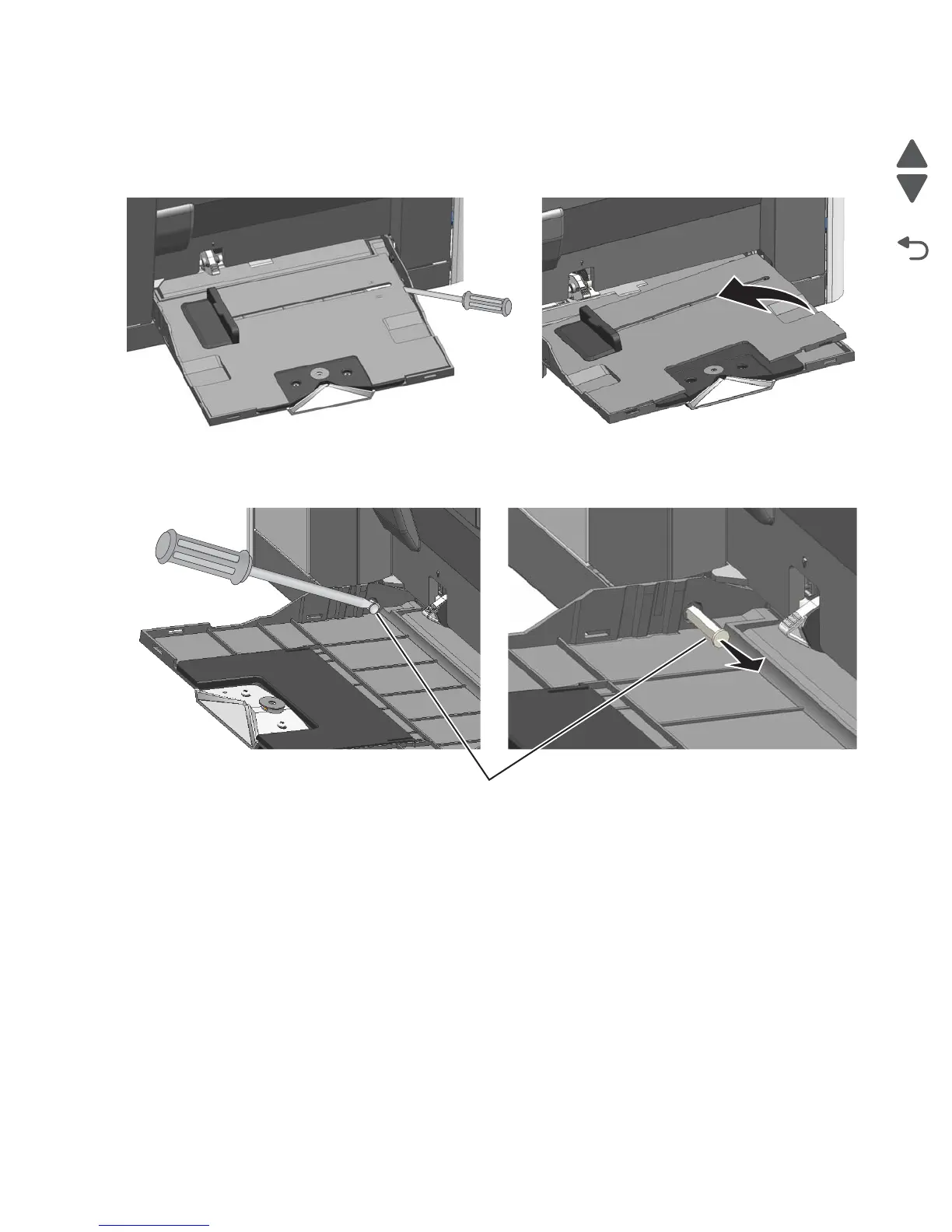Repair information 4-7
5062
6. Open the multipurpose feeder.
7. Slide the paper guide all the way to the left. Carefully use a flat-blade screwdriver to lift the multipurpose
feeder inner cover, and remove.
Note: Be careful not to scratch or mar the cover.
Note: Using a flat-blade screwdriver, pry out the back pin (D) far enough to be able to grasp the ends.