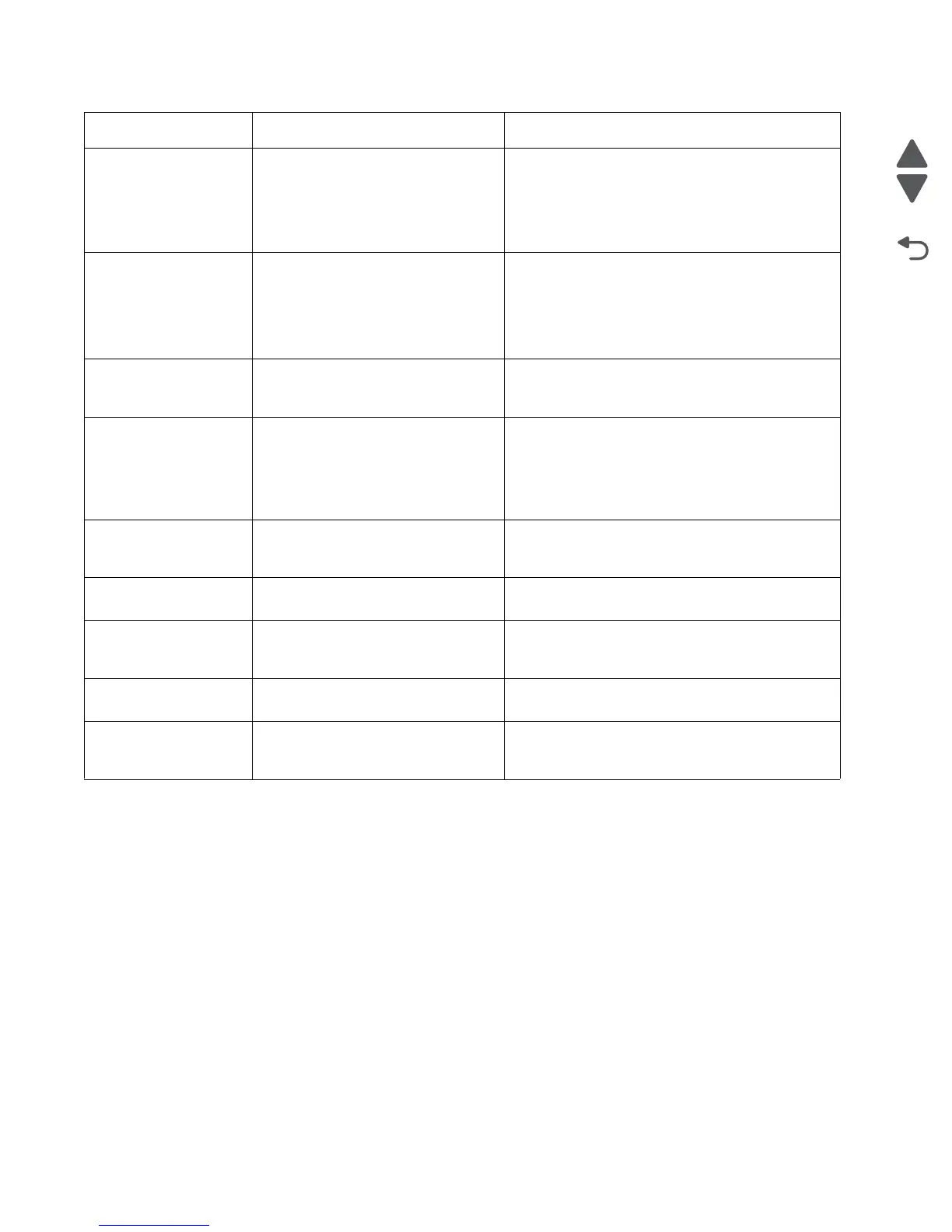2-8 Service Manual
5062
201.03 Bubble sensor is never made or is
made late.
Possible causes:
• Faulty bubble sensor
• Faulty fuser connection
1. Clear away anything in the paper path that might
cause the paper to jam.
2. If clearing a paper jam does not fix the problem,
go to “201.03, 201.05, 201.07, 201.08—Paper
Jam error service check” on page 2-105.
201.04 Bubble sensor broke early.
Possible causes:
• Incorrect paper settings
• Defective bubble sensor
• Faulty system board
1. Clear away anything in the paper path that might
cause the paper to jam.
2. Be sure the paper settings match the media.
3. Go to “121.xx—Fuser error service check” on
page 2-70.
201.05,
201.07,
201.08
Bubble sensor is never made or is
made late.
See “201.03” on page 2-8.
201.42 A narrow banner media error has
occurred.
1. Clear away anything in the paper path that might
cause the paper to jam.
2. If clearing a paper jam does not fix the problem,
go to “Input, S1, narrow media, and near
narrow media sensor service check” on
page 2-153.
201.51 Bubble sensor active when printer
powers up or a cover is closed.
(Fuser past life)
See “201.01” on page 2-7.
201.52 Bubble sensor is made early.
(Fuser past life)
See “201.02” on page 2-7.
201.53 Bubble sensor is never made or is
made late.
(Fuser past life)
See “201.03” on page 2-8.
201.54 Bubble sensor broke early.
(Fuser past life)
See “201.04” on page 2-8.
201.55,
201.57,
201.58
Bubble sensor is never made or is
made late.
(Fuser past life)
See “201.03” on page 2-8.
Error code Description Action